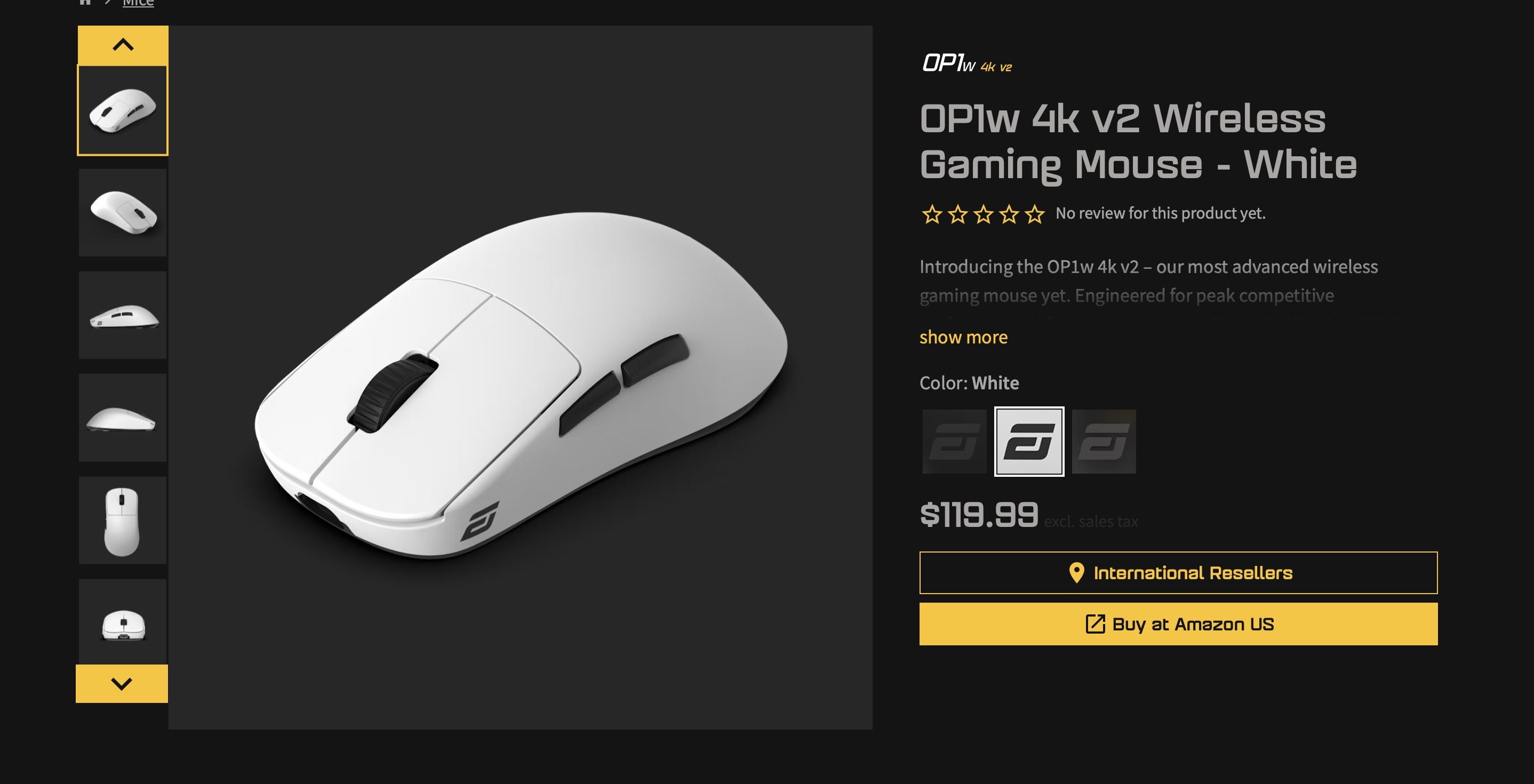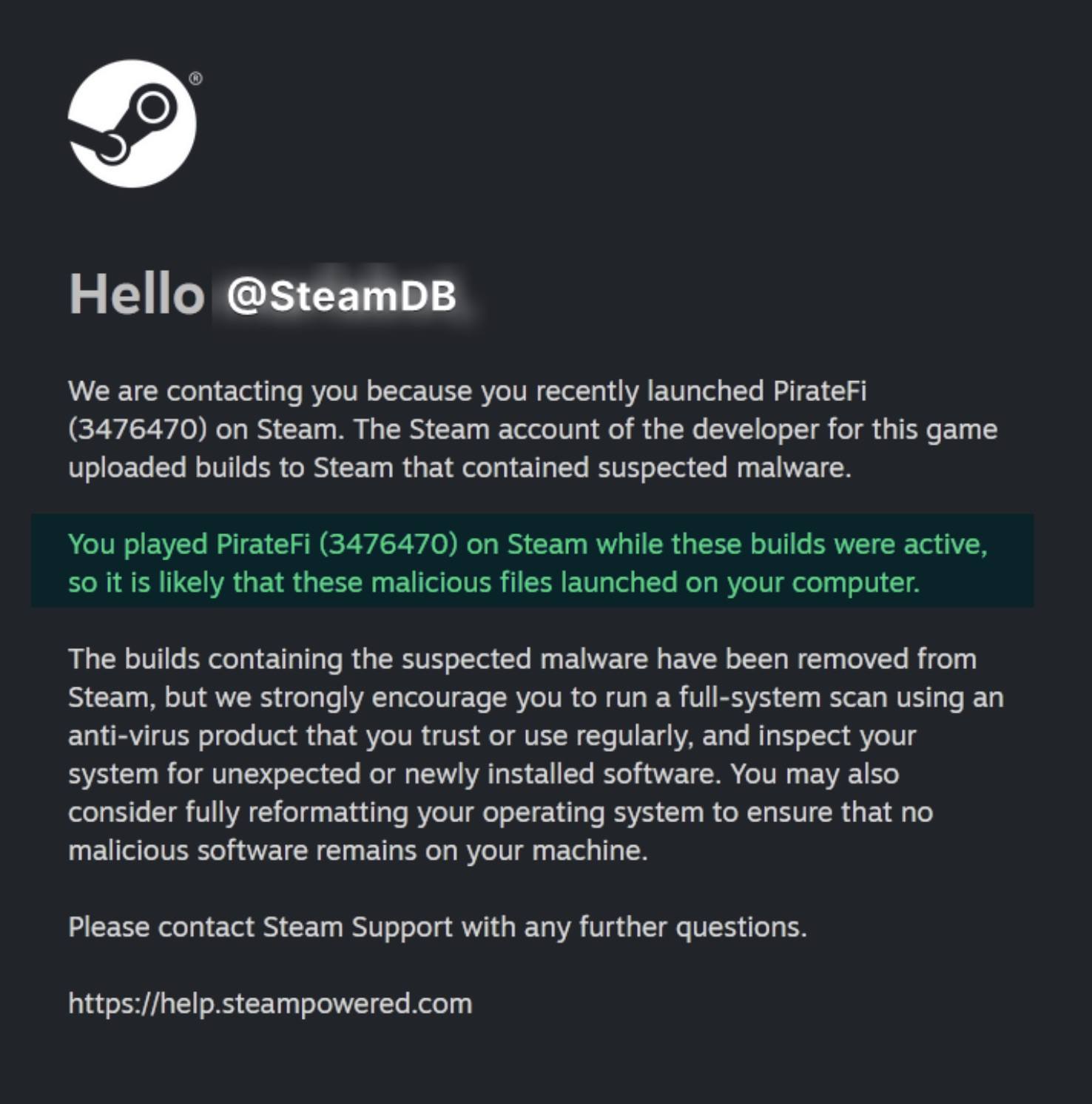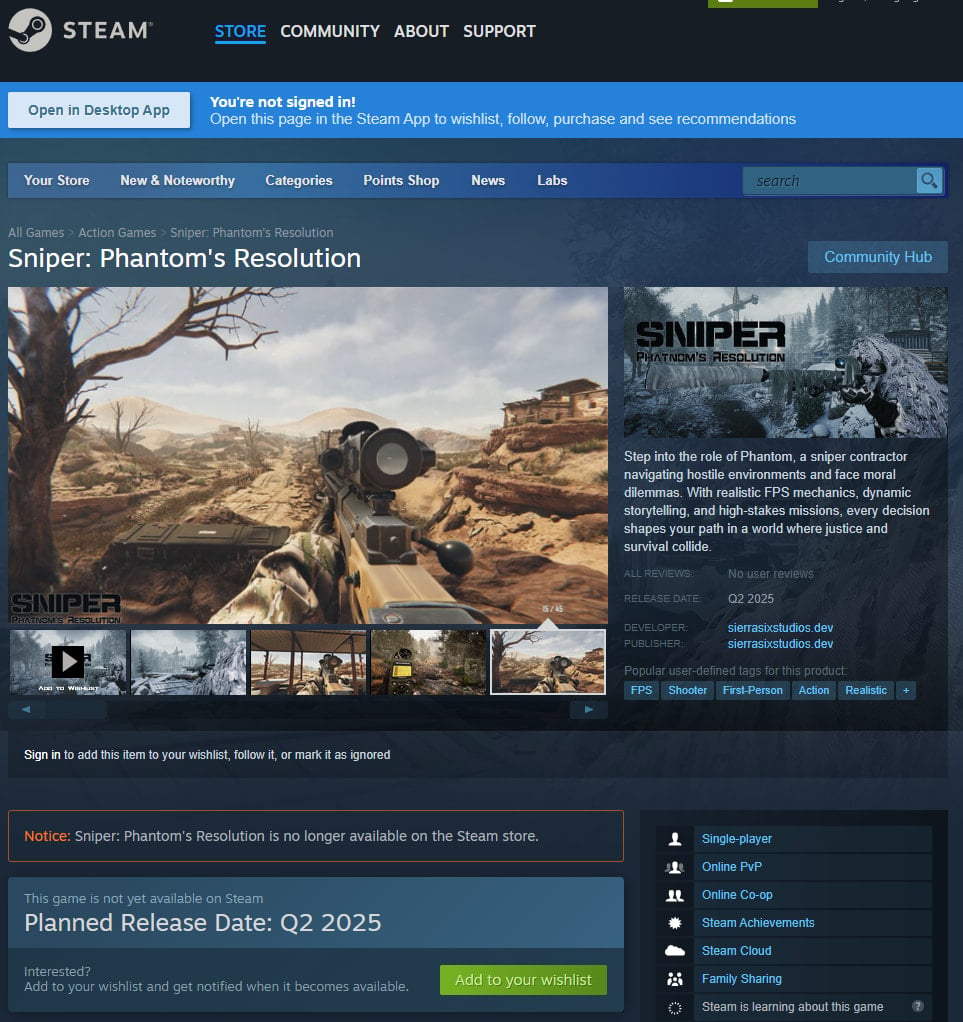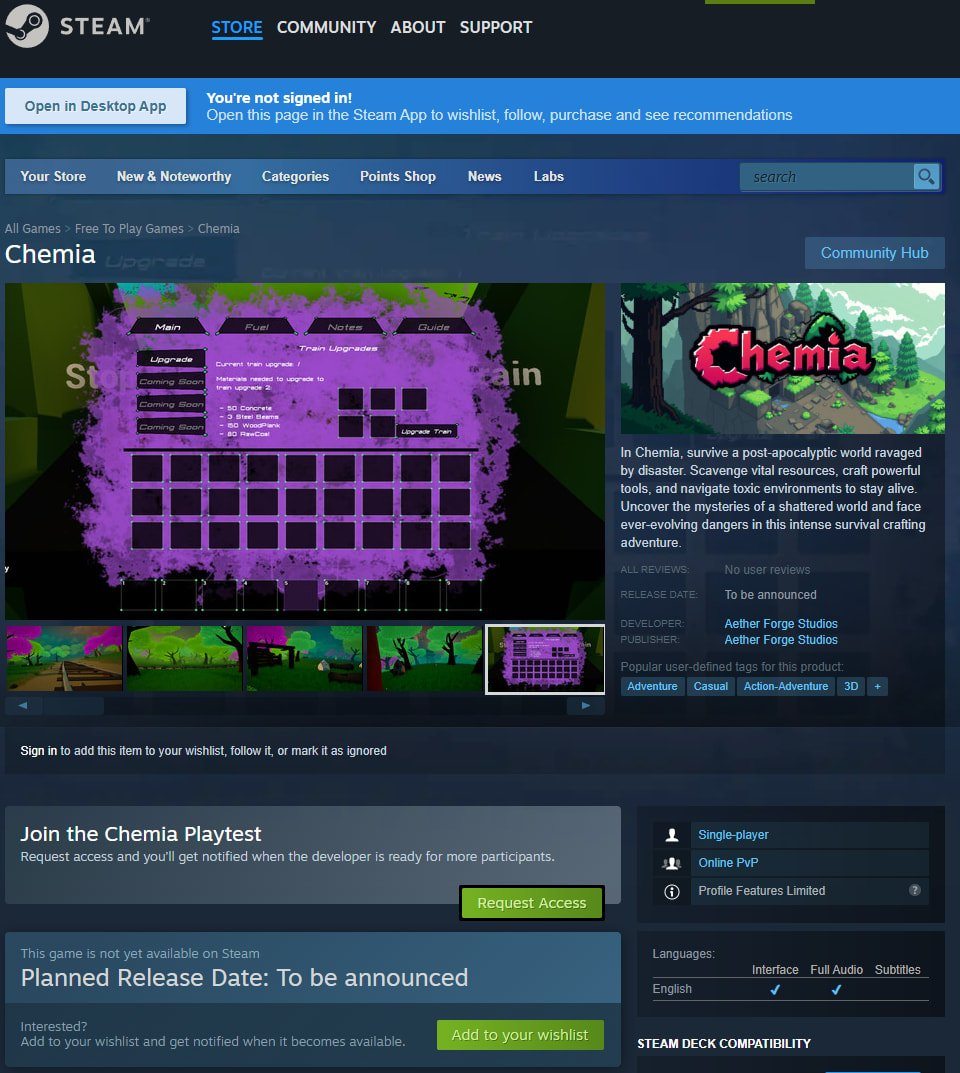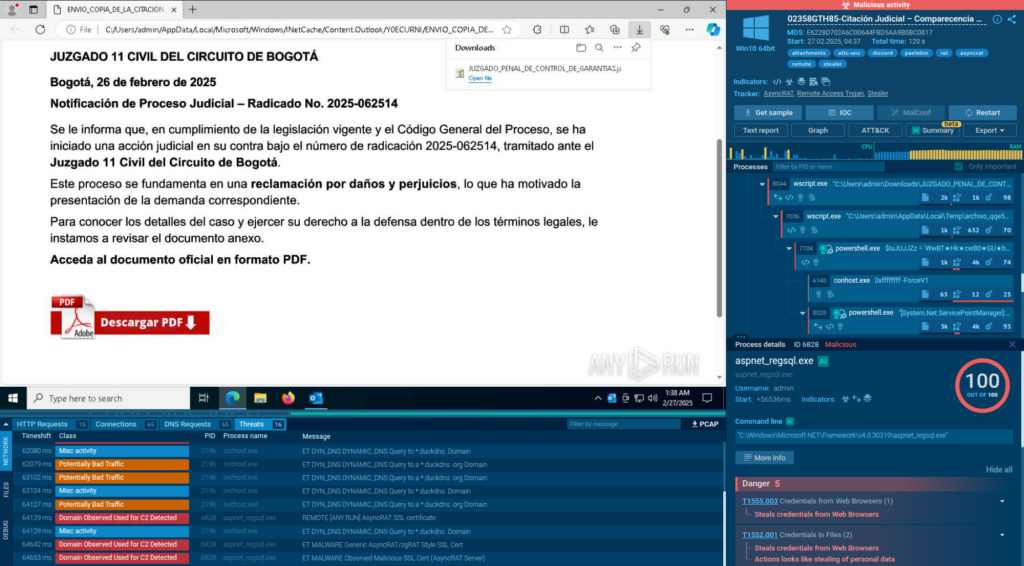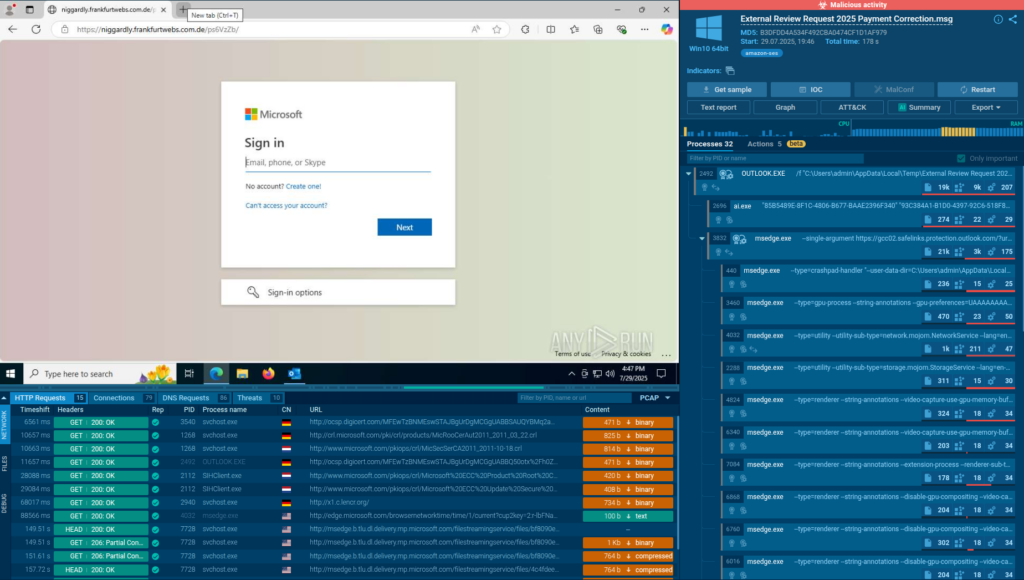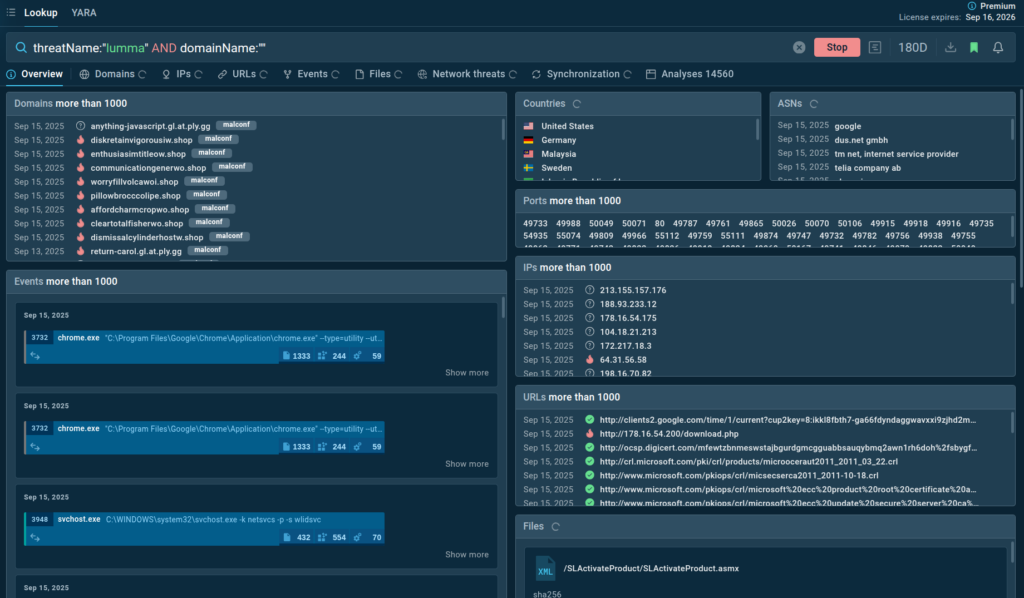What happens when you engage Cisco Talos Incident Response?

In today’s world, cybersecurity incidents are not a matter of if, but when and how. From ransomware attacks to data breaches exposing sensitive information, organizations face a changing threat landscape. As a result of cybersecurity attacks, organizations can experience downtime, financial losses, reputational damage and regulatory penalties. That’s when it really helps to have a team like Cisco Talos Incident Response (Talos IR) by your side. But what exactly happens when you bring in a team of cybersecurity responders? How do we turn chaos into control, and what is the long-term value that Talos IR provides to the organizations we work with?
This blog post takes you behind the scenes of engaging an incident response (IR) firm like Talos IR. We will walk through what really happens during an IR engagement, from the moment you pick up a phone and call for help in the middle of a crisis to the long-term changes that make your organization stronger and more secure.
Why engage an IR team?
Before diving into the process, let’s address the fundamental question: Why engage an IR firm? Cybersecurity incidents are complex, often requiring specialized skills, tools and experience that internal teams may lack. The Talos Year In Review Report highlights the rising frequency and sophistication of attacks; as a result, many security teams are struggling to address emergencies due to resource constraints or the complexity of response at scale.
Engaging an IR firm like Talos IR brings several key advantages:
- Speed and availability: We provide 24/7 global support, with response times often under a few hours for remote engagements and on-site support wherever needed. Engaging an IR firm is like calling in a S.W.A.T. team for a cybersecurity crisis. We bring the tools, tactics and experience to contain the threat and minimize damage while guiding the organization toward recovery and increasing future resilience.
- Expertise: With numerous incident responders and threat intelligence analysts, all of whom have access to industry-leading Talos threat intelligence, the team has deep experience handling diverse threats, from ransomware to business email compromise (BEC). We handle it all, from “small” attacks on a single organization to a country-level threats. We don’t focus just on typical IT environments — we work with ICS/OT, cloud or mobile forensic, as well.
- Vendor-agnostic approach: Talos IR works with customers’ existing infrastructure and tooling, whether you use Cisco products or not. We simply don’t like to wait for deployment of tools before getting our hands dirty in all the logs, consoles and forensic artifacts. At a time when you are already resource-constrained, the last thing we want to do is make you replace an existing security solution, such as endpoint detection and response (EDR), on the endpoints.
- Comprehensive services: Beyond emergency response, Talos IR provides proactive services like Threat Hunting and IR Planning to strengthen your security posture before an incident happens or after to build up resilience.
Overview of the IR lifecycle
The IR process typically follows a structured lifecycle, based on frameworks such as NIST SP 800-61 or the SANS Institute’s model. Talos IR aligns with these best practices, tailoring its approach to organization’s unique needs at the time of crisis and beyond. Handling incidents day in and day out has given Talos IR a deep well of experience, and we’ve built that knowledge into processes to support every organization we work with. The lifecycle of our IR typically includes:
- Preparation
- Identification
- Containment
- Eradication
- Recovery
- Lessons learned
When you engage Talos IR, we apply this lifecycle with a blend of technical prowess, threat intelligence and collaborative teamwork. Let’s walk through each phase in detail.
Phase 1: Preparation (before the incident)
Preparation is the foundation of effective IR. While many organizations only engage IR firms during a crisis, proactive engagement with Talos IR can significantly reduce the impact of future incidents. With a Talos IR retainer, you secure an agreement that ensures rapid response during an emergency and access to proactive services tailored to your organization’s risk profile and needs, offering:
- Emergency response: Guaranteed access to a global team within a short time of experiencing of an incident. During major global cybersecurity events like Wannacry, Heartbleed or Log4J or others, an existing retainer can be the difference between receiving immediate help and waiting days to weeks.
- Proactive services: Access to proactive services for Threat Hunting, Tabletop Exercises or Purple Teaming
- Relationship building: Familiarity with your environment, reducing response time during a crisis
These services build trust and familiarity, ensuring Talos IR can hit the ground running during an emergency.
Phase 2: Identification (beginning of incident)
When a cybersecurity incident occurs, the first step is identifying and confirming the threat, whether it’s a ransomware attack, phishing campaign, or data breach. This is often when organizations reach out to Talos IR. Talos IR’s emergency response team is available 24/7 and can be reached via phone or email, but phone is the fastest and most direct way to reach our dedicated IR team.
Initial call
During the first call, Talos IR gathers critical information to help us move onto analysis as soon as possible:
- Nature of the incident: What symptoms were observed (e.g., encrypted files, suspicious emails, new files on the webserver that were committed outside of the development lifecycle)?
- Affected systems: Which servers, endpoints, or networks are impacted?
- Business impact: Is the incident disrupting operations or exposing sensitive data?
- Existing actions: What steps have been taken so far?
- Visibility: What existing systems and tools can we access to handle the incident? Would complimentary Cisco tools help close a current gap, such as no EDR solution on a specific network?
Triage, scoping and analysis
Talos IR deploys a team led by an Incident Commander, who coordinates efforts and communicates with the stakeholders. The Incident Commander is supported by a skilled team of responders, threat analysts and project managers who keep everything moving and progress analysis 24/7. We typically start our work with in-depth triage of your environment which often involves:
- Log analysis: Reviewing logs from security information and event management (SIEM) systems, EDR tools, or network devices to identify indicators of compromise (IOCs)
- Threat intelligence: Leveraging Talos global telemetry to match IOCs against known adversary tactics, techniques and procedures (TTPs)
- Digital forensics: Collecting and analyzing evidence, such as memory dumps or disk images, to understand the attack’s scope
What makes IR truly effective is having access to as much relevant data as possible from the very beginning. The earlier our team can review endpoint telemetry, network traffic, identity logs and other critical data points, the faster we can determine what happened, how far the threat spread and what needs to be done to contain the threat. We often use the triage process to understand and search for:
- Initial access vector: Common vectors include phishing, exploited vulnerabilities (e.g., Microsoft Exchange Server flaws), or misconfigured VPN servers. You can read all about the trends we see each quarter here.
- Adversary goals: Is the attacker after data theft, ransomware deployment, or persistent access?
- Scope: How many systems, users, or networks are affected?
- Persistence mechanisms: Are there backdoors, scheduled tasks, or web shells that allow re-entry?
- Data exfiltration: Was sensitive data stolen?
Talos IR provides an initial assessment, outlining the incident’s severity and recommended next steps, and keeps you updated daily. This phase sets the stage for containment, where speed is critical to limit damage. This analysis goes on for a number of days and typically uncovers additional information that adds to the picture during each 24-hour cycle.
Phase 3: Containment (stopping the attack)
Containment focuses on preventing the threat from spreading further while preserving evidence for analysis. Talos IR employs a technology-agnostic approach, working with existing tools to implement short-term and long-term containment strategies while simultaneously looking to minimize business impact.
Short-term containment
Immediate actions to isolate the threat typically include:
- Network segmentation: Isolating affected systems or subnets to prevent lateral movement
- Account lockdown and/or password changes: Disabling compromised accounts, changing compromised passwords, or enforcing multi-factor authentication (MFA). Talos IR frequently observes incidents where the lack of MFA enables ransomware or business email compromise (BEC) attacks.
- Process termination: Isolating malicious processes, such as ransomware encryptors or command-and-control (C2) beacons, when identified. Reimaging devices is often a recommended step, but it depends on the extent of the breach.
- Firewall rules: Blocking malicious IPs or domains identified through Talos’ threat intelligence
Long-term security hardening
While short-term countermeasures stop immediate damage, long-term security hardening ensures the attacker can’t regain access. By working together with an organization on emergency response, Talos IR gains a great understanding of what needs to be applied to build long term resistance. Some of these recommendations would be:
- Patching vulnerabilities: Addressing exploited flaws, such as unpatched servers or vulnerable web applications
- Endpoint protection: Extending EDR deployments to monitor for residual threats on systems that were previously unprotected
- Strengthening resilience: Taking a long-term, strategic approach to uncover and address weaknesses in your organization’s security posture to better prepared for future threats
- Improving efficiency and consistency: Developing clear policies and procedures, while automating routine tasks such system hardening to reduce risk
Phase 4: Eradication (removing the threat)
Once the threat is contained, Talos IR focuses on recommendations for completely removing all remnants of the adversary from the environment. Eradication is a delicate process that needs to balance business needs with recovery operations. Eradication typically involves:
- Account remediation: Resetting passwords and revoking compromised credentials. This may sound familiar from the containment phase, but often it is necessary to do two or more credential purges during a major incident.
- System rebuilds: In severe cases, rebuilding affected systems from clean backups to eliminate hidden threats.
- Reverting adversary changes: Some sophisticated adversaries will do things like change firewall rules, embed fileless malware in the registry, or create future scheduled tasks as “sleeper agents.” Detecting, documenting and reverting these changes can be the most difficult and important part of eradication.
Before wrapping up this phase, Talos IR verifies eradication through:
- Threat hunting: Scanning for residual IOCs or anomalous behavior
- Log reviews: Confirming no further malicious activity
This process minimizes the risk of the adversary returning, as seen in cases where adversaries used tools like Cobalt Strike to maintain persistence. A single overlooked persistence mechanism is enough to let the adversary back in at a later date, which is why a thorough forensic review by an experienced IR team is critical.
Phase 5: Recovery (restoring operations)
Recovery aims to restore systems and operations to normal while enhancing security to prevent recurrence. Talos IR collaborates with IT and business teams to ensure a smooth transition. If it is necessary to accept some risk in order to get business operations back online, the Talos IR Incident Commander will work with your organizational leadership to ensure that the risk is minimized and understood, and that compensating controls are applied.
Key recovery recommendations often include:
- Restoring from backups: Deploying clean backups to affected systems, ensuring they’re free of malware
- Application testing: Verifying critical applications (e.g., ERP systems) function correctly post-recovery
- User access: Gradually restoring user access with strengthened controls, such as MFA
- Alternative processes: Implementing manual or temporary workflows if systems remain offline
- Stakeholder communication: Coordinating with PR and legal teams to manage external messaging and regulatory notifications
- Employee training: Educating staff on phishing awareness or secure practices to prevent future incidents
- Logging improvements: Enhancing visibility to overcome the logging deficiencies
- Patch management: Establishing processes to prevent exploitation of known vulnerabilities
Phase 6: Lessons learned (building resilience)
The final phase of IR involves analyzing the incident to extract lessons and improve future preparedness. Talos IR’s approach ensures that insights translate into actionable strategies. Talos IR delivers a comprehensive incident report, including:
- Incident summary: A timeline of events, from initial detection to resolution
- Findings: Details on the attacker’s TTPs, entry points and impact
- Recommendations: Specific actions to ensure long-term and short-term improvements
Ongoing partnership
At Talos IR, we believe IR isn’t only a service we provide; it’s a relationship and the ultimate team sport. We’re not here just for the crisis; we’re here to support before, during and long after the incident is resolved. As many of our long-term retainer customers like Veradigm have observed, those multi-year relationships pay great dividends during incidents:
“With the [Talos IR] retainer service we really appreciate established and met Service Level Agreements (SLAs). Plus, the knowledge of Cisco’s IR team on our unique environment, prior incidents, and their intelligence on the latest threats ensure we smoothly navigate, and balance preparation exercises and incidents based on our unique needs. Time to response in our SLA along with the unique knowledge, there isn’t a delay as one would expect. They are ready and we have ‘muscle memory’ from both tabletop scenarios and real-life situations. As a result of being in the highly regulated world of healthcare and with the constant need to consider patient safety, our circumstances can be tense from the start. They know how we need to react based on both exercises and incidents and can navigate smoothly in delicate situations/balances with our unique needs in mind,” Jeremy Maxwell, Veradigm CISO.
This is one of many stories we observe during our engagements with different organizations. For Talos IR, once the immediate threat is handled, the real work begins. We help to strengthen your defenses through ongoing support, so your organization is better prepared for the future. We keep the defenders in the loop with up-to-date threat intelligence, and we run regular training and drills to make sure that various teams know exactly what to do if something happens again.
It’s a partnership built on trust, experience and a shared goal: keeping your organization resilient in a constantly evolving threat landscape.
Cisco Talos Blog – Read More