ESET Threat Report H2 2025
A view of the H2 2025 threat landscape as seen by ESET telemetry and from the perspective of ESET threat detection and research experts
WeLiveSecurity – Read More
A view of the H2 2025 threat landscape as seen by ESET telemetry and from the perspective of ESET threat detection and research experts
WeLiveSecurity – Read More
When CISOs ask for budget, they are rarely competing against “no security.” They are competing against growth initiatives, product launches, and cost optimization.
Technical jargon and security metrics often fall flat here. To win the conversation, threat intelligence cannot be framed as more data for analysts. It must be positioned as a business enabler that reduces measurable risk, protects revenue, and accelerates decision-making.
Here are the board-ready cases that connect threat intelligence investments directly to business objectives.
Boards understand one number very well: the cost of a breach. What they often underestimate is how much of that cost comes from late detection.
Reactive security means discovering threats after damage has already begun. By then, costs multiply across downtime, incident response, legal exposure, regulatory fines, and reputational damage.
Threat intelligence changes the equation.
ANY.RUN’s Threat Intelligence Feeds deliver high-fidelity indicators sourced from interactive sandbox analyses of live malware samples and targeted attacks. This expands threat coverage, reduces the likelihood of successful breaches, and directly lowers potential financial impact — turning threat intelligence into a clear ROI driver.
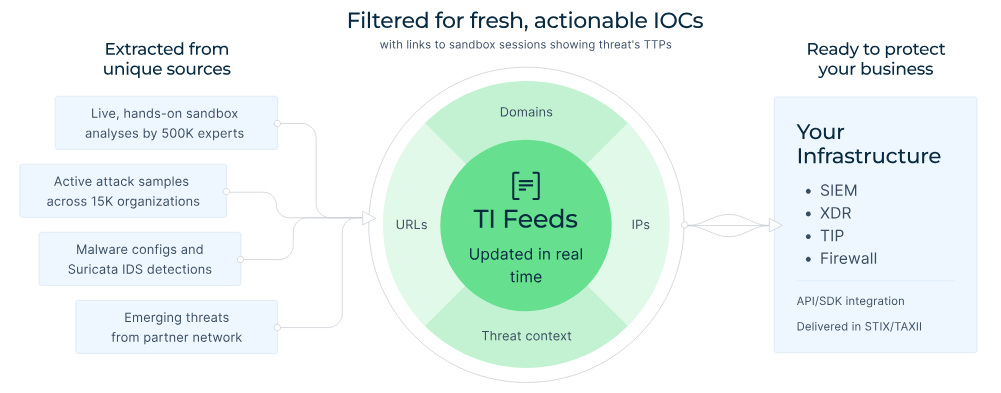
TI Feeds: features and data sources
Threat Intelligence Lookup is another decision-enabling service from ANY.RUN. It is an on-demand searchable database that provides instant access to detailed threat reports, behavioral insights, direct links to sandbox sessions, and contextual connections between IOCs and active campaigns, enabling rapid enrichment during investigations. Instead of asking “What could happen?”, security leaders can answer “What is actively targeting organizations like ours right now?”
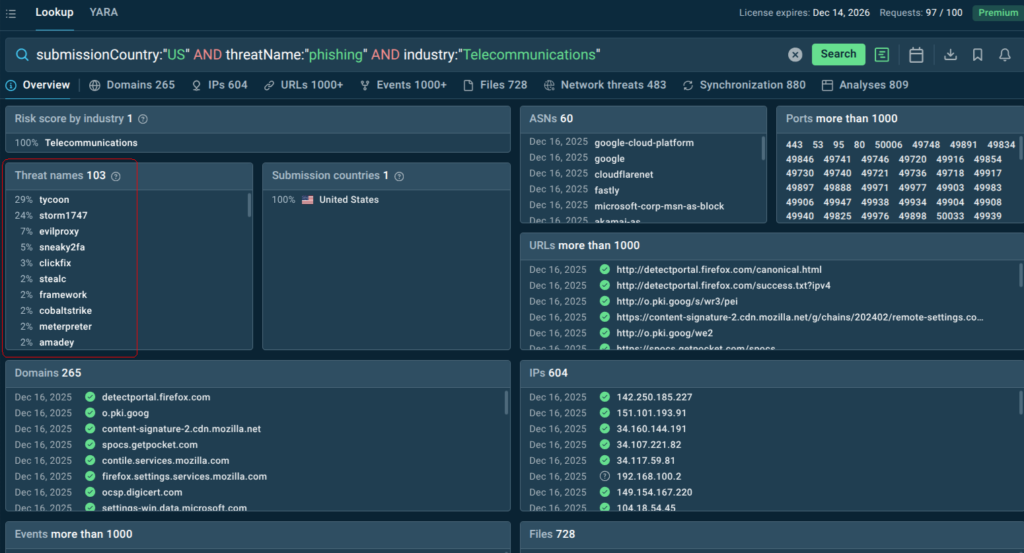
See what malware is threatening the organizations from your country and industry right now
Board-level takeaway:
Early detection driven by real-world threat intelligence materially lowers breach impact and recovery costs.
Message pattern: “Investing in threat intelligence reduces our average incident response cost by 60-70% by enabling early detection and prevention. For every major incident we prevent, we save the organization between $1-4 million in direct costs, not including reputational damage and customer trust.”
Board members understand downtime in dollars per minute. For e-commerce platforms, financial services, manufacturing operations, or SaaS providers, every minute of disruption translates directly to lost revenue, damaged customer relationships, and competitive disadvantage. Ransomware attacks alone now cost businesses an average of 25 days of downtime — a strike that many organizations cannot absorb.
Threat intelligence supports resilience by helping organizations:
TI shortens mean time to detect (MTTD) and mean time to respond (MTTR) by providing actionable context during incidents. SOC teams correlate alerts against real-time feeds, quickly identifying and containing threats before they spread.

Threat intelligence supports quick informed decisions impacting KPIs
With ANY.RUN’s feeds, powered by community submissions from thousands of organizations, teams gain immediate access to indicators tied to active global campaigns. This accelerates incident response, limits disruption, and keeps critical systems online preserving revenue and operational momentum.
Board-level takeaway:
Threat intelligence reduces the likelihood that cyber incidents escalate into operational outages or prolonged downtime.
Message pattern: “Our revenue-critical operations represent $X million in daily transactions. Threat intelligence gives us advance warning of attacks targeting our industry, allowing us to prevent disruptions before they impact operations. The cost of this service is equivalent to less than one hour of system downtime.”
Most organizations have already invested heavily in security infrastructure: firewalls, SIEM platforms, EDR solutions, and of course SOC teams. However, tools are only as effective as the intelligence that drives them. Without current threat data, your security stack operates reactively, generating alerts based on generic signatures and outdated indicators.
Threat Intelligence Feeds dramatically amplify the effectiveness of your security investments. Context-rich current threat data transforms them from reactive alert generators into proactive defense mechanisms.
ANY.RUN’s Threat Intelligence Feeds integrate seamlessly with major security platforms through APIs and standard formats like STIX. Your existing tools immediately gain access to millions of current indicators and threat context without requiring additional headcount or infrastructure. Your SOC analysts can make faster, more accurate decisions because they have the context they need at their fingertips.
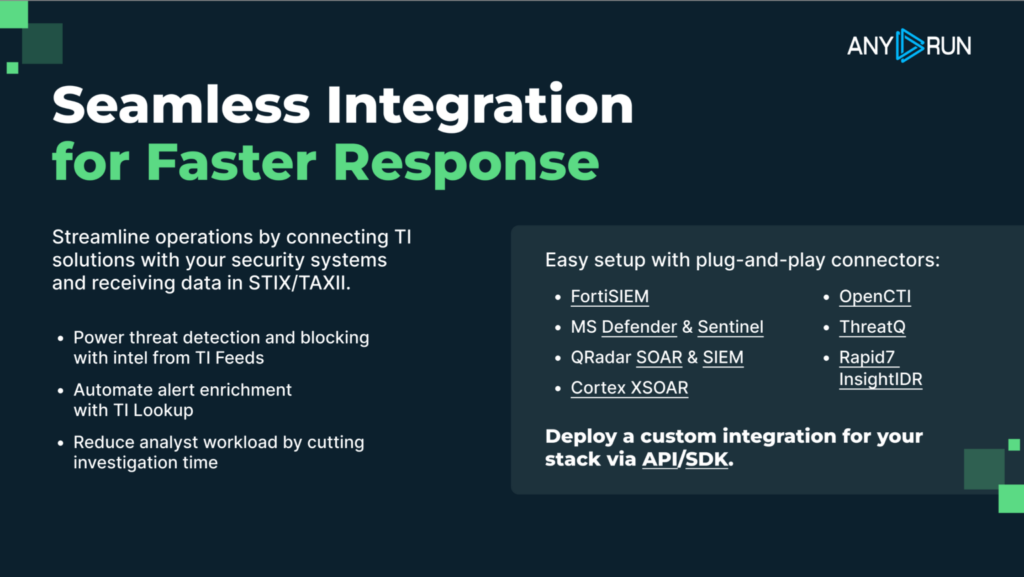
ANY.RUN integration options
Board-level takeaway:
Threat intelligence ensures security investments are aligned with real, current threats to the business, not theoretical risks.
Message pattern: “We’ve invested $X million in security infrastructure. Threat intelligence feeds cost a fraction of that while potentially doubling the effectiveness of every security tool we’ve already purchased.”
Cybersecurity budgets are under scrutiny, with boards demanding maximum value from every dollar. Overworked SOC teams drowning in alerts waste resources on false positives and low-priority events. Hiring more analysts is expensive, slow, and increasingly unrealistic. Boards want efficiency, not headcount inflation.
Threat intelligence enriches alerts with context, reduces noise, and allows teams to focus on high-risk threats. Pre-filtered, accurate IOCs improve detection rates while lowering analyst burnout.
ANY.RUN’s feeds are designed for exactly this: clean, enriched indicators ready for automation, with low false-positive rates thanks to sandbox-verified data. The result is higher SOC productivity, better resource utilization, and a stronger return on existing security investments.
By feeding curated, high-confidence intelligence directly into detection and response workflows, ANY.RUN’s Threat Intelligence Feeds:
This allows organizations to scale their security posture without scaling payroll.
Board-level takeaway:
Threat intelligence increases SOC productivity, delivering better protection without proportional increases in staffing costs.
Message pattern: “Our SOC team currently handles X,000 alerts monthly with Y analysts at an annual cost of $Z. Threat intelligence increases our team’s effective capacity by 50-70% without adding headcount, delivering better protection while keeping personnel costs stable.”
Regulatory frameworks like GDPR, NIS2, DORA, and SOC 2 don’t just require security controls. They mandate demonstrable due diligence and continuous improvement. Failure to meet these standards results in crippling fines (up to 4% of global revenue under GDPR), potential business restrictions, and loss of customer trust. More importantly, regulators increasingly expect organizations to demonstrate proactive threat awareness and intelligence-driven security practices.
Threat intelligence feeds provide auditable evidence of continuous monitoring, proactive threat hunting, and intelligence-driven security operations. ANY.RUN’s TI Feeds deliver documented indicators of compromise with rich context, enabling your team to demonstrate to auditors that you’re actively monitoring the threat landscape relevant to your industry and geography.
Board-level takeaway:
Threat intelligence provides auditable evidence of proactive monitoring and rapid response capabilities. Non-compliance triggers fines, audits, and reputational damage.
Message pattern: “Threat intelligence isn’t just about preventing attacks — it’s about showing regulators, auditors, and customers that we take our security obligations seriously. This investment protects us from regulatory fines that could reach tens of millions of dollars and positions us favorably during audits and compliance reviews.”
Threat intelligence gives CISOs a way to translate cyber risk into business terms the board understands. It replaces reactive defenses with foresight, guesswork with evidence, and isolated security efforts with a unified, risk-driven strategy.
ANY.RUN’s Threat Intelligence Feeds are built on visibility into real attacker activity observed daily in live malware executions. This means decisions are based on what adversaries are doing now, not what they did months ago. For CISOs, this enables stronger protection. For boards, it delivers confidence that security investments directly support business objectives.
In budget discussions, threat intelligence should not be positioned as “more data.” It should be positioned as business assurance: fewer costly incidents, more efficient operations, and a clearer understanding of cyber risk across the organization.
When CISOs can demonstrate that intelligence-driven security reduces financial impact, protects revenue streams, and scales without ballooning costs, the budget conversation changes. Threat intelligence becomes a strategic pillar of the organization’s risk management program, not a line item to be negotiated away.
As a leading provider of interactive malware analysis and threat intelligence, ANY.RUN is trusted by over 500,000 analysts across 15,000 organizations worldwide. Its solutions enable teams to investigate threats in real time, trace full execution chains, and surface critical behaviors within seconds.
Safely detonate samples, interact with them as they run, and instantly pivot to network traces, file system changes, registry activity, and memory artifacts in ANY.RUN’s Interactive Sandbox. For threat intelligence insights, integrate TI Lookup and TI Feeds supplying enriched IOCs and automation-ready intelligence. No infrastructure maintenance is required.
Start your 2-week trial of ANY.RUN’s solutions →
Because boards fund outcomes, not tools. Threat intelligence helps CISOs demonstrate how security investments reduce financial risk, prevent costly incidents, and support business continuity.
Traditional monitoring reacts to alerts after suspicious activity occurs. Threat intelligence provides context about active attackers, campaigns, and techniques, enabling earlier detection and proactive defense.
It connects cyber activity to measurable business impact, such as reduced breach costs, lower downtime risk, and improved operational efficiency, which are metrics boards understand.
By delivering high-confidence indicators and attacker context, feeds reduce false positives, speed up investigations, and help analysts prioritize alerts that matter most to the business.
It cannot replace people, but it significantly increases analyst productivity. Many organizations use threat intelligence to scale security operations without proportional headcount growth.
Intelligence based on live, observed attacks reflects current adversary behavior. This ensures defenses are aligned with how threats operate today, not outdated assumptions.
Common metrics include faster detection times, fewer high-impact incidents, reduced investigation effort, and improved alignment between security spend and risk exposure.
The post 5 Ways Threat Intelligence Drives SOC ROI: Board-Ready Cases for CISOs appeared first on ANY.RUN’s Cybersecurity Blog.
ANY.RUN’s Cybersecurity Blog – Read More
Admit it: you’ve been meaning to jump on the latest NFT reincarnation — Telegram Gifts — but just haven’t gotten around to it. It’s the hottest trend right now. Developers are churning out collectible images in partnership with celebs like Snoop Dogg. All your friends’ profiles are already decked out with these modish pictures, and you’re dying to hop on this hype train — but pay as little as possible for it.
And then it happens — a stranger messages you privately with a generous offer: a chance to snag a couple of these digital gifts — with no investment required. A bot that looks completely legit is running an airdrop. In the world of NFTs, an airdrop is a promotional stunt where a small number of new crypto assets are given away for free. The buzzword has been adopted on Telegram, thanks to the crypto nature of these gifts and the NFT mechanics running under the hood.
They’re offering you these gift images for free — or so they say. You could later attach them to your profile or sell them for Telegram’s native currency, Toncoin. You don’t even have to tap an external link. Just hit a button in the message, launch a Mini App right inside Telegram itself, and enter your login credentials. And then… your account immediately gets hijacked. You won’t get any gifts, and overall, you’ll be left with anything but a celebratory feeling.

This is the first of the screens where, by filling in the fields, you receive a gift lose access to your Telegram account
Today, we break down a phishing scheme that exploits Telegram’s built-in Mini Apps, and share tips to help you avoid falling for these attacks.
The principle of classic phishing is straightforward: the user gets a link to a fake website that mimics a legitimate sign-in form. When the victim enters their credentials, this data goes straight to the scammer. However, phishing tactics are constantly evolving, and this new attack method is far more insidious.
The bad actors create phishing Mini Apps directly inside Telegram. These appear as standard web pages but are embedded within the messaging app’s interface instead of opening in an external browser. To the user, these apps look completely legitimate. After all, they run within the official Telegram app itself.
This leads the victim to think, “If this app runs inside Telegram, there must be some kind of vetting process for these apps. Surely they wouldn’t let an obvious scam through?” In practice, it turns out that’s not the case at all.
A core security issue with Telegram Mini Apps is that the platform does almost no vetting before an app goes live. This is a world apart from the strict review processes used by Google Play and the App Store — although even there, obvious malware occasionally slips through.
On Telegram, it’s far easier for bad actors. Essentially, anyone who wishes to create and launch a Mini App can do so. Telegram does not review the code, functionality, or the developer’s intent. This turns a security flaw within a messaging service boasting nearly a billion global users into a global-scale problem. To make matters worse, moderation of these Mini Apps within Telegram is entirely reactive — meaning action is only taken after users start complaining or law enforcement gets involved.

This is a global operation, with phishing lures being distributed simultaneously in both Russian and English. However, the Russian version gives away a tell-tale sign of the scammers’ haste and lack of polish. They forgot to remove a clarification question from the AI that generated the text: “Do you need bolder, more official, or humorous options?”
In this case, the bait was “gifts” from UFC fighters: a giveaway of “papakhas” — digital gift images of the traditional Dagestani hat released by Telegram in partnership with Khabib Nurmagomedov. An auction for these items did take place, with Pavel Durov even posting about it on his X and Telegram (Khabib reposted these announcements but later deleted them after the auction ended). However, there were only 29 000 of these “papakhas” released, which wasn’t enough to satisfy all the eager fans. Scammers seized on the opportunity, assuring fans they could get the exclusive items for free. The phishing campaign was a targeted one — focusing on users who’d been active on the athlete’s channel.
The criminals leveraged the name of the popular Portals platform — a legitimate service for games, apps, and entertainment within Telegram. They created a series of Mini Apps that were visually almost indistinguishable from the real ones, and promoted them as free giveaways — airdrops.

To add a veneer of authenticity, the scammers even listed the official Telegram channel for Portals in the phishing Mini App’s profile. However, the legitimate Portals Market bot has a different username: @portals
That said, the scam campaigns themselves show signs of being rushed and cutting design and copywriting costs — with obvious signs of AI involvement. Some of the messages contain leftover text fragments clearly generated by a neural network, which the scammers either forgot or couldn’t be bothered to edit.
The golden security rules are simple: stay vigilant, and learn the key hallmarks of these attacks:
The key is keeping calm and acting swiftly. You have just 24 hours to reclaim your account, or you risk losing it permanently. Follow the step-by-step guide to restoring access in our post What to do if your Telegram account is hacked.
Finally, a reminder that has become our classic mantra: if an offer looks too good to be true, it almost certainly is. Always verify information through official channels, and never enter your passwords or passkeys into unofficial apps or forms — even if they look legit. Stay vigilant and stay safe.
Want more tips on securing your messenger accounts and chats? Check out our related posts:
Kaspersky official blog – Read More
If you’ve ever looked at a SOC queue and thought, “Where do we even start?” you’re not alone.
Most teams face more alerts than they can realistically investigate, tools that don’t always connect, and investigations that take longer than they should.
In a recent webinar, we shared a simple framework for speeding up detection and response without overloading teams. You can watch the full recording here: SOC Leader’s Playbook
SOC teams that applied this approach have already seen measurable results:
For now, let’s look at how you can apply the same ideas to help your SOC respond faster in real environments.
When detection and response take too long, the impact shows up fast and in very practical ways.
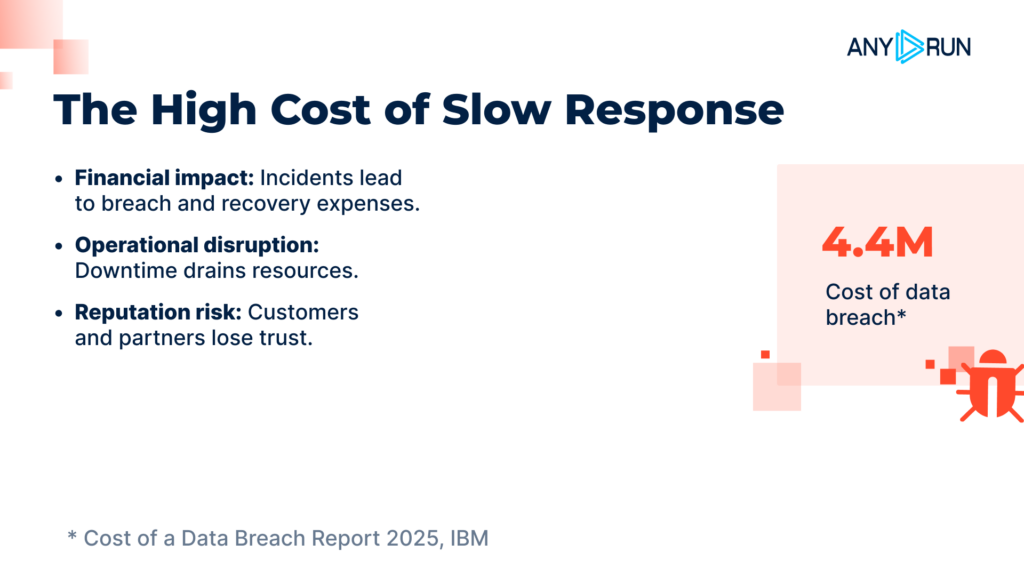
For SOC leaders, this creates a familiar loop: more alerts, slower response, higher risk, and exhausted teams. Breaking that loop starts with reducing time at every stage, from the first alert to final containment.

Speed starts with focus. If your SOC treats every alert the same, response will always be slow.
Most teams receive far more alerts than they can realistically investigate. Many are low-risk, duplicated, or lack context. Analysts lose time figuring out what an alert actually means instead of responding to real threats.
The root issue is usually threat intelligence.
Indicators pulled from public reports often arrive too late, after attackers have already changed infrastructure. Other feeds may be fast but offer no explanation beyond “malicious,” forcing analysts to investigate manually. Automation suffers, false positives rise, and the SOC stays reactive.

Effective prioritization depends on threat intelligence that is:
When alerts arrive already enriched with reputation, behavior, and risk level, teams can automate routine triage and focus on high-impact incidents.
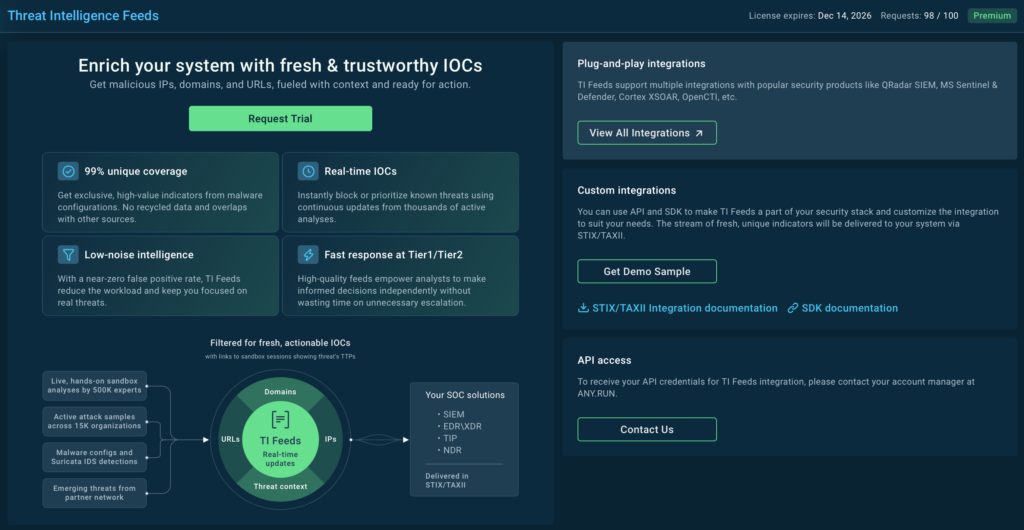
ANY.RUN delivers this through its Threat Intelligence Feeds.
TI Feeds provide real-time IOCs sourced from live attacks analyzed in ANY.RUN’s Interactive Sandbox by 15,000 organizations and 500,000 analysts. As a result, 99% of network IOCs are unique and come with links to full sandbox reports for immediate context.
For SOC teams, this means earlier detection of new threats, fewer false positives, and up to a 20% reduction in Tier 1 workload.
Once an alert is prioritized, the next bottleneck is investigation speed.
Many SOCs still rely on static analysis. It’s fast, but it doesn’t show what actually happens when a file or link runs. Modern malware hides behind obfuscation, delayed execution, or multi-stage delivery, leaving analysts with partial answers and slow decisions.
To respond quickly, teams need to see real behavior, not just a verdict.

Effective investigations depend on dynamic analysis that:
ANY.RUN helps SOC teams move from alert to answer in under 60 seconds.
By detonating files and URLs in real time, the Interactive Sandbox exposes the full attack chain and automatically generates clear reports with verdicts, IOCs, and attacker techniques. This allows teams to confirm threats quickly and move straight to containment, cutting up to 21 minutes from MTTR per incident.
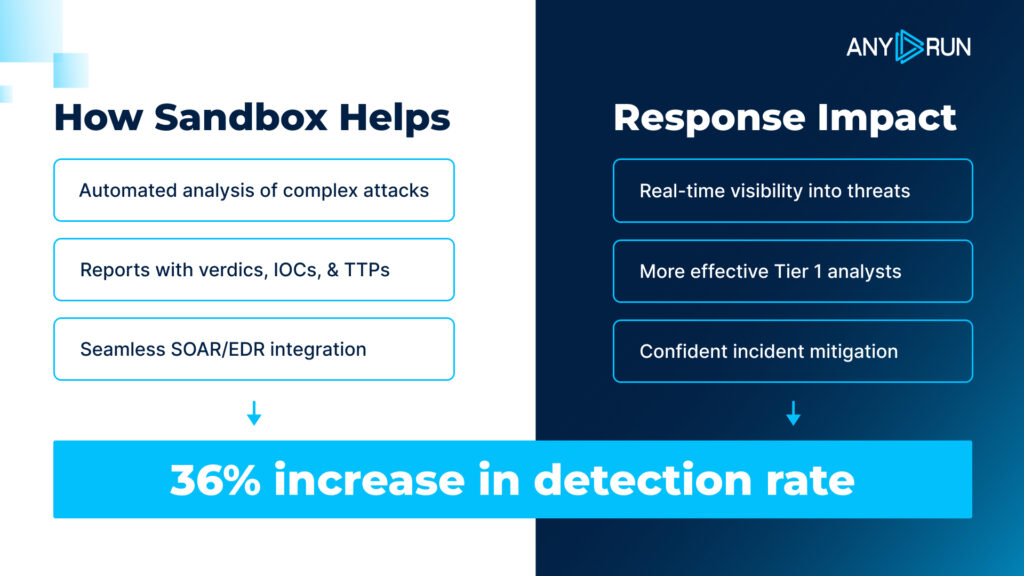
Because the results are easy to interpret, even junior analysts can handle more alerts independently. Many teams report up to a 30% reduction in Tier 1–to–Tier 2 escalations, easing pressure on senior staff and speeding up response overall.
For high-volume workflows, the sandbox also runs in Automated Interactivity mode. Files and URLs can be sent automatically via API, SDK, or native integrations with SOAR, EDR, and other security tools. The sandbox detonates the entire attack chain on its own and returns a conclusive verdict with full context in seconds.
Check a real-world case inside sandbox
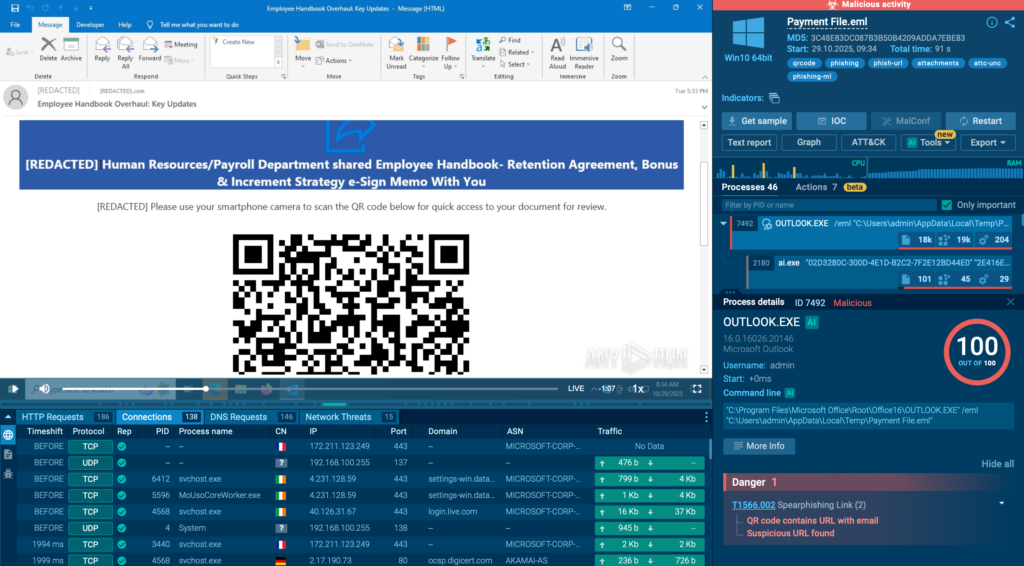
In this analysis, a QR code hidden in a phishing email leads to a CAPTCHA-protected page and then to a fake Microsoft 365 login designed to steal credentials. The sandbox detonates the full chain, reveals the phishing infrastructure, and confirms credential theft behavior in seconds.
Not every alert points to a file you can detonate.
Often, SOC teams see alerts tied to a suspicious IP, domain, URL, or process. In those cases, the key question is simple: Is this a real threat, or just noise?
The faster you answer that, the faster you can move on.
Most alerts are enriched using free reputation services. These usually provide only a label like “malicious” with no explanation.
There’s no context about:
So, analysts start from zero. They search blogs, PDFs, forums, and tools, copy-paste the same indicator repeatedly, and hope something useful turns up. It’s slow, distracting, and often outdated. Even when teams cross-check multiple sources, the information can be incomplete or contradictory.
The result is delayed decisions, unnecessary escalations, and analyst fatigue.

Analysts move faster when they have access to a single, reliable source of fresh threat intelligence that gives instant context for any indicator they see.
The most effective solutions don’t rely on second hand reports. They pull data from their own live sources; real malware executions, active honeypots, and real victim environments. That means the intelligence is current, detailed, and available the moment an alert appears.
With this level of context, analysts can make confident decisions in seconds instead of spending time searching, cross-checking, and guessing.
ANY.RUN enables fast alert verification through its Threat Intelligence Lookup.
TI Lookup gives analysts instant access to live attack data for IPs, domains, URLs, file hashes, and behavioral indicators. Each lookup returns real-world context, including how the indicator is used, what malware it’s linked to, and where it was observed; all based on active threat analysis, not old reports.
As the intelligence comes from real malware executions shared by 15,000 organizations and 500,000 analysts, analysts can verify alerts in seconds instead of starting from zero.
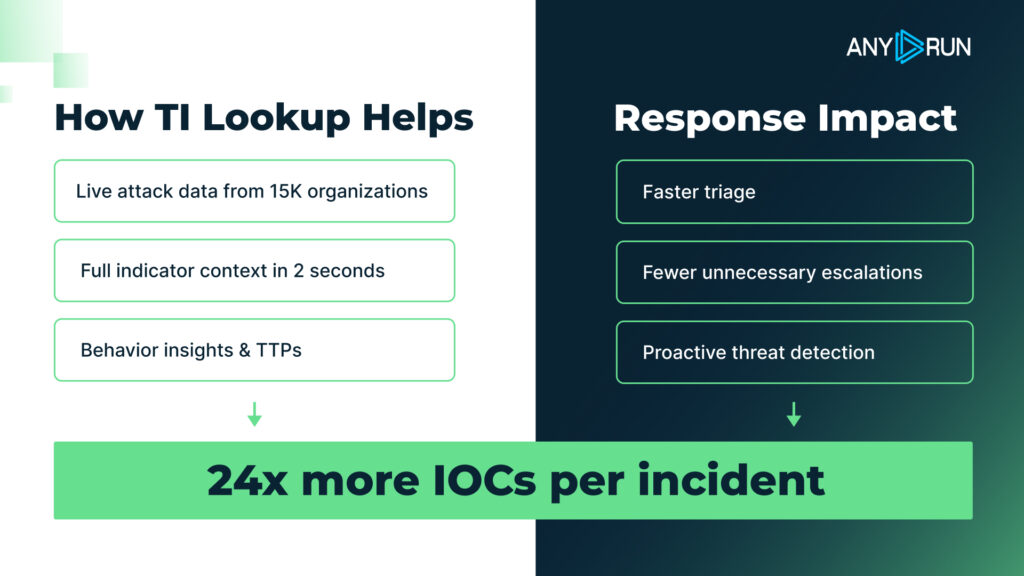
To see how this works in practice, imagine this: A SOC receives an alert about a connection to an unfamiliar IP address. A quick lookup shows it’s actively used in a Remcos malware campaign, with links to sandbox sessions where the same infrastructure was observed. With this context, the analyst can block the connection and close the alert confidently within minutes.
TI Lookup query: destinationIP:”23.95.117.252″
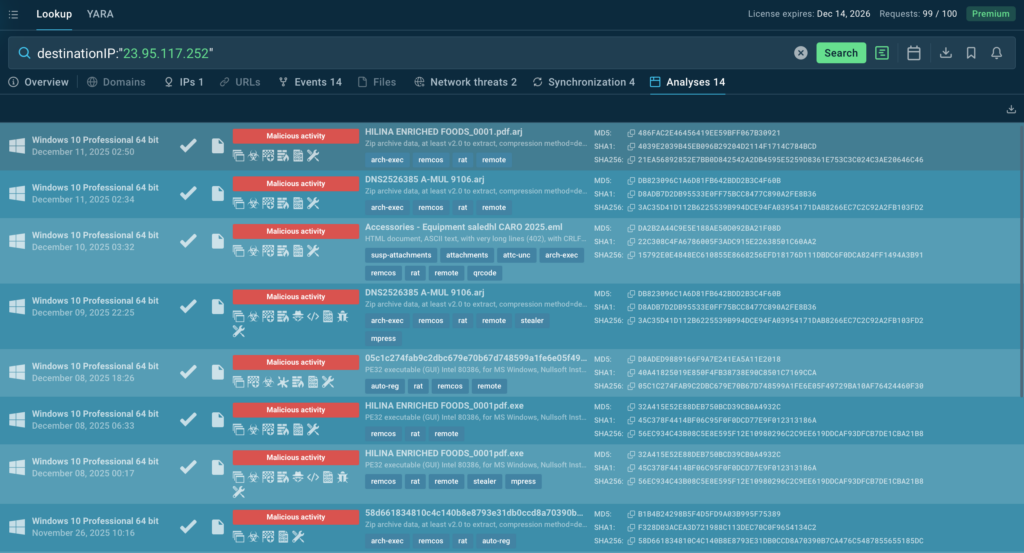
For even faster workflows, TI Lookup integrates directly with SIEM, SOAR, TIP, and XDR platforms. Alerts can be enriched automatically as they arrive, so reputation, behavior, and threat context are available immediately, reducing manual checks, unnecessary escalations, and investigation time.
In most SOCs, the problem isn’t speed. It’s the delay between seeing an alert and knowing what to do next.
When alerts arrive without context, investigations stall. When verification depends on manual research, response drags on. Fixing these gaps changes how the SOC operates:

Teams that apply this approach consistently reduce MTTR by 21 minutes, detect threats in a median of 15 seconds, and achieve a 3× increase in team efficiency, without adding pressure to the team.
ANY.RUN provides interactive malware analysis and threat intelligence solutions used by 15,000 SOC teams to investigate threats and verify alerts. They enable analysts to observe real attacker behavior in controlled environments and access context from live attacks. The services support both hands-on investigation and automated workflows and integrates with SIEM, SOAR, and EDR tools commonly used in security operations.
See ANY.RUN’s solutions in action with 14-day trial
The post SOC Leader’s Playbook: 3 Practical Steps to Faster MTTR appeared first on ANY.RUN’s Cybersecurity Blog.
ANY.RUN’s Cybersecurity Blog – Read More

Last week’s reports from Cyble Research & Intelligence Labs (CRIL) to clients highlighted new flaws from December 03 through December 09, 2025, including newly disclosed IT vulnerabilities, ICS vulnerabilities, active exploitation attempts, and dark-web discussions around weaponized CVEs. Drawing from CISA alerts, CRIL’s global sensor network, and Cyble’s vulnerability intelligence platform, the findings outline rapid PoC release cycles, persistent automated exploitation, and targeted attacks against critical infrastructure.
CRIL’s threat-hunting infrastructure deployed across multiple regions continues to record real-time malicious activity, including exploit attempts, brute-force intrusions, malware injections, and financially motivated attacks. There has been a sustained rise in botnet-driven campaigns and opportunistic exploitation of internet-exposed and misconfigured industrial devices throughout the reporting period.
More broadly, CRIL’s weekly insight reveals a sharp increase in newly disclosed vulnerabilities. The Vulnerability Intelligence (VI) module identified 1,378 vulnerabilities this week, including over 131 with publicly available PoCs and three new zero-days.
CRIL’s weekly vulnerability intelligence analysis found multiple high-impact issues affecting enterprise technologies, software ecosystems, and internet-facing applications. Major vendors reporting significant vulnerability counts included Linux distributions, Google, Microsoft, Siemens, and Nextcloud.
A subset of critical vulnerabilities drew community and industry attention:
These IT vulnerabilities present a direct risk to organizations due to their potential to enable unauthorized access, data theft, and remote code execution. Across all disclosures, CRIL identified 68 critical vulnerabilities under CVSS v3.1 and 23 rated critical under CVSS v4.0, making it another high-activity week in vulnerability disclosure trends.
Between December 3 and December 9, 2025, CISA added six new exploited vulnerabilities to its CVE catalog.
Notable additions include:
The exploitation of CVE-2025-55182 began around December 08, employing payloads that diverged from the December 04 PoC publicly released by researchers. The variant techniques suggest rapid adaptation by attackers following disclosure.
CRIL identified multiple trending vulnerabilities drawing attention across open-source security and research forums.
Key discussions included:
CRIL’s dark-web monitoring identified several vulnerabilities actively discussed, traded, or weaponized by threat actors:
CRIL’s vulnerability intelligence timeline notes:
| CVE | Product | CVE Release | DW Capture | PoC |
| CVE-2025-6440 | WooCommerce Designer Pro | Oct 24, 2025 | Dec 03, 2025 | Yes |
| CVE-2025-55182 | React Server Components | Dec 03, 2025 | Dec 05, 2025 | Yes |
| CVE-2025-66516 | Apache Tika Modules | Dec 04, 2025 | Dec 08, 2025 | Yes |
CRIL highlighted multiple ICS vulnerabilities affecting industrial vendors across energy, manufacturing, and commercial facilities.
Key issues included:
Across the ICS landscape, most vulnerabilities were medium severity, while commercial facilities, critical manufacturing, and energy sectors accounted for 43% of total incidents. Multi-sector issues, including IT, government, healthcare, and transportation, accounted for an additional 29%.
CRIL’s report reiterates essential mitigation steps:
The wide range of vulnerabilities identified this week highlights the expanding threat landscape facing industrial and operational environments. Security teams must act quickly and focus on risk-based vulnerability management to protect critical systems.
Key practices, such as network segmentation, restricting exposed assets, applying Zero-Trust principles, maintaining resilient backups, hardening configurations, and continuous monitoring, remain essential for reducing attack surface and improving incident response readiness.
Cyble’s attack surface management solutions can support these efforts by detecting exposures across network and cloud environments, prioritizing remediation, and providing early indicators of potential cyberattacks. To see how Cyble can strengthen your industrial security posture, request a demo today.
The post The Week in Vulnerabilities: Cyble Tracks New ICS Threats, Zero-Days, and Active Exploitation appeared first on Cyble.
Cyble – Read More
Attackers often go after outdated and unused test accounts, or stumble upon publicly accessible cloud storage containing critical data that’s a bit dusty. Sometimes an attack exploits a vulnerability in an app component that was actually patched, say, two years ago. As you read these breach reports, a common theme emerges: the attacks leveraged something outdated: a service, a server, a user account… Pieces of corporate IT infrastructure that sometimes fall off the radar of IT and security teams. They become, in essence, unmanaged, useless, and simply forgotten. These IT zombies create risks for information security, regulatory compliance, and lead to unnecessary operational costs. This is generally an element of shadow IT — with one key difference: nobody wants, knows about, or benefits from these assets.
In this post, we try to identify which assets demand immediate attention, how to identify them, and what a response should look like.
Priority: high. Vulnerable servers are entry points for cyberattacks, and they continue consuming resources while creating regulatory compliance risks.
Prevalence: high. Physical and virtual servers are commonly orphaned in large infrastructures following migration projects, or after mergers and acquisitions. Test servers no longer used after IT projects go live, as well as web servers for outdated projects running without a domain, are also frequently forgotten. The scale of the problem is illustrated by Lets Encrypt statistics: in 2024, half of domain renewal requests came from devices no longer associated with the requested domain. And there are roughly a million of these devices in the world.
Detection: the IT department needs to implement an Automated Discovery and Reconciliation (AD&R) process that combines the results of network scanning and cloud inventory with data from the Configuration Management Database (CMDB). It enables the timely identification of outdated or conflicting information about IT assets, and helps locate the forgotten assets themselves.
This data should be supplemented by external vulnerability scans that cover all of the organization’s public IPs.
Response: establish a formal, documented process for decommissioning/retiring servers. This process needs to include verification of complete data migration, and verified subsequent destruction of data on the server. Following these steps, the server can be powered down, recycled, or repurposed. Until all procedures are complete, the server needs to be moved to a quarantined, isolated subnet.
To mitigate this issue for test environments, implement an automated process for their creation and decommission. A test environment should be created at the start of a project, and dismantled after a set period or following a certain duration of inactivity. Strengthen the security of test environments by enforcing their strict isolation from the primary (production) environment, and by prohibiting the use of real, non-anonymized business data in testing.
Priority: critical. Inactive and privileged accounts are prime targets for attackers seeking to establish network persistence or expand their access within the infrastructure.
Prevalence: very high. Technical service accounts, contractor accounts, and non-personalized accounts are among the most commonly forgotten.
Detection: conduct regular analysis of the user directory (Active Directory in most organizations) to identify all types of accounts that have seen no activity over a defined period (a month, quarter, or year). Concurrently, it’s advisable to review the permissions assigned to each account, and remove any that are excessive or unnecessary.
Response: after checking with the relevant service owner on the business side or employee supervisor, outdated accounts should be simply deactivated or deleted. A comprehensive Identity and Access Management system (IAM) offers a scalable solution to this problem. In this system, the creation, deletion, and permission assignment for accounts are tightly integrated with HR processes.
For service accounts, it’s also essential to routinely review both the strength of passwords, and the expiration dates for access tokens — rotating them as necessary.
Priority: critical. Poorly controlled data in externally accessible databases, cloud storage and recycle bins, and corporate file-sharing services — even “secure” ones — has been a key source of major breaches in 2024–2025. The data exposed in these leaks often includes document scans, medical records, and personal information. Consequently, these security incidents also lead to penalties for non-compliance with regulations such as HIPAA, GDPR, and other data-protection frameworks governing the handling of personal and confidential data.
Prevalence: high. Archive data, data copies held by contractors, legacy database versions from previous system migrations — all of these often remain unaccounted for and accessible for years (even decades) in many organizations.
Detection: given the vast variety of data types and storage methods, a combination of tools is essential for discovery:
Unfortunately, these tools are of limited use if a contractor creates a data store within its own infrastructure. Controlling that situation requires contractual stipulations granting the organization’s security team access to the relevant contractor storage, supplemented by threat intelligence services capable of detecting any publicly exposed or stolen datasets associated with the company’s brand.
Response: analyze access logs and integrate the discovered storage into your DLP and CASB tools to monitor its usage — or to confirm it’s truly abandoned. Use available tools to securely isolate access to the storage. If necessary, create a secure backup, then delete the data. At the organizational policy level, it’s crucial to establish retention periods for different data types, mandating their automatic archiving and deletion upon expiry. Policies must also define procedures for registering new storage systems, and explicitly prohibit the existence of ownerless data that’s accessible without restrictions, passwords, or encryption.
Priority: medium. Vulnerabilities in these services increase the risk of successful cyberattacks, complicate patching efforts, and waste resources.
Prevalence: very high. services are often enabled by default during server installation, remain after testing and configuration work, and continue to run long after the business process they supported has become obsolete.
Detection: through regular audits of software configurations. For effective auditing, servers should adhere to a role-based access model, with each server role having a corresponding list of required software. In addition to the CMDB, a broad spectrum of tools helps with this audit: tools like OpenSCAP and Lynis — focused on policy compliance and system hardening; multi-purpose tools like OSQuery; vulnerability scanners such as OpenVAS; and network traffic analyzers.
Response: conduct a scheduled review of server functions with their business owners. Any unnecessary applications or services found running should be disabled. To minimize such occurrences, implement the principle of least privilege organization-wide and deploy hardened base images or server templates for standard server builds. This ensures no superfluous software is installed or enabled by default.
Priority: high. APIs are frequently exploited by attackers to exfiltrate large volumes of sensitive data, and to gain initial access into the organization. In 2024, the number of API-related attacks increased by 41%, with attackers specifically targeting outdated APIs, as these often provide data with fewer checks and restrictions. This was exemplified by the leak of 200 million records from X/Twitter.
Prevalence: high. When a service transitions to a new API version, the old one often remains operational for an extended period, particularly if it’s still used by customers or partners. These deprecated versions are typically no longer maintained, so security flaws and vulnerabilities in their components go unpatched.
Detection: at the WAF or NGFW level, it’s essential to monitor traffic to specific APIs. This helps detect anomalies that may indicate exploitation or data exfiltration, and also identify APIs that get minimal traffic.
Response: for the identified low-activity APIs, collaborate with business stakeholders to develop a decommissioning plan, and migrate any remaining users to newer versions.
For organizations with a large pool of services, this challenge is best addressed with an API management platform in conjunction with a formally approved API lifecycle policy. This policy should include well-defined criteria for deprecating and retiring outdated software interfaces.
Priority: high. This is where large-scale, critical vulnerabilities like Log4Shell hide, leading to organizational compromise and regulatory compliance issues.
Prevalence: Very high, especially in large-scale enterprise management systems, industrial automation systems, and custom-built software.
Detection: use a combination of vulnerability management (VM/CTEM) systems and software composition analysis (SCA) tools. For in-house development, it’s mandatory to use scanners and comprehensive security systems integrated into the CI/CD pipeline to prevent software from being built with outdated components.
Response: company policies must require IT and development teams to systematically update software dependencies. When building internal software, dependency analysis should be part of the code review process. For third-party software, it’s crucial to regularly audit the status and age of dependencies.
For external software vendors, updating dependencies should be a contractual requirement affecting support timelines and project budgets. To make these requirements feasible, it’s essential to maintain an up-to-date software bill of materials (SBOM).
You can read more about timely and effective vulnerability remediation in a separate blog post.
Priority: medium. Forgotten web assets can be exploited by attackers for phishing, hosting malware, or running scams under the organization’s brand, damaging its reputation. In more serious cases, they can lead to data breaches, or serve as a launchpad for attacks against the given company. A specific subset of this problem involves forgotten domains that were used for one-time activities, expired, and weren’t renewed — making them available for purchase by anyone.
Prevalence: high — especially for sites launched for short-term campaigns or one-off internal activities.
Detection: the IT department must maintain a central registry of all public websites and domains, and verify the status of each with its owners on a monthly or quarterly basis. Additionally, scanners or DNS monitoring can be utilized to track domains associated with the company’s IT infrastructure. Another layer of protection is provided by threat intelligence services, which can independently detect any websites associated with the organization’s brand.
Response: establish a policy for scheduled website shutdown after a fixed period following the end of its active use. Implement an automated DNS registration and renewal system to prevent the loss of control over the company’s domains.
Priority: high. Routers, firewalls, surveillance cameras, and network storage devices that are connected but left unmanaged and unpatched make for the perfect attack launchpad. These forgotten devices often harbor vulnerabilities, and almost never have proper monitoring — no EDR or SIEM integration — yet they hold a privileged position in the network, giving hackers an easy gateway to escalate attacks on servers and workstations.
Prevalence: medium. Devices get left behind during office moves, network infrastructure upgrades, or temporary workspace setups.
Detection: use the same network inventory tools mentioned in the forgotten servers section, as well as regular physical audits to compare network scans against what’s actually plugged in. Active network scanning can uncover entire untracked network segments and unexpected external connections.
Response: ownerless devices can usually be pulled offline immediately. But beware: cleaning them up requires the same care as scrubbing servers — to prevent leaks of network settings, passwords, office video footage, and so on.
Kaspersky official blog – Read More
Behind the polished exterior of many modern buildings sit outdated systems with vulnerabilities waiting to be found
WeLiveSecurity – Read More
Imagine: a user lands on a scam site, decides to make a purchase, and enters their bank card details, name, and address. Guess what happens next? If you think the attackers simply grab the cash and disappear — think again. Unfortunately, it’s much more complicated. In reality, the information enters a massive shadow-market pipeline, where victims’ data circulates for years, changing hands and being reused in new attacks.
At Kaspersky, we’ve studied the journey data takes after a phishing attack: who gets it, how it’s sorted, resold, and used on the shadow market. In this article, we map the route of stolen data, and explain how to protect yourself if you’ve already encountered phishing, or if you want to avoid it in the future. You can read the detailed report complete with technical insights on Securelist.
Phishing sites are carefully disguised to look legitimate — sometimes the visual design, user interface, and even the domain name are almost indistinguishable from the real thing. To steal data, attackers typically employ HTML forms prompting users to enter their login credentials, payment card details, or other sensitive information.
As soon as the user hits Sign In or Pay, the information is instantly dispatched to the cybercrooks. Some malicious campaigns don’t harvest data directly through a phishing site but instead abuse legitimate services like Google Forms to hide the final destination server.
The stolen data is typically transmitted in one of three ways — or a combination of them:
The range of data sought by cybercriminals is quite extensive.
According to our research, the vast majority (88.5%) of phishing attacks conducted from January through September 2025 targeted online account credentials, and 9.5% were attempts to obtain users’ personal data, such as names, addresses, and dates. Finally, 2% of phishing attacks were focused on stealing bank card details.
Not all stolen data is directly used by the attackers to transfer money to their own accounts. In fact, the data is seldom used instantly; more commonly, it finds its way onto the shadow market, reaching analysts and data brokers. A typical journey looks something like this.
Raw data sets are bundled into massive archives and offered in bulk on dark web forums. These dumps often contain junk or outdated information, which is why they’re relatively cheap — starting at around US$50.
These archives are purchased by hackers who act as analysts. They categorize datasets and verify the validity of the data by checking if the login credentials work for the specified services, if they are reused on other sites, and if they match any data from past breaches. For targeted attacks, cybercriminals compile a digital dossier. It stores information gathered from both recent and older attacks — essentially a spreadsheet of data ready to be used in hacks.
The sorted datasets are offered for sale again, now at a higher price — and not only on the dark web but also on the more familiar Telegram.
According to Kaspersky Digital Footprint Intelligence, account prices are driven by a large number of factors: account age, 2FA authentication, linked bank cards, and service userbase. It’s no surprise that the most expensive and in-demand commodity on this market is access to bank accounts and crypto wallets.
| Category | Price, US$ | Average price, US$ |
| Crypto platforms | 60–400 | 105 |
| Banks | 70–2000 | 350 |
| E-government portals | 15–2000 | 82.5 |
| Social media | 0.4–279 | 3 |
| Messaging apps | 0.065–150 | 2.5 |
| Online stores | 10–50 | 20 |
| Games and gaming platforms | 1–50 | 6 |
| Global internet portals | 0.2–2 | 0.9 |
| Personal documents | 0.5–125 | 15 |
Average account prices in January–September 2025
Once a cybercriminal purchases a victim’s digital dossier, they can plan their next attack. They might use open-source intelligence to find out where the person works, and then craft a convincing email impersonating their boss. Alternatively, they could hack a social media profile, extract compromising photos, and demand a ransom for their return. However, rest assured that nearly all threatening or extortion emails are just a scare tactic by scammers.
Cybercriminals also use compromised accounts to send further phishing emails and malicious links to the victim’s contacts. So, if you receive a message asking you to vote for a niece in a contest, lend money, or click on a suspicious link, you have every reason to be wary.
More on phishing and scams:
Kaspersky official blog – Read More
Being seen as reliable is good for ‘business’ and ransomware groups care about ‘brand reputation’ just as much as their victims
WeLiveSecurity – Read More

Welcome to this week’s edition of the Threat Source newsletter.
“It’s a dangerous business, going out your door. You step onto the road, and if you don’t keep your feet, there’s no knowing where you might be swept off to.” — Bilbo Baggins
It’s almost the end of the year, which feels like the perfect time to start an epic quest.
So, Middle-earth. I’m walking across it. Not with the intention of destroying the One Ring, but to increase my daily step count in the nerdiest way possible.
As I suspect is the origin story for most quests these days, my journey began by downloading an app.

It’s called “The Conqueror.” There are many different distances you can choose from, but I chose Middle-earth because I’m that person who watched all the behind-the-scenes footage from Peter Jackson’s Lord of the Rings extended edition box set and physically shed tears because I wasn’t there.
Heeding Bilbo’s warnings about roads, I’m using a treadmill. After receiving my official race bib (#199574), I hopped on and muttered under my breath, “So it begins.”
So far, I’ve passed Bag End, South Farthing, Woody End, Maggot’s Farm, and I’m currently doing a stopover at Buckleberry Ferry. That’s 130km (55% of the Shire) done. Only 120km until Bree, where I can rest up with a pint at The Prancing Pony. And a mere 2,787km to go until I get to Mount Doom. If only Frodo hadn’t taken so many detours…
I’ve been rewarded at each milestone with postcards full of extremely nerdy facts about the landscape. And because of The Conqueror’s partnership with an ocean clean-up charity, I’ve also “saved” 20 plastic bottles from entering the sea, which feels very cool to have accomplished while never leaving the house.

It’s a strange, delightful journey: half fitness plan, half fantasy pilgrimage. And it got me thinking about the value of knowing your destination.
Oftentimes when I’m speaking to defenders, one of their main challenges is “I’m struggling to do all the things, all the time.” When everything gets a bit overwhelming, and threats either shift unpredictably or circle back to tactics we thought we’d left behind, it’s easy to lose your sense of direction and say, “What are we doing this for again?”
That’s what I’ve come to like about this quest across Middle-earth: there’s a destination, and there are milestones. Mount Doom is a f*****g long way from Buckleberry Ferry. But I like just knowing the next marker even if I can’t yet see the (Bag)end.
As you’re making plans for next year, it might be worth using that idea: Where are you heading? What are the things you’re doing right now are actually helping you get there? Which detours/madness will lead you into Fangorn Forest?
If in doubt, follow your nose.
While tracking ransomware activities, Cisco Talos uncovered new tactics, techniques, and procedures (TTPs) linked to a financially motivated threat actor targeting victims with DeadLock ransomware. The DeadLock ransomware targets Windows machines with a custom stream cipher encryption algorithm that uses time-based cryptographic keys to encrypt files.
There’s a few things that the threat actor does as part of this campaign to make recovery for victims more complicated. First, they use the Bring Your Own Vulnerable Driver (BYOVD) technique with a previously unknown loader to exploit the Baidu Antivirus driver vulnerability (CVE-2024-51324), enabling the termination of endpoint detection and response (EDR) processes. Also, the custom encryption method allows DeadLock ransomware to effectively encrypt different file types in enterprise environments while preventing system corruption through selective targeting and anti-forensics techniques.
The Talos blog has a full breakdown of the attack, including the new TTPs, attempts at lateral movement, the ways the actor attempts to impair defenses, and the encryption process. Snort SIDs for the threats are: 65576, 65575 and 301358. ClamAV detections are also available for this threat:
Chinese hackers are using “stealthy and resilient” Brickstorm malware to target VMware servers
The Cybersecurity and Infrastructure Security Agency (CISA) is warning that China-sponsored threat actors are using Brickstorm malware to achieve long-term persistence in critical infrastructure networks. (ITPro)
Critical Apache Tika vulnerability leads to XXE injection
A critical-severity vulnerability in the Apache Tika open source analysis toolkit could allow attackers to perform XML External Entity (XXE) injection attacks. (Security Week)
Zero-click agentic browser attack can delete entire Google Drive using crafted emails
A new agentic browser attack targeting Perplexity’s Comet browser that’s capable of turning a seemingly innocuous email into a destructive action that wipes a user’s entire Google Drive contents. (The Hacker News)
Spy vs. spy: How GenAI is powering defenders and attackers
Nick Biasini provides an update on how Talos is seeing threat actors currently use genAI, and how defenders can use it as a force multiplier.
Microsoft Patch Tuesday for December 2025
The Patch Tuesday for December of 2025 includes 57 vulnerabilities, including two that Microsoft marked as “critical.” The remaining vulnerabilities listed are classified as “important.”
SHA256: d933ec4aaf7cfe2f459d64ea4af346e69177e150df1cd23aad1904f5fd41f44a
MD5: 1f7e01a3355b52cbc92c908a61abf643
Talos Rep: https://talosintelligence.com/talos_file_reputation?s=d933ec4aaf7cfe2f459d64ea4af346e69177e150df1cd23aad1904f5fd41f44a
Example Filename: cleanup.bat
Detection Name: W32.D933EC4AAF-90.SBX.TG
SHA256: 9f1f11a708d393e0a4109ae189bc64f1f3e312653dcf317a2bd406f18ffcc507
MD5: 2915b3f8b703eb744fc54c81f4a9c67f
Talos Rep: https://talosintelligence.com/talos_file_reputation?s=9f1f11a708d393e0a4109ae189bc64f1f3e312653dcf317a2bd406f18ffcc507
Example Filename: 9f1f11a708d393e0a4109ae189bc64f1f3e312653dcf317a2bd406f18ffcc507.exe
Detection Name: Win.Worm.Coinminer::1201
SHA256: 1ec34305e593c27bb95d538d45b6a17433e71fa1c1877ce78bf2dbda6839f218
MD5: a1f4931992bf05e9bff4b173c15cab15
Talos Rep: https://talosintelligence.com/talos_file_reputation?s=1ec34305e593c27bb95d538d45b6a17433e71fa1c1877ce78bf2dbda6839f218
Example Filename: a1f4931992bf05e9bff4b173c15cab15.exe
Detection Name: Auto.1EC343.272247.in02
SHA256: 96fa6a7714670823c83099ea01d24d6d3ae8fef027f01a4ddac14f123b1c9974
MD5: aac3165ece2959f39ff98334618d10d9
Talos Rep: https://talosintelligence.com/talos_file_reputation?s=96fa6a7714670823c83099ea01d24d6d3ae8fef027f01a4ddac14f123b1c9974
Example Filename: 96fa6a7714670823c83099ea01d24d6d3ae8fef027f01a4ddac14f123b1c9974.exe
Detection Name: W32.Injector:Gen.21ie.1201
SHA256: 90b1456cdbe6bc2779ea0b4736ed9a998a71ae37390331b6ba87e389a49d3d59
MD5: c2efb2dcacba6d3ccc175b6ce1b7ed0a
Talos Rep: https://talosintelligence.com/talos_file_reputation?s=90b1456cdbe6bc2779ea0b4736ed9a998a71ae37390331b6ba87e389a49d3d59
Example Filename: ck8yh2og.dll
Detection Name: Auto.90B145.282358.in02
Cisco Talos Blog – Read More