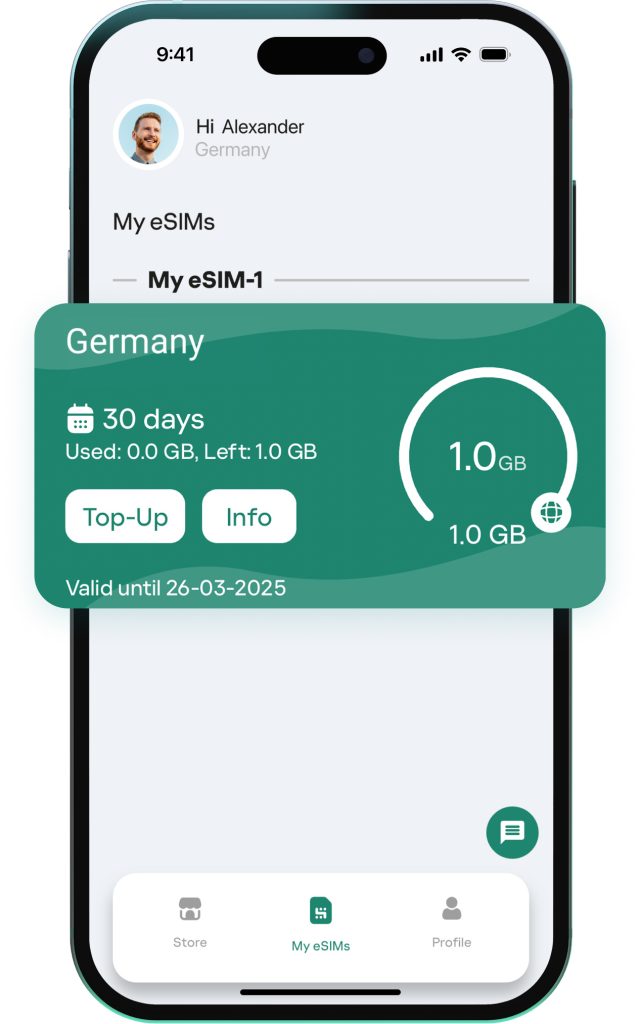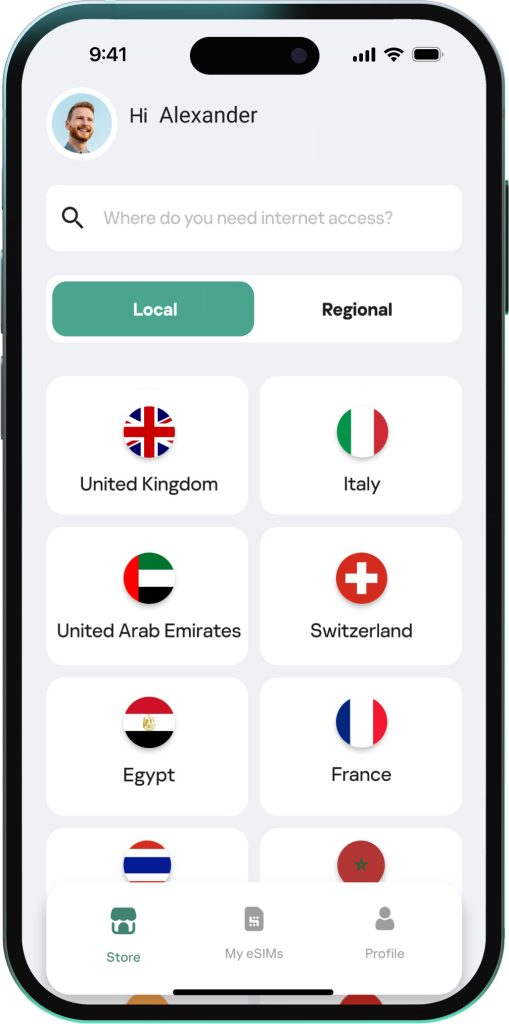How to buy and connect a travel eSIM with Kaspersky eSIM Store | Kaspersky official blog
In today’s world, staying connected isn’t just a habit — it’s a necessity. We’re used to sharing beach photos on social media, keeping in touch with loved ones across time zones, and handling work from anywhere. All of this is possible if your smartphone has a reliable internet connection.
For years, the main barriers to seamless connectivity abroad were high roaming costs and the hassle associated with physical SIM cards, which you had to find, buy, activate, figure out how to top up, and swap out — risking losing your primary one in the process. With the invention of eSIMs (embedded digital SIM cards) — supported by most modern smartphones — the fuss with physical SIMs became a thing of the past. However, you still had to find a suitable, usually single-use, eSIM for the specific region you were visiting, and do it all over again for each trip.
The new Kaspersky eSIM Store is a game-changer for mobile internet, providing a simple way to find, pay for, and activate available mobile-data plans from local carriers worldwide. What’s more, you won’t have to buy and activate a new eSIM every time. Once you install it, you can use it indefinitely, connecting to data plans for different regions with the amount of data you need through a user-friendly app or website. Plus, with non-expiring Kaspersky eSIM Store plans, the mobile data you paid for doesn’t expire, which means any unused GBs will be there for you for your next trip. Let’s dive into the details…
What’s an eSIM?
First, let’s refresh our memory (or learn for the first time) what an eSIM — embedded SIM — is, and how it differs from traditional physical SIM cards.
Every cell phone has one or more slots for mini, micro, or nano-SIM cards. This small piece of plastic with contacts and a chip — essentially a microcomputer — stores GSM identification keys, which the given network uses to identify the subscriber. The SIM card can also store your contacts, SMS messages, lists of incoming, outgoing, and missed calls, as well as pre-installed carrier apps. However, the memory capacity of SIM cards is usually small, which limits their functionality.
But why not extract the chip from the plastic and install it into the phone directly? That’s exactly how eSIMs emerged in 2016. The data identifying the subscriber is no longer hardwired into the SIM card’s chip during manufacturing. Instead, it’s transmitted by the carrier to the subscriber in encrypted form and written to the eSIM on their device. Thanks to its larger memory capacity, an eSIM can store multiple carrier profiles, so you can have several virtual SIMs in your phone at once.
This doesn’t mean they’ll all work simultaneously, though. Most often, you can store multiple profiles and switch between them, but the upside is you don’t have to fiddle with swapping tiny pieces of plastic and risk losing them. Depending on the smartphone, one or more profiles can be active simultaneously.
What almost all modern smartphones allow you to do is choose which SIM to use for voice calls and text messages, and which for data. And this is one of the main advantages of eSIMs. To avoid huge roaming bills for mobile internet, you install Kaspersky eSIM Store on your smartphone, select your travel country or region, the plan type — either with a time limit or non-expiring — and the amount of data you need, then buy and activate the eSIM. If you buy the eSIM in advance, you can choose not to activate it immediately but schedule the desired activation date.
Installing and activating the eSIM takes a few minutes, and you can do it either in your destination country or at home. You’ll need a stable internet connection for this, so we recommend doing it beforehand. When you arrive at your destination, the eSIM will automatically connect to a local carrier — but don’t forget to enable roaming and switch data-transmission to the eSIM in your phone’s settings, following the instructions provided.
eSIMs acquired from Kaspersky eSIM Store don’t support voice calls — only data transmission. However, your regular SIM card stays in your phone, meaning you’ll still receive text messages and incoming calls. You don’t necessarily have to answer them while roaming, but you can always call back through messaging apps without breaking the bank on roaming. Now that’s handy!
You can find out if your smartphone supports eSIM on the Kaspersky eSIM Store website.
Benefits of the Kaspersky eSIM Store
Let’s talk about some of the not-so-obvious advantages of Kaspersky eSIM Store.
Privacy
Unlike traditional SIM cards, activating an eSIM requires neither an ID/passport, nor verification through local government services. Payment can be made in the mobile app or on the secure website. Thus, your personal and banking details won’t leak from some local SIM card stand.
Unified account
When you first use it, you’ll need to register on the website or in the app. But if you already have a My Kaspersky account, just link that, and you’ll be logged in automatically. In your personal account on the website or in the app, you can track your mobile data usage in real time, receive notifications when you’re about to run out of data, and instantly top up your eSIM with any amount of data you need.
In some countries, a Smart Top-up feature is available. When your data balance drops below 100MB, we’ll automatically boost your eSIM with the same amount of gigabytes that you purchased earlier and extend your plan’s validity. That way, you won’t be caught off guard by a sudden loss of connectivity.
Value
Our wide selection of plans allows you to find the perfect fit. You can choose (i) a Local plan — valid in one of the 177 available countries and territories, (ii) one of nine Regional plans, or (iii) the Global plan — valid in 122 countries worldwide.
Next, you can select the type of plan (Expiring or Non-expiring), specify how much data you need, and pay for it with your bank card in just a few clicks.
With Expiring plans, you need to use all your data within a fixed period, which is 30 days for most plans. With Non-expiring plans, your mobile data remains assigned to your account indefinitely. Even if you’ve bought too much data and haven’t been able to use it all up, or if you had to cut your trip short for some reason, you can use the remainder on your next journey to the same region.
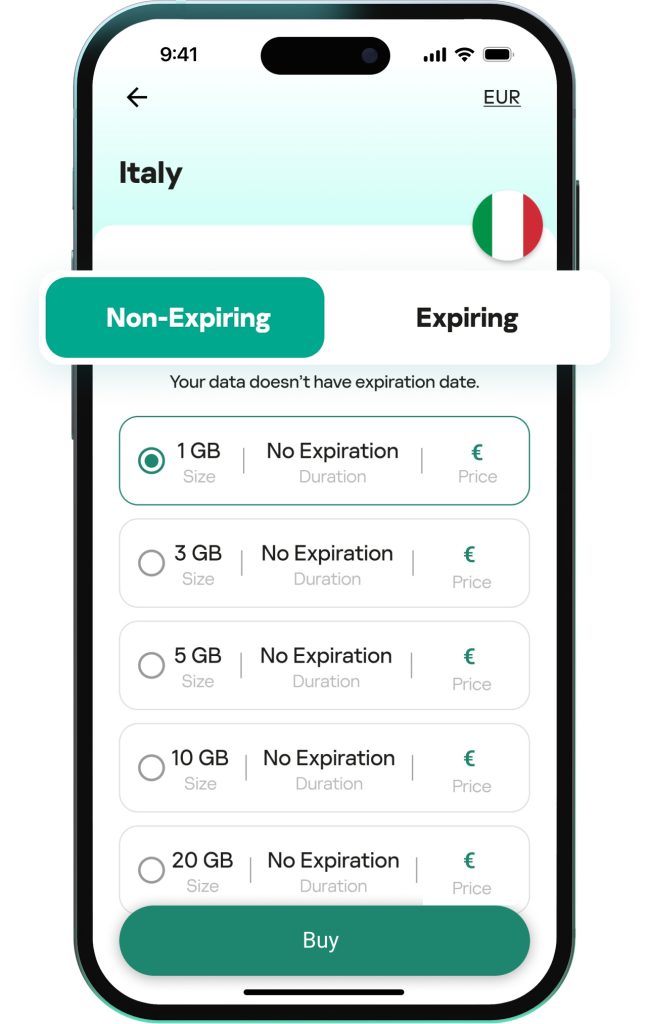
With Expiring plans, you need to use all the data within a specific period; with Non-expiring plans, your data will wait patiently for your next journey
Planning
Conveniently, you can activate your eSIM immediately upon purchase — for example, if you’re already abroad — or postpone its activation to a specific date. By default, the eSIM starts working at the moment of purchase, and for Expiring plans, the validity period begins at that time too. However, if you like to plan and get everything ready in advance, you can buy a data plan ahead of time from home. At checkout, select the Schedule activation option, and specify your trip’s start date. If your plans change, you can alter the activation date even after purchase.
Rollover and flexibility
The issue with most travel eSIMs is that they’re effectively single-use. You buy it, install it, use it, and that’s it. You have to delete the eSIM from your phone and get a new one for your next trip. With Kaspersky eSIM Store, you buy the eSIM once, install it on your smartphone, and then connect different data plans to it as needed. Still, there’s nothing stopping you from buying more than one eSIM. For example, you could get one for each family member traveling with you. This way, you can monitor each person’s data usage in a single personal account (and remind your teens to go easy on the social media if they’re burning through their data too quickly!). Or, if you have an eSIM with remaining data on a Non-expiring plan for a specific country or region, but you’re heading to a different part of the world, you can simply purchase another eSIM for your new destination. If you frequently travel to the same few countries, it’s more cost-effective to set up multiple eSIMs, one for each country, and use a Non-expiring plan on each. That way, you won’t lose a single byte. Kaspersky eSIM Store provides all the flexibility you need for eSIM juggling.
Security
Let’s start with something we’ve covered in previous articles: when in a foreign country, it’s much safer to use mobile internet than to connect to public Wi-Fi, and here’s why. However, buying a local SIM card isn’t as easy as it seems. You need to find a mobile operator’s store (or a booth selling SIMs), navigate a dizzying array of plans often described in the local language, and make sure they’re not trying to push unnecessary services on you. Moreover, in most countries, you have to give the seller a copy of your passport to buy a SIM card. Are you sure you want to share your passport (and also maybe bank card details) with a stranger? And let’s not forget the difficulties of tracking remaining data and topping up local SIM cards.
That’s why using an eSIM — which doesn’t require a passport to purchase, offers clear and transparent pricing, comes with no hidden fees or unwanted add-ons, and processes payments through a secure connection — is really the smartest way to go. To further enhance your gadgets’ security while traveling, our robust protection will shield you from viruses, secure online payments, and warn you about connecting to unsafe networks. And for Android smartphone owners, it can even help locate a lost or stolen phone.
And Kaspersky VPN Secure Connection, included with a Kaspersky Premium subscription, or available separately, will encrypt your internet traffic — preventing interception, and helping you connect to banking sites, government services, or streaming platforms in your home country as if you never left it.
Kaspersky official blog – Read More