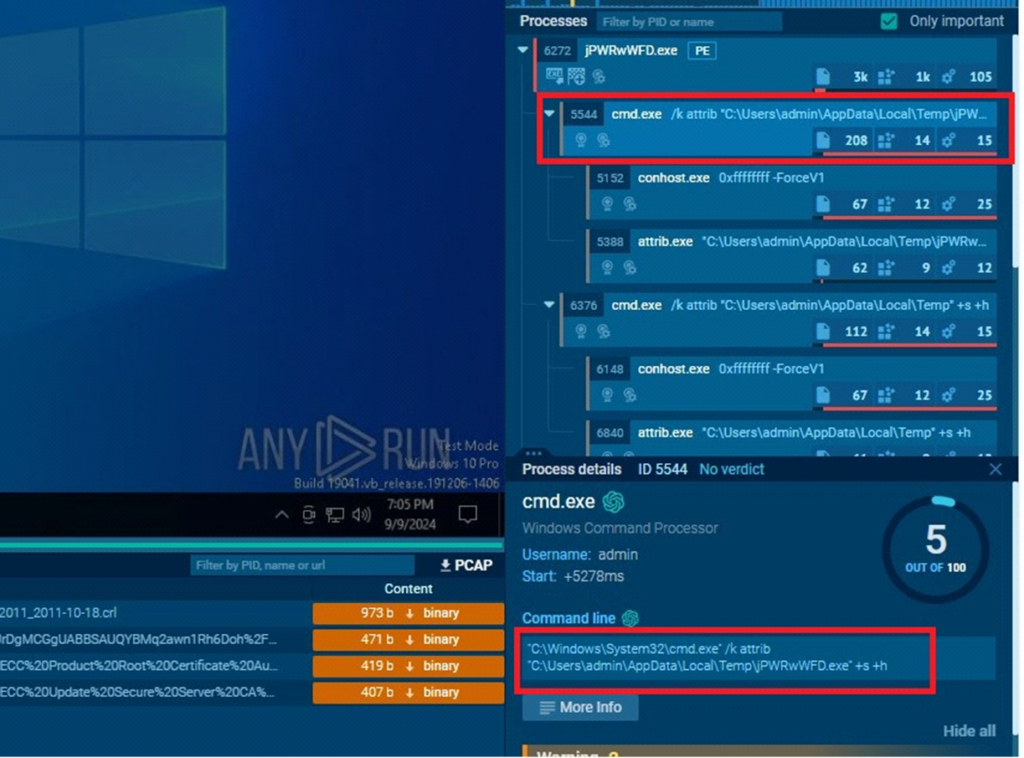DarkComet RAT: Technical Analysis of Attack Chain
Editor’s note: The current article is authored by Mostafa ElSheimy, a malware reverse engineer and threat intelligence analyst. You can find Mostafa on X and LinkedIn.
In this malware analysis report, we take an in-depth look at how the Remote Access Trojan (RAT) DarkComet has been used by attackers to remotely control systems, steal sensitive data, and execute various malicious activities.
Overview
DarkComet is a Remote Access Trojan (RAT) initially developed by Jean-Pierre Lesueur in 2008. This malware runs silently in the background, collecting sensitive information about the system, users, and network activity.
It attempts to steal stored credentials, usernames, passwords, and other personal data, transmitting this information to a destination specified by the attacker.
Backdoor.DarkComet allows attackers to install further malicious software on the infected machine or enlist it in a botnet for sending spam or other malicious activities.
Symptoms of an infection may not be noticeable to the user, as it can disable antivirus programs and other Windows security features.
Distribution methods include:
Bundling with free software.
Disguising as harmless programs in emails.
Exploiting software vulnerabilities on websites.
DarkComet became widely used due to its user-friendly graphical interface, which contributed to its popularity.
Technical Details
Let’s run a sandbox analysis session using ANY.RUN to discover the technical details of this malware.
Changing file attributes
DarkComet uses a command-line operation to alter file attributes, making its components more difficult to detect.
It uses attrib to display or change file attributes
+s (System Attribute): Marks the file as a system file, making it appear as a critical part of the operating system.
+h (Hidden Attribute): Hides the file from regular view in Windows Explorer, making it invisible to most users.
It drops an executable at C:UsersadminDocumentsMSDCSCmsdcsc.exe and executes it, making it harder to detect.
Contacting Malicious Domains
The malware establishes communication with a specified malicious domain, enabling remote control and data exfiltration.
Modifying Process Privileges
The malware interacts with the Windows APIs LookupPrivilegeValueA and AdjustTokenPrivileges to modify the privileges associated with the current process’s access token (not the process itself).
This is done by obtaining a handle to the process’s access token, which allows the malware to modify its security context.
If a2 is 0, the privilege is removed (Attributes = 0).
If a2 is 1, the privilege is enabled (Attributes = 2).
Gathering System Information
Retrieving Hardware Profile
DarkComet uses the GetCurrentHwProfileA API to collect detailed information about the infected system’s hardware:
Hardware Profile ID (HWID): A Globally Unique Identifier (GUID) that identifies the current hardware profile, allowing the malware to uniquely recognize the system.
Dock State: Extracted through the dwDockInfo field, this information reveals whether the system is docked (e.g., connected to a docking station) or undocked. This helps the malware adapt its behavior based on the system’s hardware configuration.
Retrieving Date, Time, and Location
The malware also gets the date and time of the victim device.
It also checks the computer’s location settings by querying the registry key associated with the current user’s Security Identifier (SID):
REGISTRYUSER{SID}Control PanelInternationalGeoNation
Data Processing and Manipulation
DarkComet uses a function called sub_4735E8 multiple times with different strings as parameters.
This function carries out resource management and processes various pieces of data, including:
C2 Domain Information: The Command and Control server the malware communicates with.
SID (Security Identifier): Identifies the user profile associated with the malware’s activity.
Mutex Values: Used to ensure that only one instance of the malware runs on the infected system at a time.
This function helps obfuscate key information, preventing it from appearing directly in the strings section of the malware.
With this function, the malware loops through DARKCOMET DATA to retrieve specific attributes based on the provided parameter strings.
Here is the loop that the malware uses to iterate through DARKCOMET DATA:
Within sub_4735E8, DarkComet iterates through its internal data set, known as DARKCOMET DATA, to match specific parameters and extract corresponding attributes. This process involves looping through data entries to retrieve the needed values based on the provided strings.
Extracted DARKCOMET DATA:
#BEGIN DARKCOMET DATA —
MUTEX={DC_MUTEX-D1SPNDG}
SID={Sazan}
FWB={0}
NETDATA={8.tcp.eu.ngrok.io:27791}
GENCODE={fKTZRKdv0Nij}
INSTALL={1}
COMBOPATH={7}
EDTPATH={MSDCSC\msdcsc.exe}
KEYNAME={MicroUpdate}
EDTDATE={16/04/2007}
PERSINST={0}
MELT={0}
CHANGEDATE={0}
DIRATTRIB={6}
FILEATTRIB={6}
FAKEMSG={1}
EF={1}
MSGCORE={{42696C67697361796172FD6EFD7A20332073616E6979652069E7696E64652079656E6964656E206261FE6C6174FD6C6163616B74FD722E2E2E}
MSGICON={48}
SH1={1}
CHIDEF={1}
CHIDED={1}
PERS={1}
OFFLINEK={1}
#EOF DARKCOMET DATA —
From this data, the malware extracts and processes key attributes, including:
C2 domain: Specifies where the malware sends stolen data.
EDTDATE: The date associated with the malware’s installation (e.g., 16/04/2007), indicating that it does not alter the date of the dropped executable.
Mutex: Ensures that only one copy of DarkComet runs on the system.
Campaign name: Used for identifying specific attacks or operations.
It also processes the attributes of the malware that define how it behaves and interacts with the system:
EDTPath: Path of the executable (MSDCSCmsdcsc.exe)
Registry Key (KEYNAME): MicroUpdate, used to maintain persistence in the system’s registry.
From the DARKCOMET DATA, we can also notice that the malware does not change the original creation date of the dropped executable. The CHANGEDATE attribute is set to 0, indicating that the date remains unchanged, which can help the malware blend in with other files and avoid raising suspicion during forensic analysis.
Dropped Executable File
DarkComet drops a file named msdcsc.exe in the C:UsersadminDocumentsMSDCSC directory and executes it from there.
This dropped file is identical to the original malware executable.
This means it can start itself from another location. By doing so, the malware can better evade detection, as running from a new path makes it more challenging for security tools to track its activity.
Persistence Mechanisms
To maintain persistence on the infected system, DarkComet:
Adds Run key: It creates a registry entry at SOFTWAREMicrosoftWindowsCurrentVersionRunMicroUpdate with the path of the executable.
Modifies the WinLogon registry key: It alters REGISTRYMACHINESOFTWAREMicrosoftWindows NTCurrentVersionWinlogonUserInit for persistance.
DLL Loading and Function Resolution
DarkComet retrieves handles to the modules (DLLs) such as kernel32.dll and user32.dll for further manipulation and execution of its malicious functions.
RAT Functionalities
DarkComet has various capabilities that allow it to manipulate the infected system and gather information. These include functions for simulating user input, capturing data, and interacting with the system’s display and clipboard.
Simulating Mouse and Keyboard Actions
DarkComet uses the mouse_event function to simulate mouse motion and button clicks.
This helps the attacker to interact with the system as if a user is controlling the mouse.
This malware also uses Keyboard Event Simulation, particularly, the keybd_event function to allow the malware to manipulate the user’s environment, input data, or perform actions without the user’s knowledge.
Capturing Keyboard Inputs
The malware calls GetKeyboardType(0) to determine the type of the primary keyboard. If it returns 7, it indicates that the keyboard is a “language” keyboard, which is often a Unicode keyboard.
The next function captures keystrokes from the user, allowing the malware to record input without detection.
The function used by DarkComet processes each character input (ch), which could represent a keyboard key or a specific command. It applies a series of conditional checks and actions based on the character’s value.
This malware utilizes the VkKeyScanA(ch) function to convert the character into a virtual key code. This conversion allows the malware to accurately interpret and simulate keyboard actions, making it easier to log keystrokes or execute commands.
System and Display Information
The malware uses EnumDisplayDevicesA function to retrieve information about display devices connected to the system.
DarkComet attempts to access data from the clipboard, focusing on format 0xE, which is used for enhanced metafiles (EMF) – a vector graphics format. By doing so, the RAT can exfiltrate or manipulate clipboard data, such as copied images or text.
C2 Commands and Remote Control
DarkComet receives instructions from its Command and Control (C2) server, allowing it to perform various remote tasks. These commands enable the attacker to control the malware’s behavior and may include actions like:
Data exfiltration: Extracting files or information from the infected system.
System manipulation: Modifying system settings or terminating processes.
Additional payload delivery: Deploying additional malicious software into the infected system.
See Appendix I for the extracted commands that the C2 server sends to the malware.
These commands help control the malware’s behavior remotely and may provide insight into the attacker’s objectives and tactics.
Conclusion
DarkComet is a highly capable Remote Access Trojan (RAT) that continues to be a threat due to its stealthy behavior and extensive feature set. It allows attackers to manipulate infected systems remotely, steal sensitive information, and install additional malware.
This analysis has demonstrated DarkComet’s ability to evade detection by modifying file attributes, manipulating registry keys for persistence, and escalating privileges. It gathers system information, including hardware profiles and location settings, and communicates with a command-and-control (C2) server to execute a variety of commands, from capturing keystrokes to controlling display devices.
The malware’s functionality, including its ability to modify system settings, simulate user input, and manage services, makes it a versatile tool for attackers. Its ease of use, coupled with a rich set of RAT functionalities, has contributed to its widespread deployment, especially in targeted cyberattacks.
About ANY.RUN
ANY.RUN helps more than 400,000 cybersecurity professionals worldwide. Our interactive sandbox simplifies malware analysis of threats that target both Windows and Linux systems. Our threat intelligence products, TI Lookup, YARA Search and Feeds, help you find IOCs or files to learn more about the threats and respond to incidents faster.
With ANY.RUN you can:
Detect malware in seconds.
Interact with samples in real time.
Save time and money on sandbox setup and maintenance
Record and study all aspects of malware behavior.
Collaborate with your team
Scale as you need.
Appendix I
IOCs
Hashes
md5: 1b540a732f2d75c895e034c56813676a
sha1: 0dd8c542fd46dd5b55eefcf35382ee8903533703
sha256: 90d3dbe2c8ae46b970a865f597d091688e7c04c7886a1ec287e4b7a0f5e2fcf1
C2
8[.]tcp[.]eu[.]ngrok[.]io[:]27791
Registry keys
REGISTRYMACHINESOFTWAREMicrosoftWindows NTCurrentVersionWinlogonUserInit = “C:\Windows\system32\userinit.exe,C:\Users\Admin\Documents\MSDCSC\msdcsc.exe”
REGISTRYUSERUSER SIDSOFTWAREMicrosoftWindowsCurrentVersionRunMicroUpdate = “C:\Users\Admin\Documents\MSDCSC\msdcsc.exe”
Dropped executable file
C:UsersadminDocumentsMSDCSCmsdcsc.exe
TTPs
TACTIC
TECHNIQUE
MITRE ATT&CK ID
Persistence
Boot or Logon Autostart Execution
T1547
Adds Run key to start application
T1547.001
Winlogon Helper DLL
T1547.004
Privilege Escalation
Boot or Logon Autostart Execution
T1547
Adds Run key to start application
T1547.001
Winlogon Helper DLL
T1547.004
Defense Evasion
Modify Registry
T1112
Hide Artifacts
T1564
Hidden Files and Directories
T1564.001
Discovery
Query Registry
T1012
System Information Discovery
T1082
System Location Discovery
T1614
System Language Discovery
T1614.001
Command and Control
Web Service
T1102
Commands
GetSIN
RefreshSIN
RunPrompt
GetDrives
GetSrchDrives
GetFileAttrib
KillProcess
GetAppList
GetServList
StartServices
StopServices
RemoveServices
InstallService
GetStartUpList
ActiveOnlineKeylogger
ActiveOfflineKeylogger
GetOfflineLogs
Shutdown
RestartComp
LogOffComp
PowerOff
GetFullInfo
GetSystemInfo
OpenWebPage
PrintText
GetTorrent
GetPrivilege
TraceRoute
#BOT#VisitUrl
#BOT#OpenUrl
#BOT#Ping
#BOT#RunPrompt
#BOT#CloseServer
#BOT#SvrUninstall
#BOT#URLUpdate
DOWNLOADFILE
UPLOADFILE
ACTIVEREMOTESHELL
DESKTOPCAPTURE
WEBCAMLIVE
WIFI
CHAT
FTPFILEUPLOAD
The post DarkComet RAT: <br>Technical Analysis of Attack Chain appeared first on ANY.RUN’s Cybersecurity Blog.
ANY.RUN’s Cybersecurity Blog – Read More