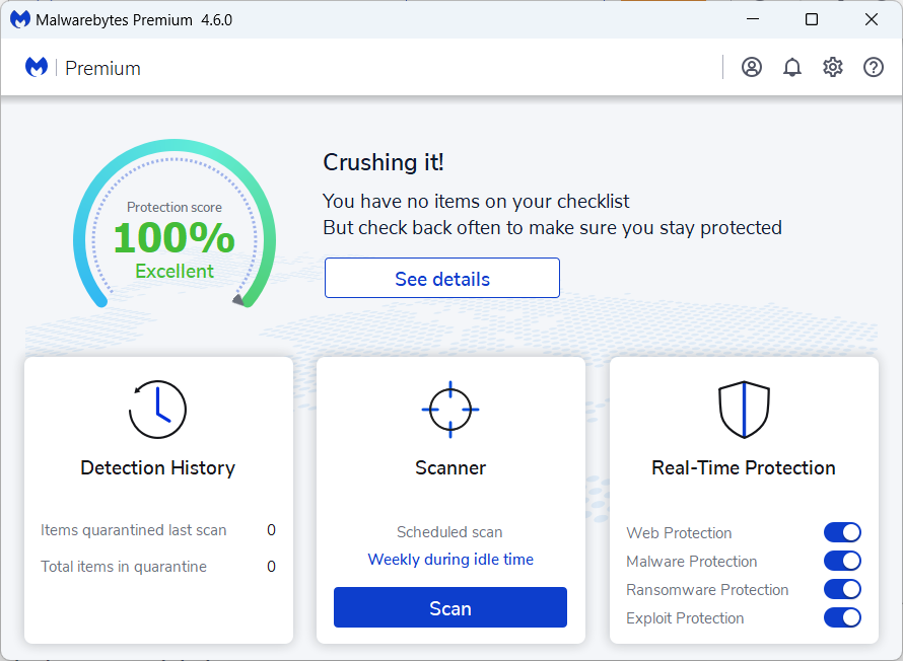Malwarebytes consumer product roundup: The latest
At Malwarebytes, we’re constantly evolving to protect our customers. These days, our products don’t just protect you from malware, we protect your identity, defend you from ads, safeguard your social media, and keep your mobile safe too.
Here are the innovations we’ve made in our products recently. Are you making the most of them?
Malwarebytes Premium
Windows
Tamper / Uninstall Protection. This allows you to password protect your software so that it can’t be removed remotely.
Trusted Advisor. This dashboard provides an easy-to-understand assessment of your computer’s security with a single comprehensive protection score, and clear, expert-driven advice.
Brute Force Protection. This blocks Remote Desktop Protocol (RDP) attacks, which are attempts by cybercriminals to access a computer remotely. We do this by blocking IP addresses that exceed a threshold of invalid login attempts.
Smart Scan. This enables you to schedule scans at a time when you’re not using your computer, which is best for productivity.
Mac
The old adage about Macs not getting viruses is simply not true. Macs need protection too and our Premium for Mac is now compatible with macOS Sonoma.
Mobile Security
Whether you’re on iOS or Android, our Mobile Security app just got an upgrade. Our Premium Plus plan now includes a full-featured VPN to help keep your connections private, no matter where you are. Using the latest VPN technology, WireGuard® protocol, you can enjoy better online privacy at a quicker speed than traditional VPNs.
What you get with our apps:
Android: Scan for viruses and malware, and detect ransomware, android exploits, phishing scams, and even potentially unwanted apps.
iOS: Detect and stop robocalls and fake texts, phishing links, malicious sites, and annoying ad trackers (while browsing in Safari).
Browser Guard
Available for both Windows and Mac, Malwarebytes Browser Guard is our free browser extension for Chrome, Edge, Firefox, and Safari that blocks unwanted and unsafe content, giving users a safer and faster browsing experience. It’s the world’s first browser extension to do this, while at the same time identifying and stopping tech support scams.
Browser Guard adds an extra layer to your personal security, on top of your antivirus or firewall. Because it’s a browser extension, it can offer protection in the browser that other means of protection do not have access to.
We’ve recently made enhancements to Browser Guard:
Improved protection: Stops even more threats with enhanced phishing detection.
New scanning blocks: Prevents websites from scanning for vulnerable network ports.
Facebook support: Blocks ads and sponsored content from appearing on Facebook feeds.
Monthly overview: Summary showcases what has been blocked.
On top of that, Malwarebytes Premium Security users (Windows only) can now take advantage of:
Content control: Take control of your browsing experience and define what’s appropriate for you and your family. Fully customize the content you want to block while browsing.
Import and export: Use your preferences and customized rules with all your browsers, even on other devices. This helps you to experience a consistent and clean web experience. Discover on this video how to transfer Malwarebytes Browser Guard settings to another browser.
Historical Detection Statistics: View past detections and see what we’ve protected you from.
Want to see Browser Guard in action? Read the 25 most popular websites vs Malwarebytes Browser Guard
Malwarebytes Identity Theft Protection
Newly released, Malwarebytes Identity Theft Protection scours the dark web for your personal information, prevents your social media account from being hacked, and even keeps an eye on your credit (US only) — and it’s all backed by an up-to-$2 million identity theft insurance. (Insurance coverage is $1 or $2 million depending on selected package (latter only available in the US plan Ultimate))
Here’s what you get (based on your selected plan):
Ongoing monitoring: Peace of mind that we are actively working in the background to keep you safe
Real-time alerts: Immediate notifications if we identify suspicious activity
Recommendations and best practices: Advice on how to prevent identity theft, and help if it happens
Identity restoration helpline and top-notch customer support.
Black Friday sale
Save 50% on our Home bundles for a limited time only!
Malwarebytes – Read More